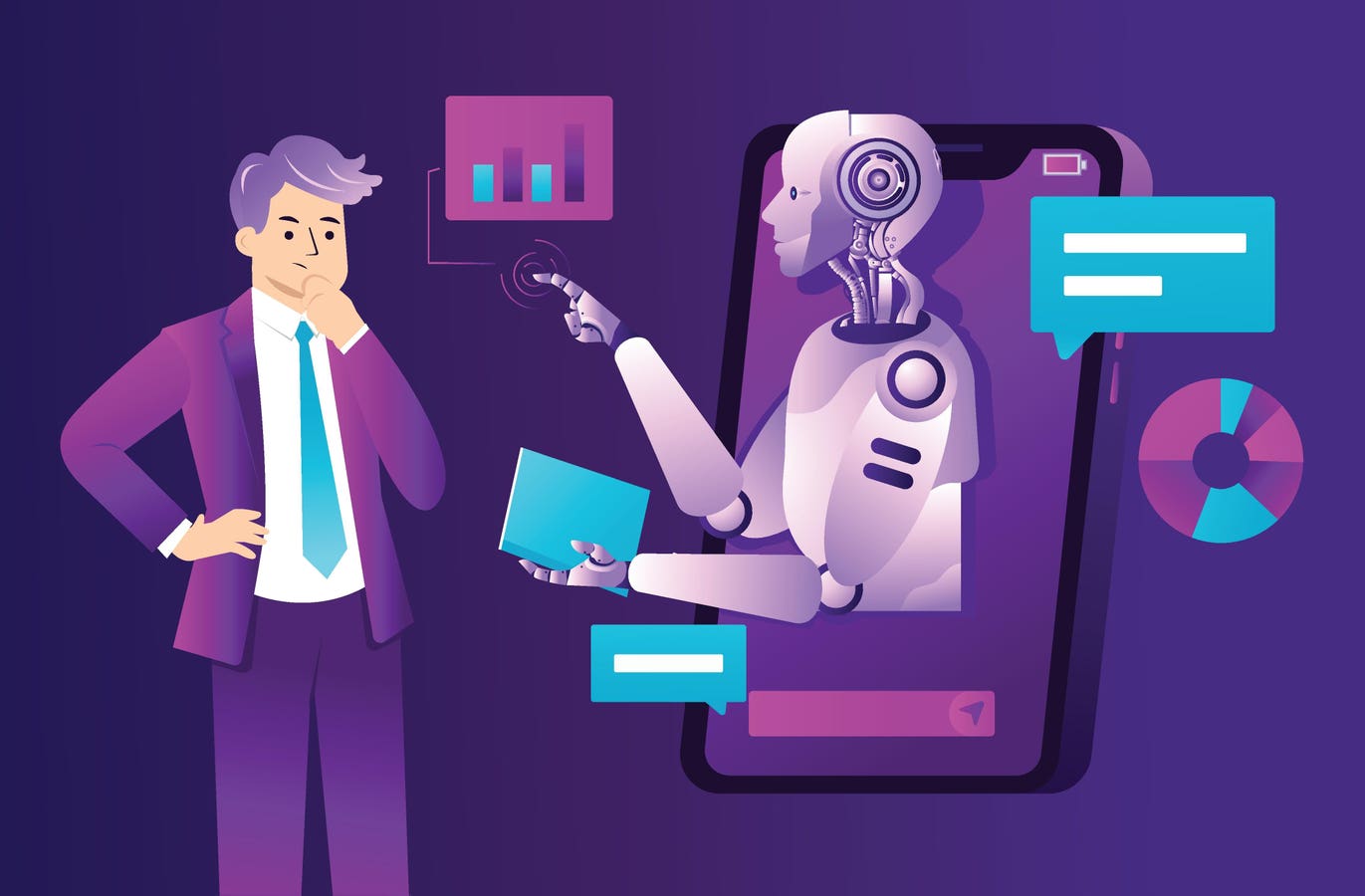Generative AI tools, such as ChatGPT and specialized platforms, are revolutionizing presentation … More
The need to occasionally create presentations, pitch decks and slides is a necessary, but often laborious and repetitive, fact of life.
Fortunately for those who would rather spend their time flexing their creativity and communication skills than formatting slides to fit brand guidelines (or other repetitive tasks), it’s an area where generative AI shines.
Text, image generation and multi-modal tools like ChatGPT and Gemini are now great at handling mundane and routine elements of this work. And a wave of specialized platforms like Canva, Adobe Firefly, and Pitch have packaged generative AI into products that are immediately useful to anyone familiar with workplace productivity tools.
But AI is no different from traditional computing in one important way—good output relies on the machine receiving good input from the user. So here are some tips, as well as some sample prompts, for anyone wanting to add this capability to their AI toolbox.
Which Tools?
Before we get started, it’s worth noting that these tips aren’t for any specific AI tool or application. They should be useful whether you’re using chat-based bots like ChatGPT or a more specific genAI design platform like Canva. The idea is to give an overview of how genAI can be useful, which can be applied regardless of your choice of tool.
Tips For Successful AI Presentations And Decks
Start From The End: Begin with a clear picture of what you want to achieve, which ultimately means the key messages you want your audience to take from your deck. If you aren’t sure what they should be, you can ask AI to help you work them out.
Personalize Everything: Giving AI in-depth information about your audience—job titles, seniority, areas of expertise, etc—lets it create content tailored to them, without wasting their time with irrelevant information for other people.
Define The Structure: When presenting big ideas, grab attention as quickly as possible by asking AI to help you structure the contents according to the “reverse pyramid” principle. This will front-load the slides with your most important and exciting revelations, so your audience will see them when their attention is piqued at the start.
Set The Rules: You can give the AI tool clear directions on branding, style, color schemes and design instructions like “clean, minimalist look” or “loud, attention-grabbing colors”.
Telling Time: Not sure how many slides or how much information you need? Tell the AI how long the presentation should take to view, and it can work out these details for you.
Give Examples: Providing your AI tool with examples of competitor decks or previous presentations that have worked well lets it understand what you’re trying to achieve.
Example Prompts For Better Presentations And Slide Decks
Storyboard An Investor Pitch Deck
Creates a storyboard that can be tweaked and fine-tuned alongside a human designer to create the perfect deck.
Prompt: Please act as a business strategist and expert pitch-deck builder. Create a storyboard for a 12-page pitch deck targeted at persuading investors to back us. Ask me questions to gather the information you need, one at a time, then provide a storyboard for a deck presenting the information in the most engaging and persuasive way.
Data-Driven Charts And Insights
Create visualizations from raw data that can be quickly dropped into slides and decks.
Prompt: Act as an expert data analyst and communicator. Ask me for the raw data that you want analyzed, and for whom the insights are intended. Then pick the best methods, charts and visualizations to communicate the key or most relevant findings. Present one finding per slide, giving a headline insight, a visualization of the key data points relating to that insight, and explain the importance of the insight and any actions it suggests should be taken in straightforward, clear language.
Automated Speaker Notes Generator
This creates notes that help you tailor your commentary to specific audiences.
Prompt: Ask me to provide a slide, deck or presentation, then ask me who my intended audience is. Draft concise speaker notes, of a maximum length of 40 words, to accompany each slide. Each note should include a headline covering the single most important point the slide should land, bullet points highlighting the other major points, and a transition cue to the next slide.
Branding And Style Assistant
Use this with a chatbot with image generation to create templates that give your slides a consistent, on-brand look.
Prompt: “Act as a branding consultant. Ask me for our existing brand guidelines document, style guides, and the deck that needs branding. Apply the guidelines to create a new version of the deck that’s in line with our corporate branding and style.
Supercharge Your Deck Drafting And Design
Remember, using AI well shouldn’t mean using it as a replacement for your human creative skills. Instead, use it to become more efficient by bolstering your creativity and overcoming the sense of indecision or overwhelming choice we have when staring at a blank document.
It doesn’t take much practice to start using AI to build decks and presentations in more effective and efficient ways. And as it’s something that we all have to do from time to time, it’s a great opportunity to add a new AI skill to your toolbox.