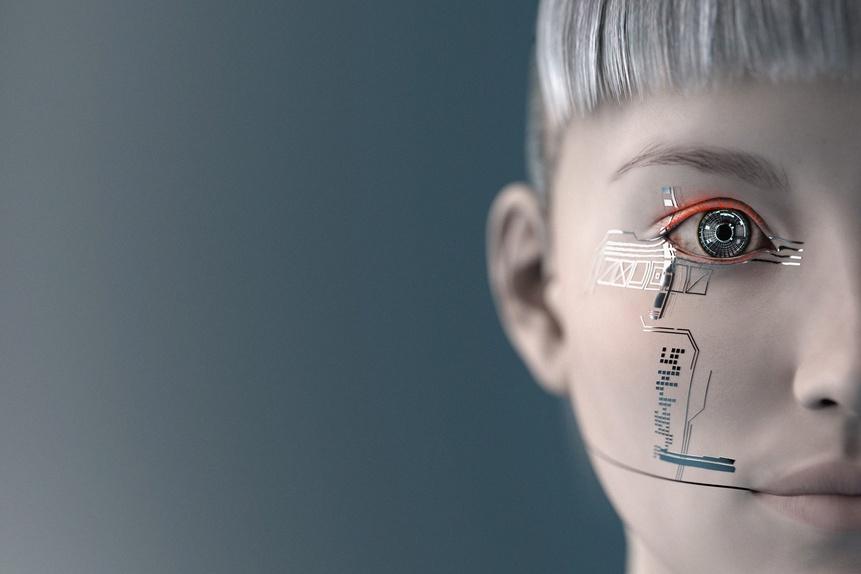You need to act now
dpa/picture alliance via Getty Images
Updated Nov. 22 with Google’s response to the viral backlash to Gmail’s upgrade.
Google is now upgrading Gmail — the world’s most popular email platform serving 2 billion users. But these upgrades come at a steep price and that has now triggered a backlash. Now you must decide carefully, before choosing what to do next.
The backlash itself should come as no surprise. I have warned before that the new AI “space race,” stitching AI enhancements through all Google’s products — and those from Microsoft and others, needs careful handling.
Harvesting your data for AI training has been the red flag, but the fact you’re allowing someone else’s cloud service to analyze your private data is an even wider issue.
Google’s latest updates, it says, “give you more choice and control over your data, and do not alter our underlying data handling practices or our robust privacy commitments.” But as ever with AI, the reality lurks in the small print.
“IMPORTANT message for everyone using Gmail,” engineer David Jones posted on X. “You have been automatically OPTED IN to allow Gmail to access all your private messages & attachments to train AI models. You have to manually turn off Smart Features in the Setting menu in TWO locations. Retweet so every is aware.”
As MalwareBytes explains, “the reason behind this is Google’s push to power new Gmail features with its Gemini AI, helping you write emails faster and manage your inbox more efficiently. To do that, Google is using real email content, including attachments, to train and refine its AI models. Some users are now reporting that these settings are switched on by default instead of asking for explicit opt-in.”
Google denies that it using this data for AI model training. The company’s Workspace team has now told me that “these reports are misleading – we have not changed anyone’s settings, Gmail Smart Features have existed for many years, and we do not use your Gmail content for training our Gemini AI model. Lastly, we are always transparent and clear if we make changes to our terms of service and policies.”
Google gave the same statement to Snopes, whose team then investigated whether AI features are indeed enabled by default. “We followed the instructions posted in the X post above to manage the smart features setting and found it was checked by default. We did this in one professional inbox and two personal inboxes that used the Google Workspace platform and found it was the same for all three.”
This is that differentiation between cloud AI access outside the privacy enclave you may think applies to your private data, and the use of AI for model training. The choice you need to make is whether to allow AI to access your data. The secondary choice is whether that data is available to human analysts and used for moidel training.
Get used to this. As Google ramps up its AI upgrades and Microsoft confirms a controversial strategy to turn Windows into an agentic AI hub, you need to stop and think before glibly using all the upgrades on offer. At least make a conscious decision you’re willing to have your data accessed — once it starts, it’s difficult to reverse.
Google says “by default, smart feature settings are off if you live in: the European Economic Area, Japan, Switzerland, United Kingdom.” Most of those reading this do not, and so you should decide if you want to opt in and check your settings now.
Snopes says “Smart features also exist for other applications in the Google Workspace platform, including Google Drive, Google Meet and others. To access them, Snopes went to Drive Settings’ privacy section and found that there, too, the system had automatically opted us into smart features that require Gemini to access our content. This was true in both the professional account and both personal ones.”
These settings may not have reached you yet — but they will. Details on how to change the opt-ins in the required two places can be found in the X post above.
The advice trending on social media is to opt out, but clearly that reduces features. You need to decide yourself. My primary concern is there is no easy way to understand the matrix of privacy policies and opt-ins and opt-outs across all these helpful AI tools. And user interia means most people will give all this little thought.
It’s arguably already too late to tidy it up.