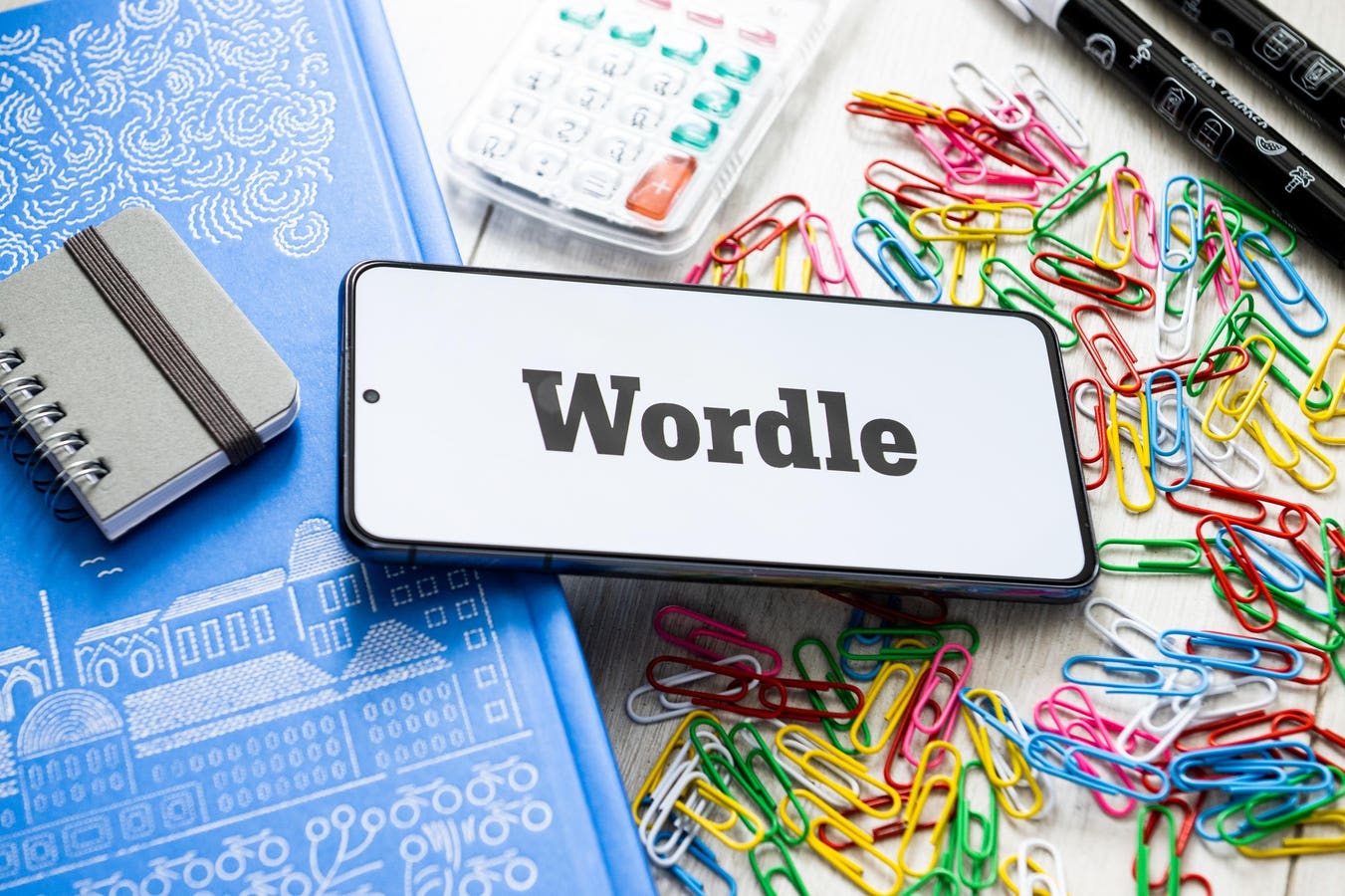WhatsApp icon
Apple recently rolled out the iOS 18.4 update and expanded Apple Intelligence to support more languages. But your iPhone is getting better in more ways than one way—and not just because of Apple. WhatsApp’s latest update now lets you set it as the default app for messaging and calling on iPhone.
Apple first introduced the ability to choose default apps for email, web browsing, calling, and more with the iOS 18.2 update. However, WhatsApp wasn’t supported for calling and messaging defaults until now. Its latest update finally enables you to set WhatsApp as your go-to app for both functions.
How To Set WhatsApp As The Default Calling And Messaging App On iPhone
As spotted by WABetaInfo, iPhones now support selecting WhatsApp as the default app for messaging and calling. Just update the app to its latest version 25.8.74 and follow these steps
To set WhatsApp as your default messaging app on iPhone:
- Open Settings.
- Go to Apps > Default Apps.
- Tap on Messaging > Select WhatsApp.
To set WhatsApp as your default calling app on iPhone:
- Open Settings.
- Go to Apps > Default Apps.
- Tap on Calling > Select WhatsApp.
That’s it! Now, when you tap the message icon from a contact’s info page, it’ll open WhatsApp instead of iMessage. Similarly, when you dial a number using the Phone app, WhatsApp will handle the call.
Why Is This A Significant WhatsApp Update
The latest version of WhatsApp finally adds it to the list of supported apps in Calling and Messaging under Default Apps. It may not seem like a huge change for iPhone users in the U.S., but globally, especially in WhatsApp-first countries, it is a big deal. This has been a long-requested feature, and it’s finally here.
In India, for example, many urban areas have reliable 5G connectivity, making internet calls via WhatsApp more efficient than regular calls. It also helps avoid those government-mandated 15-second messages that play before traditional calls—for spam warnings or election updates. Most users outside the U.S. prefer WhatsApp over iMessage for texting. So, it’s great to finally have a choice.
Is My iPhone Supported?
All currently-available iPhones run iOS 18.2 or above, which is the only requirement to change the default apps on your iPhone. In terms of models, all iPhones from the iPhone XR and XS onward, including the second- and third-generation iPhone SE, support this feature and choosing WhatsApp as your default app for various functionalities.