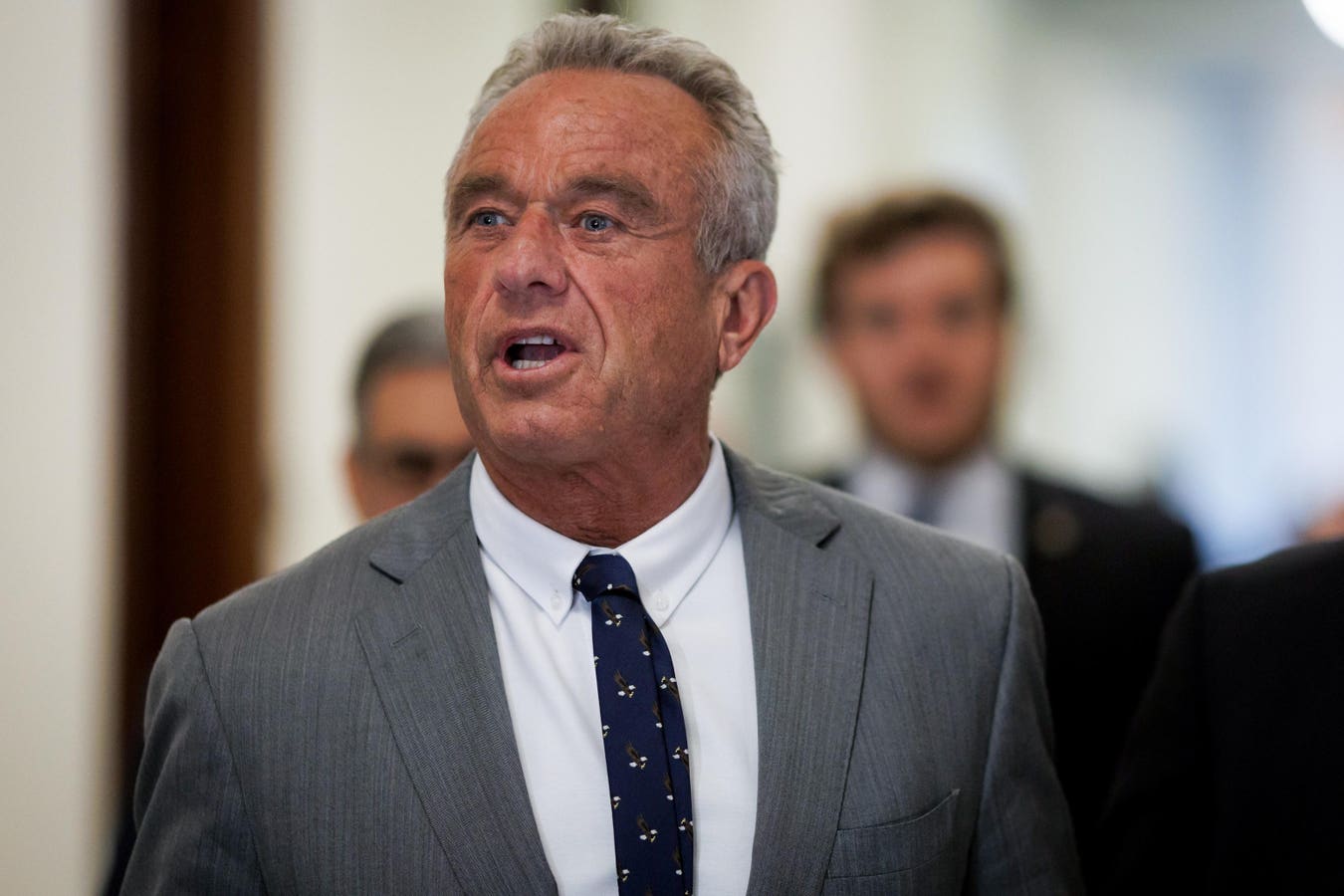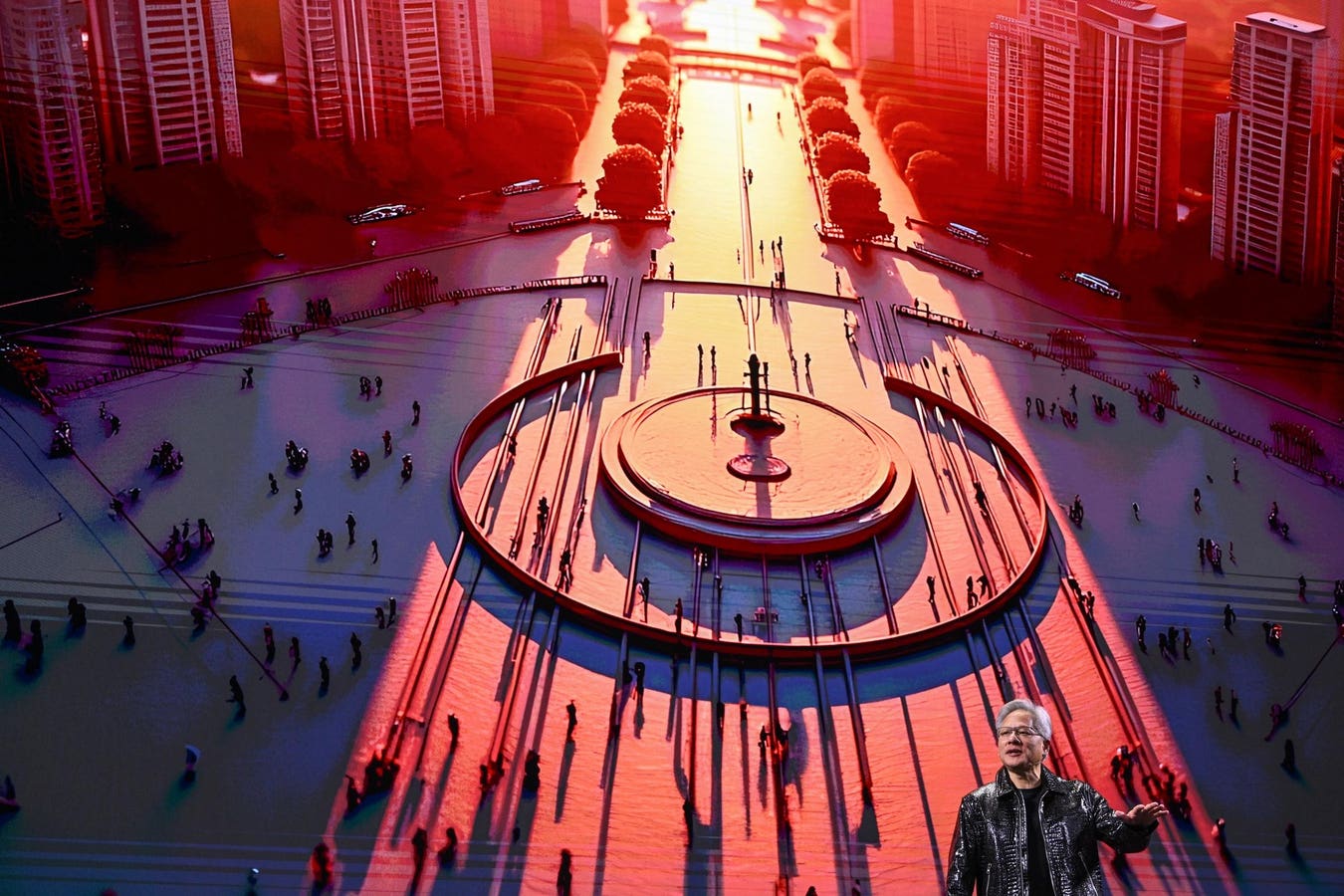Android may soon let you adjust the brightness of HDR photos and videos.
Key Takeaways
- Google is working on a new Enhanced HDR brightness control for Android devices.
- The feature adjusts the color range, clarity and brightness of HDR content.
- The unreleased feature has been spotted in a beta version of Android 16
Tired of super-bright HDR videos and photos popping up in your social feeds? Google is working on a fix that could finally give you complete control over HDR brightness. An unreleased feature, spotted in the latest Android 16 Beta by the Telegram channel Mystic Leaks, will allow you to adjust the intensity of HDR content without having to turn it off entirely.
HDR displays can deliver vastly improved visual quality, but they rely on significantly increased brightness to achieve the best results. This can cause HDR content to increase your display’s brightness levels to an uncomfortable degree, especially in darker environments, such as when scrolling through social media in bed.
Google is testing a new “Enhanced HDR brightness” control to adjust the intensity of bright HDR … More
The leaked screenshots show the new Enhanced HDR brightness controls option, located in Android’s display settings, which includes a slider to adjust the intensity of the effect smoothly. This slider will adjust the color range, clarity, and, most importantly, the brightness of HDR images and videos on Android devices, without affecting the appearance of standard SDR content.
Why Are HDR Photos And Videos So Bright?
HDR display is one of the biggest picture quality upgrades available on mobile devices. It can deliver more true-to-life photos and videos with superior color and contrast.
However, to display HDR content to full effect, your device will often have to increase screen brightness significantly. This can be especially jarring if you’ve deliberately dimmed the display for use in a darkened room.
HDR photos and videos often stand out quite dramatically when scrolling through social media, as the brightness suddenly increases, leaving some users wishing they could turn off the HDR effect. However, disabling HDR entirely would result in a significant loss of picture quality.
Instagram recently added the option for iOS users to turn off HDR display. However, no such option currently exists for Android users. In the absence of system-wide Android support, some app developers have begun taking matters into their own hands. The Netflix app, for example, doesn’t respect Android’s brightness setting; instead, it provides its own independent brightness slider.
Finally, HDR Brightness Control?
Android 16’s new Enhanced HDR brightness control will allow users to adjust the intensity of HDR content without sacrificing so much image quality.
The ‘best’ quality will be achieved when HDR brightness is at a high enough level to deliver the full dynamic range of the displayed content, but it appears Google is finally acknowledging that such a high brightness level isn’t always comfortable for all users and is finally giving us the option to dial down the intensity without having to turn off HDR completely.
It’s unclear from the provided screenshots exactly how the enhanced HDR brightness slider will work. However, it appears to allow you to adjust the maximum HDR brightness level without impacting SDR content.
It remains to be seen how useful the slider will be in practice, especially if you are forced to delve into Android’s settings to adjust it. I would like to see the slider exposed during media playback for easy adjustment while viewing content. It’s also unclear whether moving the slider all the way to the left will disable HDR output entirely and, perhaps more importantly, whether all applications will support the feature.
The Enhanced HDR Brightness control is tipped to appear in a future Android 16 beta and should deliver a more comfortable and enjoyable HDR viewing experience for any Android users who don’t appreciate HDR’s high brightness.
Follow @paul_monckton on Instagram.