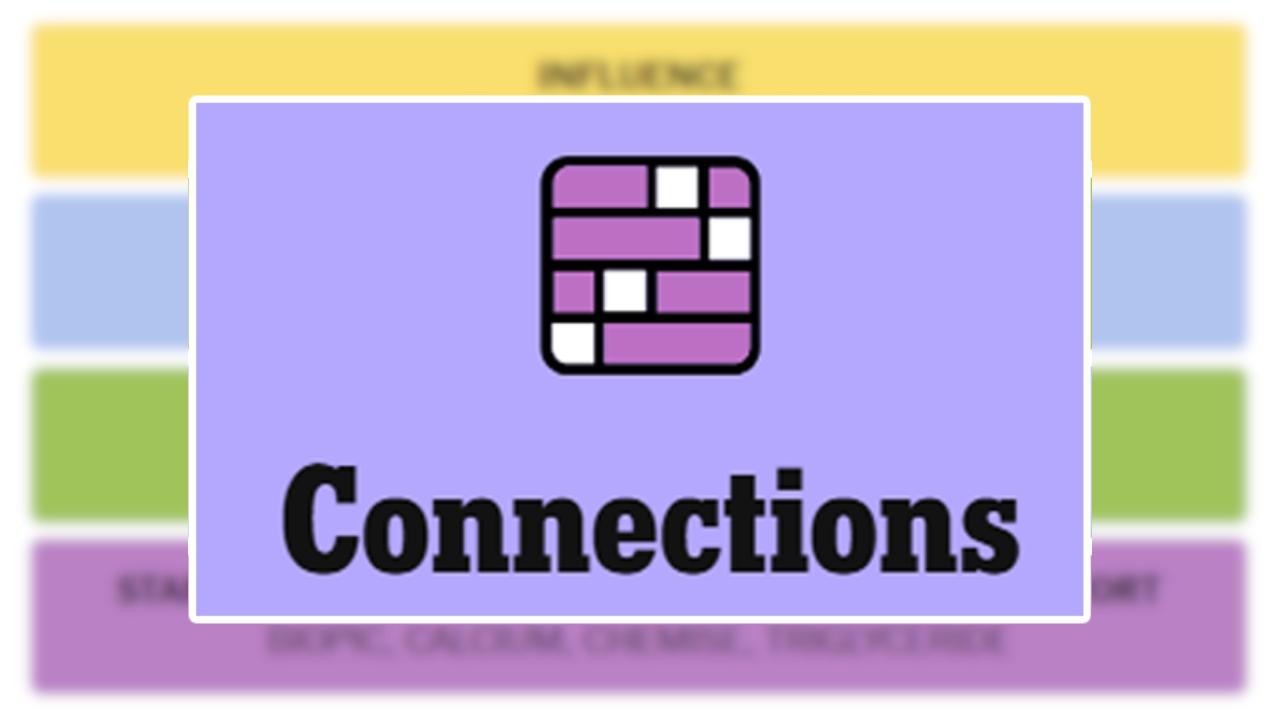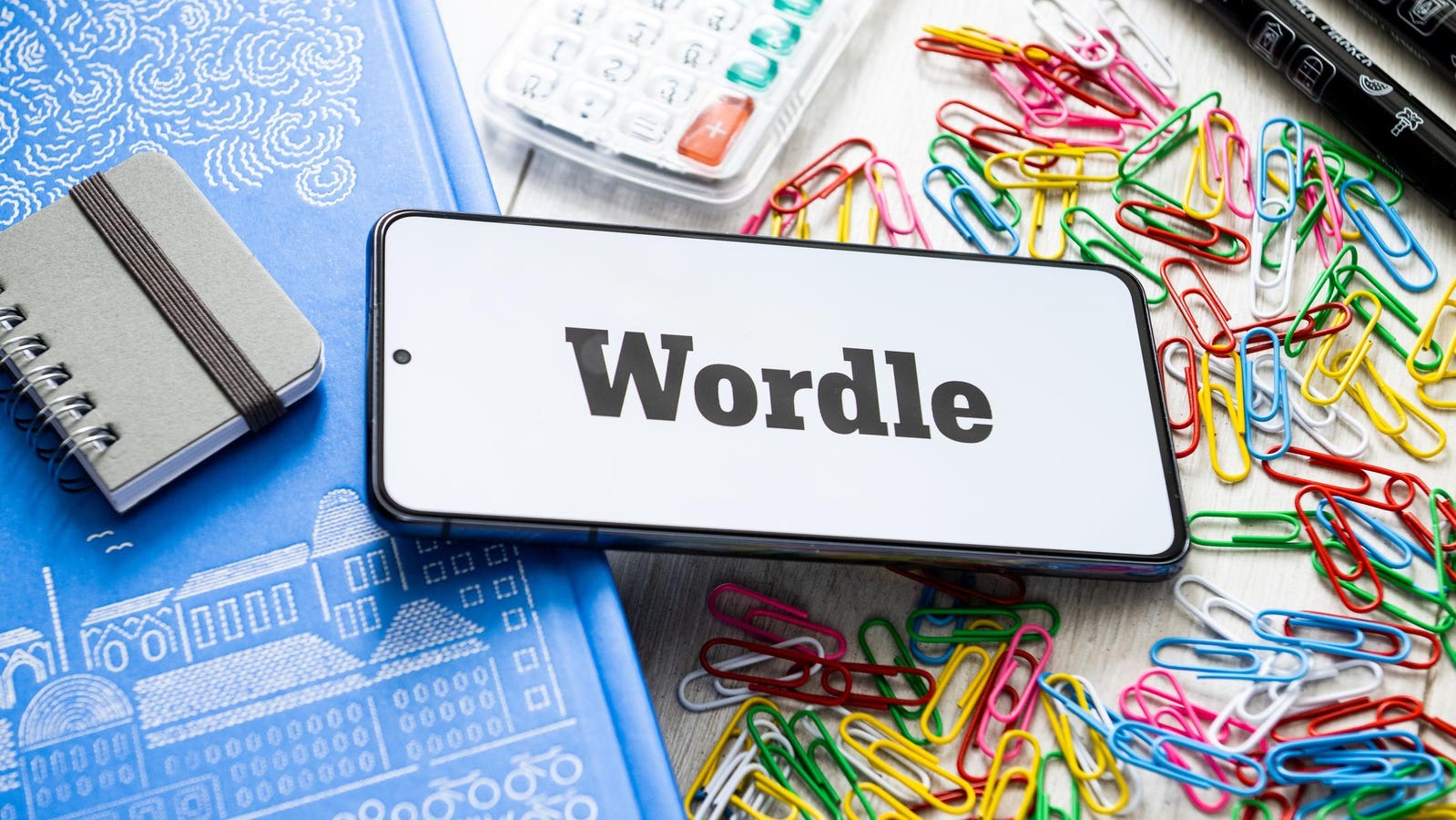Restart your phone today.
Android is under attack. Google warning that new vulnerabilities “may be under limited, targeted exploitation” have become alarmingly frequent, as the Android-maker and its OEMs issue critical updates. Meanwhile, smartphone users are advised to watch for signs that their own phones may have been compromised.
Separately, restarting phones made headlines over the last 12-months, as first iPhone and then Android introduced an auto-restart after three days of inactivity, making it more difficult for law enforcement or others to plug in cables to extract user data.
While some years ago, America’s NSA told users to “turn devices off and on weekly,” that’s not a habit that has caught on. Most users leave them on until forced to reboot. But Samsung actually warns its Galaxy users to do the same — and even more frequently. “Make restarting your Galaxy phone a daily habit,” it says.
Automating restarts
“Periodic restarting can prevent problems with your Galaxy phone,” Samsung says, including “your phone suddenly freezing or [becoming] too slow,” two signs that could — maybe — be the sign of a security issue, albeit will more likely be performance related. “The issue can sometimes be resolved just by restarting the phone.”
Maybe this advice will now catch on, given the raft of new attacks driven primarily by the forensic industry finding more ways to compromise device security. “Rebooting your phone daily is your best defense against zero-click attacks,” ZDNet now reports.
That advice came courtesy of iVerify’s Ricky Cole, whose company warned last week that iPhones had likely been attacked through an iMessage vulnerability that has since been patched. Apple says attacks did not take place, but the high-profile victims suggested by iVerify ensured a flurry of headlines followed.
There are several ways to restart your Galaxy phone, but the easiest is to automate it. You can set your phone to “auto-optimize daily” or to restart on a schedule. As long as the phone is not being used and has plenty of battery, it will reboot.