TerraMaster F4 SSD NAS Enclosure Unveiled With Four Flash Storage Bays
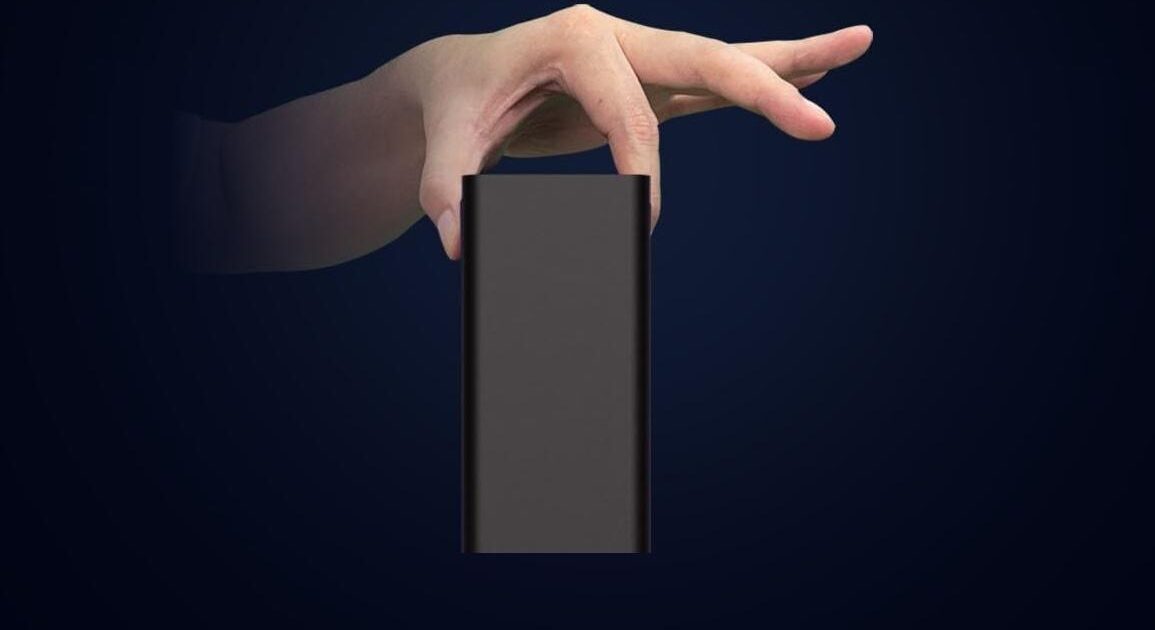
The TerraMaster F4 SSD is a compact four-bay NAS device which takes NVMe SSDs and has a 5Gbps … More
For the past 30 years, I’ve been using Apple Macs for all my work. I admit I was once a PC user, but those dark days are behind me ever since a dear friend pointed me in the right direction back in the 1990s. However, in all those years, I’ve never used a NAS like the TerraMaster F4 SSD NAS enclosure so I decided to take the plunge and try one out to see how easy a NAS would be to setup and absorb into a daily work schedule.
What is a NAS? It’s an acronym that stands for Network Attached Storage. Instead of plugging a hard drive or SSD directly into the USB port of your computer, a NAS device sits on your local network and provides plenty of data storage and, more importantly, a secure backup of your computer system. A NAS doesn’t care what kind of device or operating system you use to access it. For example, it can be accessed by Windows, Linux and macOS users at the same time.
A NAS will often be configured as a RAID. That’s another acronym and it stands for Redundant Array of Independent Drives. The data stored on a RAID is shared or striped across several hard drives or SSDs inside the NAS enclosure. If one of those drives should fail, no data will be lost because it’s cleverly distributed over several drives with multiple copies. It’s the ultimate insurance policy for backing up your computer.
The TerraMaster F4 SSD supports lots of popular networking standards.
The Quiet TerraMaster F4 SSD NAS Enclosure
In the past, most NAS devices used hard drives, but those old mechanical storage systems are now giving way to the more modern and faster storage technology in the form of Solid-State Drives or SSDs. Yet another acronym.
TerraMaster is a company specializing in data storage solutions and the company has just announced the release of its next-generation home data center or NAS. The TerraMaster F4 SSD is a flash memory home data hub that runs silently in the background, ready to back up your data in case your computer crashes or it can be used to store data that needs to be accessed by many people.
The F4 SSD has an all-flash architecture and runs on the intelligent TOS 6 management system. Like most NAS devices, the F4 SSD provides enterprise-grade security and it’s relatively easy to set up as a fast, smart and secure NAS system. Any NAS has to be secure because it’s running on a home or office network and that could leave it open to hostile attacks from the internet.
At the rear of the TerraMaster F4 SSD are the 5Gbps Ethernet port and two USB-A 10Gbps and USB-C … More
Ethernet That’s 500% Faster
The F4 SSD has a 5Gbps Ethernet port, which is 500% faster than the more common Gigabit Ethernet standard. The faster 5Gbps port can handle data-hungry applications like 4K video streaming or large photo libraries. The F4 SSD also has two USB-A and a USB-C port for adding external storage with a maximum speed of 10Gbps.
The F4 SSD NAS can be set up for multiple users, which means it could be handy for an office where everyone needs access to a central store of resources and data. Thanks to some advanced specifications, the F4 SSD can handle large file transfers and remote external network calls. For example, you could be anywhere in the world and still be able to log into your cloud storage on the F4 SSD with a “zero-lag, zero-wait” experience.
Unlike many enterprise NAS systems for big business, the F4 SSD has some features that consumers will find useful. TerraMaster has developed the TNAS Mobile app, which runs on iOS or Android smartphones and can be used to initialize and set up an F4 SSD using a phone instead of a PC or Mac.
Automatically Back Up Photos And Videos
Once the NAS has been set up, photos and videos captured on a smartphone can be automatically backed up to the F4 SSD with uploading via Wi-Fi or mobile networks. This leaves the smartphone’s storage ready for more photos while the phone’s owner knows their precious photos and videos are safely stowed away on the NAS.
The F4 SSDs even has a built-in AI-powered photo album that can automatically recognize human faces, pets and scenes. It can organize the photos into categories for easy access. The whole family could add images to the photo library and be able to access them from anywhere.
The TerraMaster F4 SSD has local encryption and can be used to replace cloud storage on platforms like iCloud or Dropbox. This can save the user money, but could also grant them sovereignty over their data. The F4 SSD can even reduce or eliminate reliance on traditional cloud storage by using local hardware encryption and account isolation technology.
The F4 SSD is a tool-free enclosure and it’s easy to populate the M.2 NVMe SSD bays and the RAM.
With support for more than 20 separate user accounts with shared device access and complete data isolation, the F4 SSD can have up to 32TB of space which is more than enough space for an extended family scattered across the globe or a small company that needs central data and resource storage so remote workers and those based in the office can have access to resources. The system manages to strike a balance between privacy and collaboration.
Four Core Advantages
The F4 SSD is compatible with uPnP/DLNA protocols and can stream 4K videos to the family TV, tablets and other devices to create a cinematic streaming experience. Using TerraMaster’s Multimedia Server application, users can support popular media servers like Plex, Emby and Jellyfin.
When using the TNAS.online cloud platform, users can access their TerraMaster F4 SSD NAS enclosure anytime, anywhere and even retrieve their files when they are away from home or the office. Thanks to multi-layered security, any data stored on the drive is protected from bad actors and hostile attacks.
The TerraMaster F4 SSD can be fitter with four NVMe SSDs like SanDisk’s WD Red SN700.
TerraMaster’s software offers a TRAID Flexible Array, which automatically optimizes how the space is used on the four SSDs while supporting redundancy in case of any of those modules fail. I tried the F4 SSD with four 2TB SanDisk NVMe Red SSDs. These aren’t the fastest SSDs on the market, but they are specially designed for server use and more than fast enough for duty in a NAS such as the F4 SSD.
Another useful feature on the F4 SSD is something called CloudSync. This can support Google Drive, OneDrive, Amazon S3, Dropbox and other major cloud platforms, enabling bidirectional data synchronization between your NAS and the cloud platforms, providing another level of local backup of data stored in the cloud.
To ensure a strong level of security, the TNAS network verifies user permissions for any of the executable programs accessing resources on the NAS or for anyone using storage space on the F4 SSD.
The F4 SSD has an all-flash architecture and runs on the intelligent TOS 6 management system.
Is TerraMaster F4 SSD NAS Enclosure Easy To Use?
Setting up the F4 SSD is relatively straightforward and the tool-free case is easy to open, making the installation of SSD and RAM upgrades very simple. The RAM slot inside the F4 SSD can be upgraded to a faster class of memory or more capacity if that’s what’s needed, but the version I tried showed no speed issues.
Although SSDs run cooler than many hard drives and use less energy, they can still grow quite hot during use, especially when under load. To protect the SSDs, the F4 SSD has an intelligent cooling system that uses top-to-bottom convection airflow driven by two near-silent fans that produce a standby noise as faint as 19dB.
For anyone not used to setting up and running a NAS, the F4 SSD does require a little study and some knowledge of the principles of NAS architecture. It’s not confusing, but a little understanding of the foundations helps. I would love for TerraMaster to publish a simple beginner’s explainer showing each step of the process and explaining what the TOS applications can do.
The TOS6 system has lots of tools for monitoring the F4 SSD and the storage modules.
Centralized Backup System
Once it’s set up and initially synchronized with the host device, the F4 SSD can be used to centralize the backup of photos and videos, file sharing and multi-device content synchronization. When first run, the installation can take a few hours to format the SSDs and lay down a copy of the system, but it’s fine just to leave the NAD chugging away on the network doing its thing. You won’t hear it.
Photographers will appreciate the F4 SSD as a high-speed and centralized storage for RAW files. Its AI-powered photo recognition technology can be used to classify images instantly. Small businesses will appreciate the remote file access and data sharing, enabling teams of home workers or branch offices to have access to databases, marketing assets and customer records. Finally, audiophiles will find the F4 SSD useful for ripping their CDs into WAV files and for storing Blu-ray originals for watching on demand.
For Mac users, the TerraMaster F4 SSD is a suitable drive to use with Apple’s Time Machine app. The speed of the F4 SSD means backups are quick and easy to make or schedule automatically. It’s a comfort to know there is always a backup available should you need to restore your Mac after a crash or a catastrophic storage failure.
Pricing and Availability:
The TerraMaster F4 SSD home NAS is available to buy from the TerraMaster official store and other authorized channels. The price for the base unit without any storage is $399.99 / £379.99 / €429,99. You should budget around $600 for some server-grade SSDs like the SanDisk Red S700 SSDs. A 10% launch discount is available and Forbes readers can grab an extra 10% discount by using the code: 5UK98YYG. The F4 SSD comes with a two-year warranty and lifetime technical support.
Tech Specs:
The full technical specifications of the TerraMaster F4 SSD NAS enclosure are extensive and you can view them here.

