NEWYou can now listen to Fox News articles!
What looks like a simple “Are you human?” check is now one of the most dangerous tricks on the internet. Fake captchas have evolved into full-blown malware launchpads, thanks to a sneaky new method called ClickFix. It copies commands to your clipboard and tricks you into running them, without ever downloading a file.
This shift in attack tactics is so big that researchers are calling it “CAPTCHAgeddon.” It’s not just a new scam. It’s a viral malware delivery system that’s more convincing, stealthy, and widespread than anything before it. Let’s break down how this new wave of attacks works and what makes it so hard to stop.
Sign up for my FREE CyberGuy Report
Get my best tech tips, urgent security alerts, and exclusive deals delivered straight to your inbox. Plus, you’ll get instant access to my Ultimate Scam Survival Guide – free when you join my CYBERGUY.COM/NEWSLETTER.
HOW SCAMMERS EXPLOIT YOUR DATA FOR ‘PRE-APPROVED’ RETIREMENT SCAMS
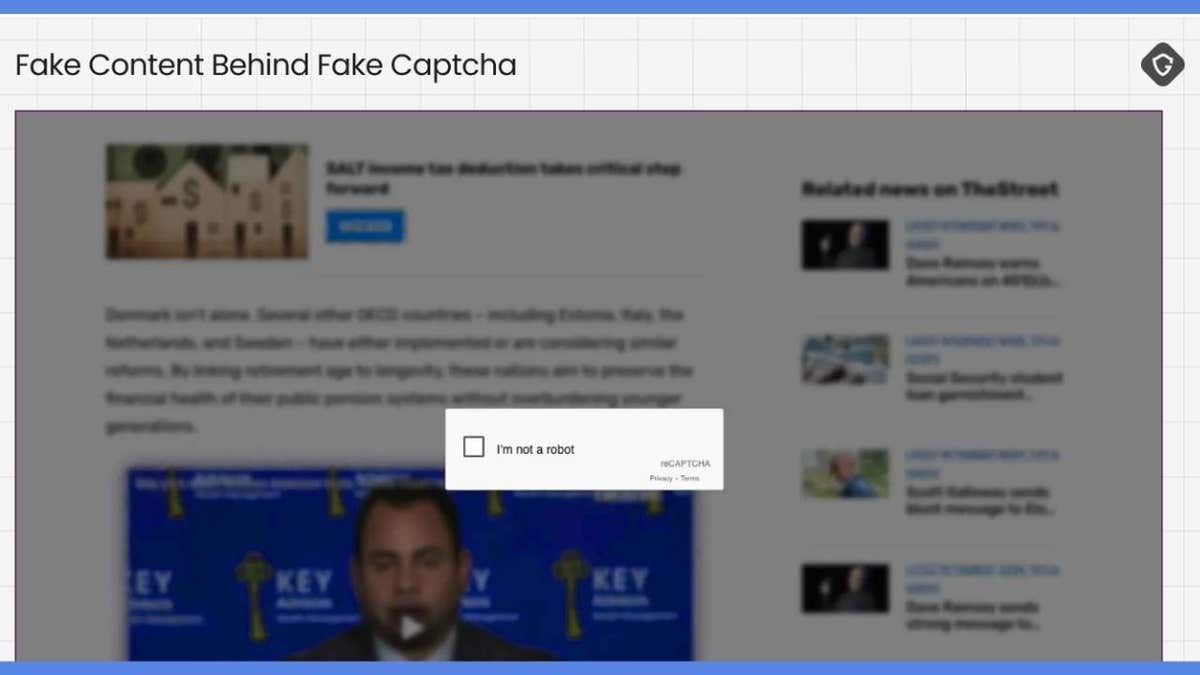
Illustration of fake content behind fake Captcha. (Guardio)
How fake CAPTCHAS took over
Back in 2024, security experts warned about fake browser update pop-ups. Victims were told to download files that turned out to be malware. But those tricks are now outdated. Enter ClickFix.
Instead of asking users to install something, ClickFix loads a fake CAPTCHA screen. It looks legit, just like Google reCAPTCHA or Cloudflare’s bot checks. But when you click “verify,” it secretly copies a malicious PowerShell or shell script to your clipboard.
From there, you’re just one paste away from installing malware that steals your accounts, passwords, and files. This new trick is more convincing than any old download prompt. And it’s spreading like wildfire.
5 STEPS TO PROTECT YOUR FINANCES FROM FAMILY SCAMS
From pop-ups to full-scale CAPTCHA campaigns
Fake captchas didn’t stay in sketchy ad pop-ups for long. Attackers realized they could hide these tricks in places people already trust:
- Compromised WordPress blogs
- GitHub repositories
- Reddit threads
- Blurred-out news sites
- Booking.com phishing emails
Each attack blends into the site or service it mimics. Some CAPTCHAS even display site logos, making the trick look like it came from the page itself. This isn’t a spray-and-pray scheme anymore. It’s targeted social engineering wrapped in sleek design.
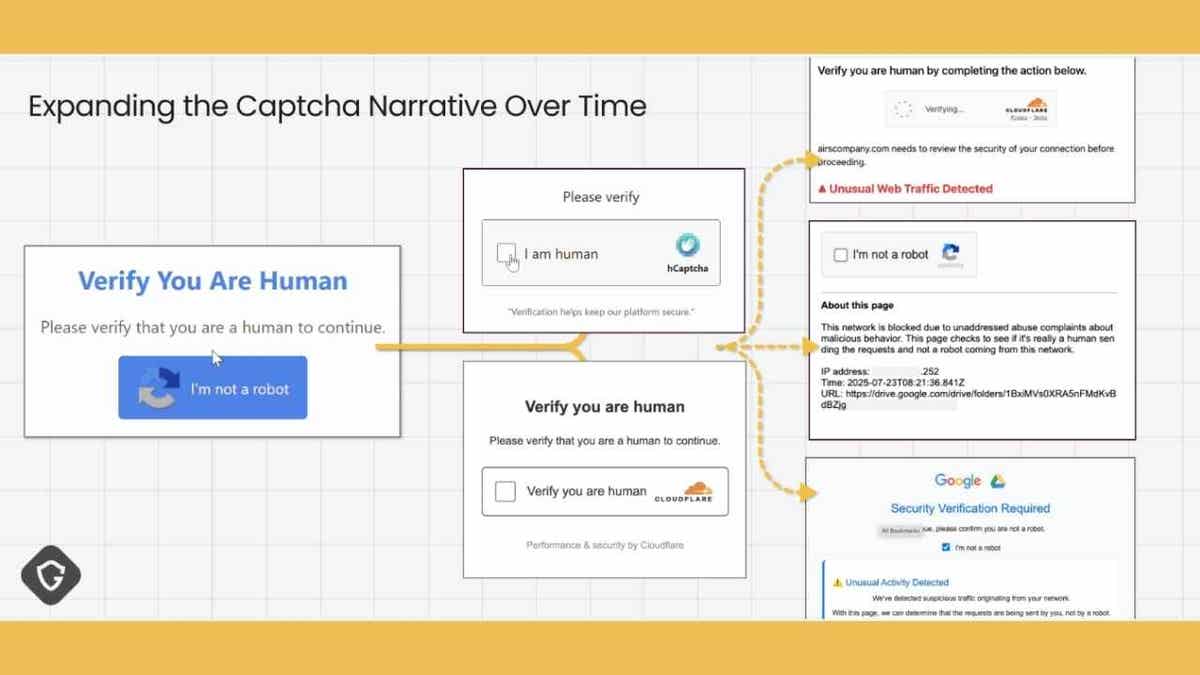
Illustration of expanding CAPTCHA narrative over time. (Guardio)
The tech behind the CAPTCHA trick
These aren’t low-effort scams. Attackers constantly evolve their tactics to avoid detection. Here’s what makes this malware so stealthy:
- Clipboard hijacking: Instead of downloading a file, it pastes the attack right into your clipboard.
- Obfuscated code: PowerShell and shell scripts are hidden with misspellings, symbols, and encoding.
- Trusted hosts: Some payloads come from Google Scripts, making them look safe.
- Cross-platform reach: They target Windows, macOS, and Linux users alike.
Attackers also serve the payloads through trusted-looking domains and even legitimate-looking JavaScript libraries.
WHAT IS ARTIFICIAL INTELLIGENCE (AI)?
Tracking the malware’s DNA
Security researchers at Guardio didn’t just look at one attack. They analyzed thousands. By clustering command structures, domains, and payload patterns, they identified multiple threat actors using similar tactics, each with a slightly different twist. Some groups use heavily obfuscated code. Others go for speed with clean, readable scripts. But all of them rely on the same core trick: fooling you into clicking something that seems harmless.
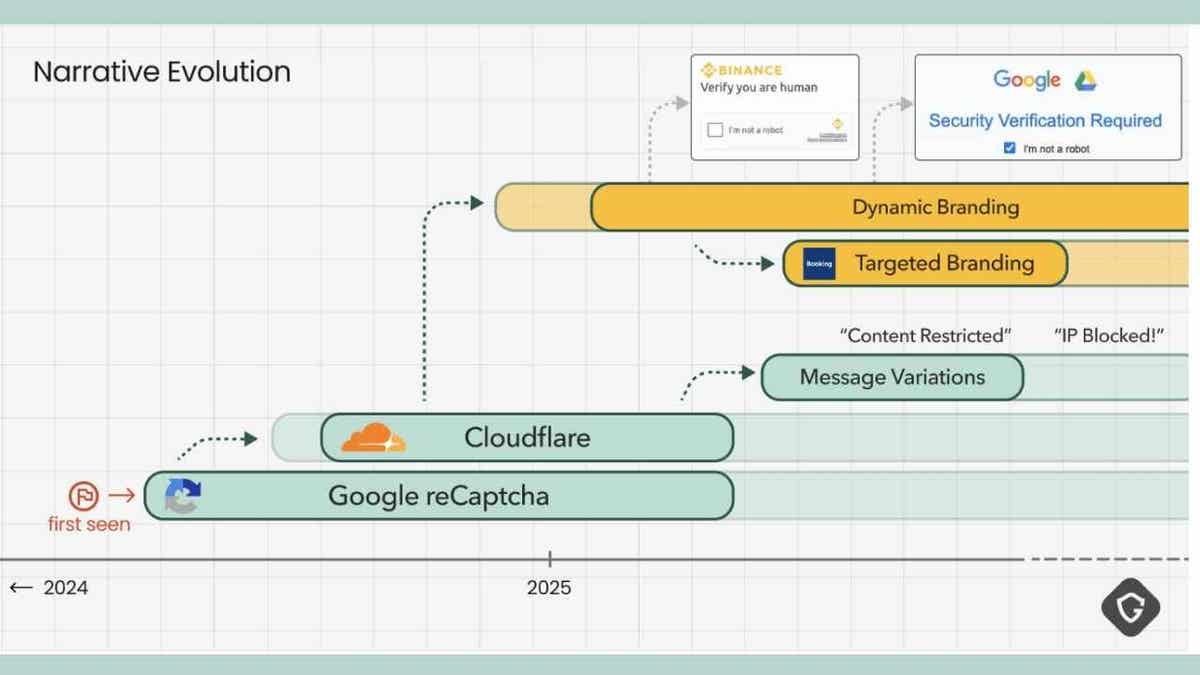
Illustration of evolution of CAPTCHA scams. (Guardio)
How to protect yourself from fake CAPTCHA attacks
These new ClickFix scams are stealthy, convincing, and hard to detect, but you can stay safe with the right habits and tools. Here’s what to do immediately:
1) Keep your browser and antivirus software updated
Always run the latest version of your browser and operating system. Updates patch security holes that attackers exploit. Also, use a strong antivirus software and keep it updated. The best way to safeguard yourself from malicious links that install malware, potentially accessing your private information, is to have strong antivirus software installed on all your devices. This protection can also alert you to phishing emails and ransomware scams, keeping your personal information and digital assets safe.
Get my picks for the best 2025 antivirus protection winners for your Windows, Mac, Android & iOS devices at CyberGuy.com/LockUpYourTech.
GET FOX BUSINESS ON THE GO BY CLICKING HERE
2) Avoid copying and pasting commands from unknown sources
If a site asks you to paste a command into your terminal or browser console, stop. That’s the main delivery method for ClickFix malware. Legitimate services will never ask you to do this.
3) Check links and domains carefully
Phishing campaigns are hiding fake CAPTCHAs in legit-looking URLs on Reddit, GitHub, and even news sites. Always hover over links before clicking and double-check the domain, especially if prompted to “verify you’re human.”
4) Use a personal data removal service
These attacks often target users whose emails or personal details are already circulating online. These services can reduce your digital footprint by requesting removal from data broker sites. While no service can guarantee the complete removal of your data from the internet, a data removal service is really a smart choice. They aren’t cheap – and neither is your privacy. These services do all the work for you by actively monitoring and systematically erasing your personal information from hundreds of websites. It’s what gives me peace of mind and has proven to be the most effective way to erase your personal data from the internet. By limiting the information available, you reduce the risk of scammers cross-referencing data from breaches with information they might find on the dark web, making it harder for them to target you.
Check out my top picks for data removal services and get a free scan to find out if your personal information is already out on the web by visiting Cyberguy.com/Delete
Get a free scan to find out if your personal information is already out on the web: Cyberguy.com/FreeScan.
5) Use a browser with built-in phishing protection
Modern browsers like Brave, Chrome, Firefox, Safari, and Opera offer real-time protection that blocks malicious websites, including fake CAPTCHA pages. Microsoft Edge also includes strong phishing defenses through its SmartScreen filter. Make sure features like Enhanced Safe Browsing or SmartScreen are turned on. These tools detect threats before you click, giving you a critical layer of defense.
6) Use a password manager with phishing detection
Password managers don’t just store your logins; they can also alert you when a site looks suspicious. If your manager won’t autofill a password on a CAPTCHA screen or login page, that’s a red flag. It usually means the site isn’t recognized as legitimate. This small moment of hesitation can help you avoid falling for a scam.
Check out the best expert-reviewed password managers of 2025 at Cyberguy.com/Passwords.
7) Report fake CAPTCHA sites
If you land on a shady CAPTCHA page, don’t just close the tab; report it. Most browsers have a “Report a security issue” option, or you can use Google Safe Browsing (safebrowsing.google.com). Flagging malicious pages helps stop the scam from spreading and protects others from falling victim to the same trap.
8) Warn your friends and family about CAPTCHA scams
Most people don’t know about these clipboard-based attacks. Share this article and talk about it. Raising awareness can stop the scam from spreading.
CLICK HERE TO GET THE FOX NEWS APP
Kurt’s key takeaways
CAPTCHAgeddon marks a turning point. Malware isn’t just hiding in shady downloads anymore. It’s hiding in plain sight, on familiar websites, in trusted apps, and inside the buttons you click every day. This trend replaces the fake browser update scam entirely. It’s smarter, faster, and harder to detect. And unless we understand how it spreads, it will only grow. Security now means thinking twice about the everyday. Even a CAPTCHA.
Have you ever encountered a suspicious CAPTCHA or a strange prompt online? What tipped you off, or did you almost fall for it? Let us know by writing to us at Cyberguy.com/Contact.
Sign up for my FREE CyberGuy Report
Get my best tech tips, urgent security alerts, and exclusive deals delivered straight to your inbox. Plus, you’ll get instant access to my Ultimate Scam Survival Guide – free when you join my CYBERGUY.COM/NEWSLETTER.
Copyright 2025 CyberGuy.com. All rights reserved.








