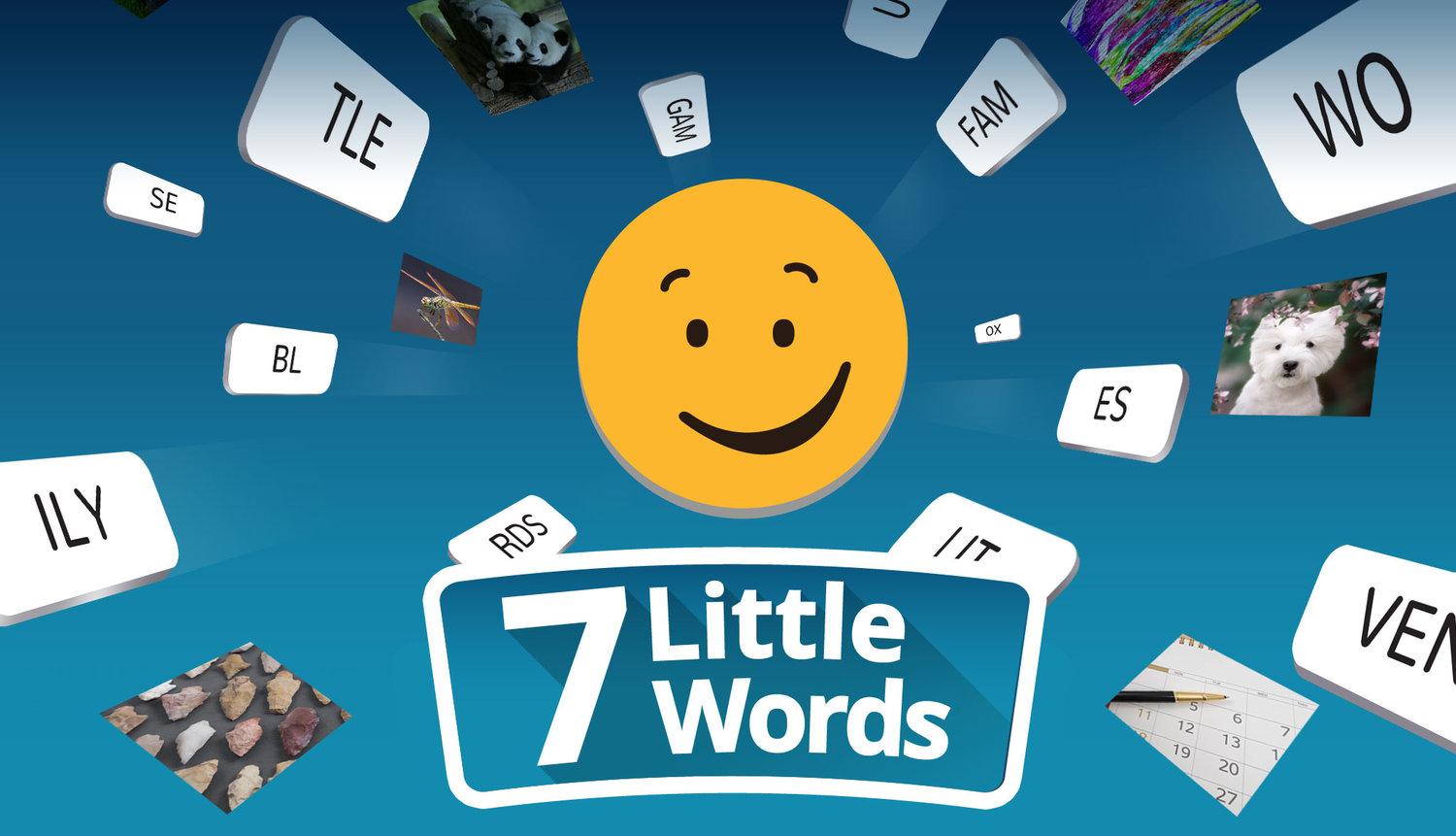Google can now now deliver encrypted Gmail email to any user.
LightRocket via Getty Images
Although headlines announcing attacks against Gmail users are commonplace, the world’s most popular email platform has plenty of good security news to deliver. The latest concerns a Gmail update that does just that: delivers. To be precise, deliver end-to-end encrypted email to users of any email platform, not just within the Gmail ecosystem itself. Here’s everything you need to know.
Encrypted Gmail — What You Need To Know
Gmail and encryption, specifically end-to-end encryption, are not exactly strangers. Nor is Google and April Fool’s Day, choosing to launch what would become the world’s most popular email platform with more than 2.5 billion users, on Apr. 1, 2004. Fast forward to Apr. 1, 2025, Google’s 21st birthday, and Gmail end-to-end encryption for enterprise users got the boost that it needed. Google confirmed that enterprise users would soon be able to send E2EE messages to “any user on any email inbox with just a few clicks.” That day has finally arrived, it would seem, as the phased approach for rolling this out has now passed the initial E2EE for “Gmail users in your own organization” stage, and reached the any email box one.
Gmail encrpytion for Outlook users in action.
As of Oct. 2, Google has said that Google Workspace Enterprise Plus users with the Assured Controls add-on, will be able to “send end-to-end encrypted emails to anyone, even if the recipient uses a different email provider.” This means that organisations that use Gmail client-side encryption can now preserve privacy and security controls without the “hassle of exchanging keys or using custom software,” Google confirmed. Instead, recipients will get a notification enabling them to access the encrypted message by way of a guest account. “This capability, requiring minimal efforts for both IT teams and end users,” Google stated, “abstracts away the traditional IT complexity and substandard user experiences of existing solutions.”
Google advised admins that the new E2EE feature won’t be enabled by default, and admins should visit the help pages for detailed instructions on how to activate it. As far as users are concerned, it will be on by default for those who have access to Gmail client-side encryption, and more information can be found here.