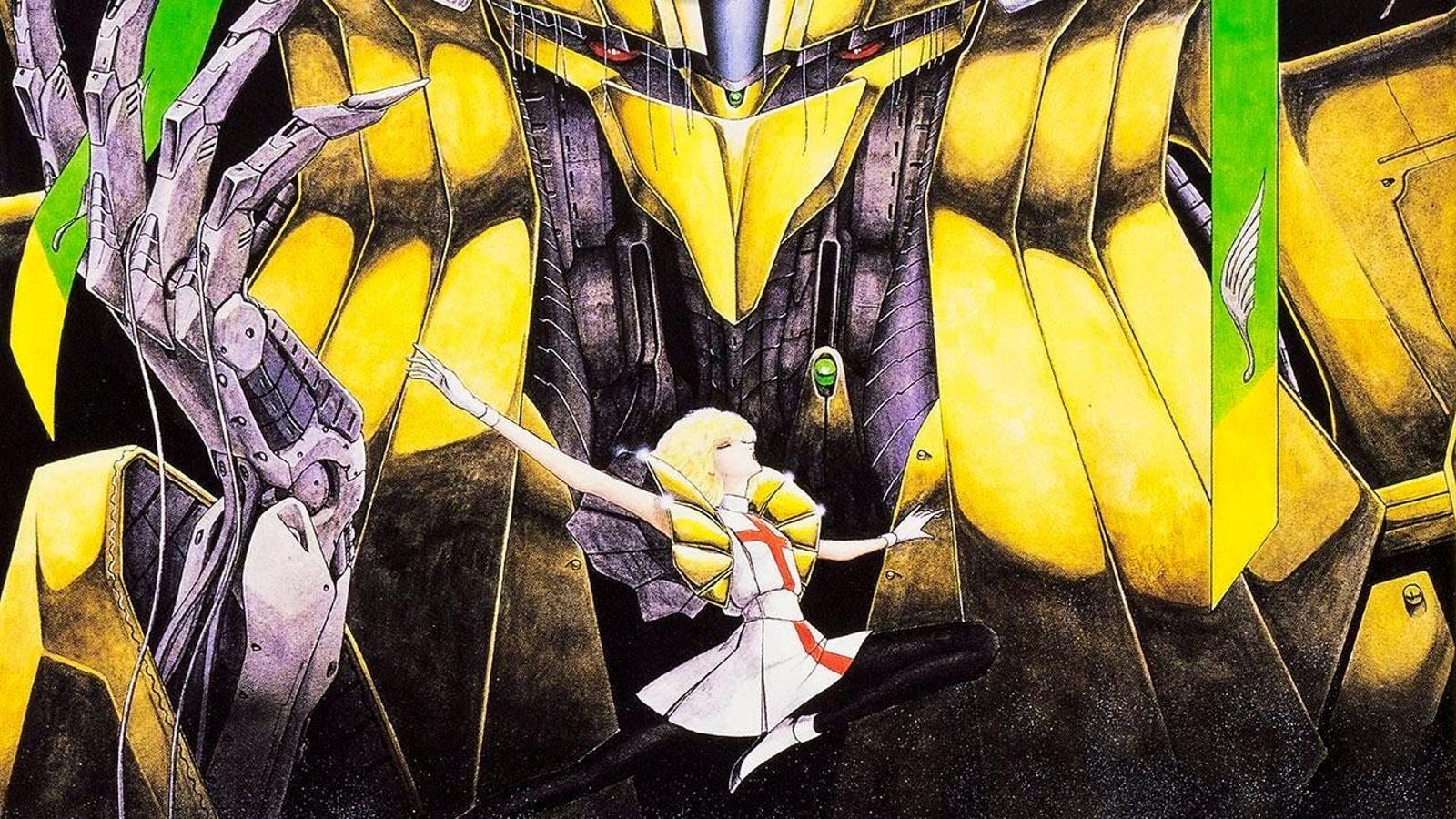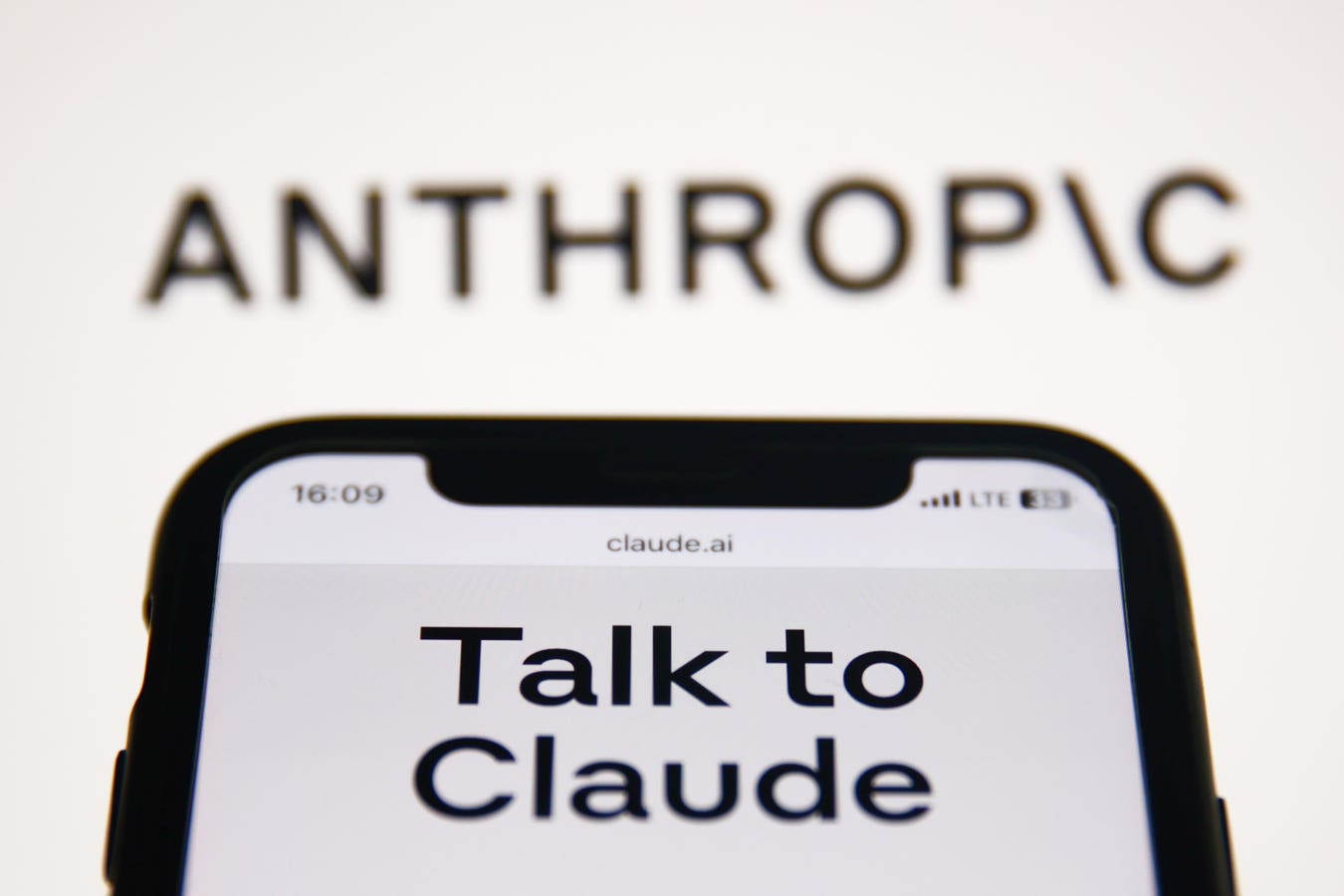Attendees watch Apple senior vice president of software engineering Craig Federighi speak during the … More
Taking a look back at this week’s news and headlines from Apple’s Worldwide Developer Conference, including Apple’s explanation of its AI failure, new feaures for iOS 26, macOS 26 and iPad OS 26, an uncomfortable change for Finder, multitasking on the iPad, and what it all means.
Apple Loop is here to remind you of a few of the many discussions around Apple in the last seven days. You can also read my weekly digest of Android news here on Forbes.
Explaining Apple Intelligence
Apple’s PR team has lined up several interviews following the keynote at this week’s Worldwide Developers Conference to reinforce its decisions around its approach to Artificial Intelligence, the significant promises made at WWDC 2024, and why these have not been delivered to consumers:
“[WSJ’s Joanna Stern] asked why Apple, with all of its resources, couldn’t make it work. “When it comes to automating capabilities on devices in a reliable way, no one’s doing it really well right now,” Federighi said. “We wanted to be the first. We wanted to do it best.” While the company had “very promising early results and working initial versions,” the team came to feel that “this just doesn’t work reliably enough to be an Apple product,” he said.
(via The Verge).
The iOS 26 Highlights
There may not have been a classic “over 200 new features” for iOS 26’s launch during the WWDC keynote, but there is a significant bundle to explore. A subset of these rely on the onboard tools provided by Apple Intelligence. Tim Hardwick summarises the key iOS 26 AI features, including Apple’s twist on the emoji and reaction GIFs:
“New Genmoji and Image Playground Features – Enhances existing Apple Intelligence image tools with the ability to mix emoji together, customize generated characters, and access ChatGPT-powered style options including anime, oil painting, and watercolor effects.”
(MacRumors).
Sherlocking In 2025
Many of these features, while new to iOS, are mainstays of third party podcast apps. That has not escaped the notice of the developers, including Overcast’s Marc Arment and his slightly tongue-in-cheek response to the addition of more playback speeds:
“I’m screwed”
I think this remains a humorous response, given Overcast still has its silence skipping option, minimal tracking of user data, a clean implementation of banner ads to support the service, and an incredibly loyal user base.
(Mastodon).
macOS 26 And Apple intelligence
While Apple has rowed back on its generative AI ambitions from 2024, it still continues to work in the smaller elements of Apple Intelligence into its platforms, including the latest version of macOS Tahoe, announced this week:
“Tahoe also has new Apple Intelligence features, such as Live Translations, improved Shortcuts, and updates to Genmoji, Image Playground, and Reminders. You’ll be able to get live, automatic language translations in the Messages app — both incoming ones and outbound ones you write. And, similar to Windows 11’s feature from last year, you can get translated live captions of someone speaking on a FaceTime call.”
(The Verge).
Who Found The Finder?
Sometimes it is the smallest change that can create the biggest mental “what the” reactions. And macOS 26 Tahoe has one such moment. Apple has decided to flip the colours of the Finder logo. What was blue on the left white on the right, is now blue on the right and white on the left:
“The Big Sur Finder icon has been with us ever since,1 and I hope Apple reverses course here. I understand that the new icon is meant to be in sync with the new Liquid Glass user interface, but some things are just tradition… This has been filed with Apple as Feedback FB17840162. Yes, seriously.”
(512 Pixels via Daring Fireball).
The Point The iPad Had To Reach
The launch of iPadOS 26 is the last of he big hitters from the event. Apple continues to walk its tablet platform towards the Mac platform, but never quite getting there. This year is no different, as Apple’s Craig Federighi joked from the stage “More windows, a pointier pointer, and a menu bar? Who would’ve thought? We’ve truly pulled off a mind-blowing release!” Yet talking to Ars Technica’s Andrew Cunningham afterwards, highlighted what apple felt was needed for the iPad to be a multi-tasking computer:
“”We wanted to offer a new baseline of a totally consistent experience of what it meant to have Stage Manager,” Federighi told Ars. “And for us, that meant four simultaneous apps on the internal display and an external display with four simultaneous apps. So, eight apps running at once. And we said that’s the baseline, and that’s what it means to be Stage Manager; we didn’t want to say ‘you get Stage Manager, but you get Stage Manager-lite here or something like that. And so immediately that established a floor for how low we could go.””
(Ars Technica).
And Finally…
What does it all mean? Ben Thompson brings it all together under the headline of “Apple Retreats” followed by a detailed look at an event where Apple quietly dialled down the expectations lit up by last year’s WWDC and refused to offer any major hype for the coming twelve months. Thompson argues this is exactly what is needed as a course correction to find a better future:
” Apple is a company that went too far in too many areas, and needed to retreat. Focusing on things only Apple can do is a good thing; empowering developers and depending on partners is a good thing; giving even the appearance of thoughtful thinking with regards to the App Store (it’s a low bar!) is a good thing. Of course we want and are excited by tech companies promising the future; what is a prerequisite is delivering in the present, and it’s a sign of progress that Apple retreated to nothing more than that.”
(Stratechery).
Apple Loop brings you seven days worth of highlights every weekend here on Forbes. Don’t forget to follow me so you don’t miss any coverage in the future. Last week’s Apple Loop can be read here, or this week’s edition of Loop’s sister column, Android Circuit, is also available on Forbes.