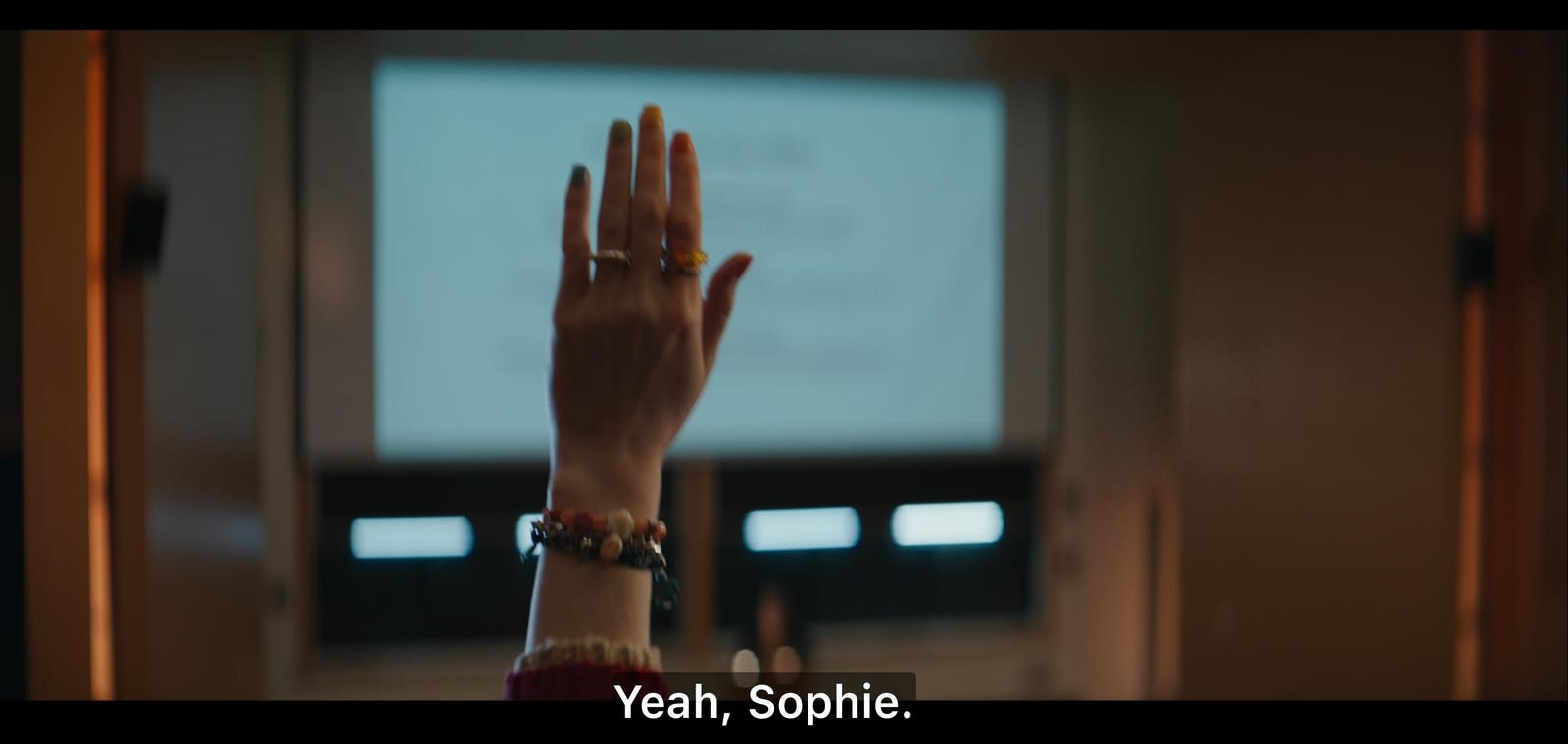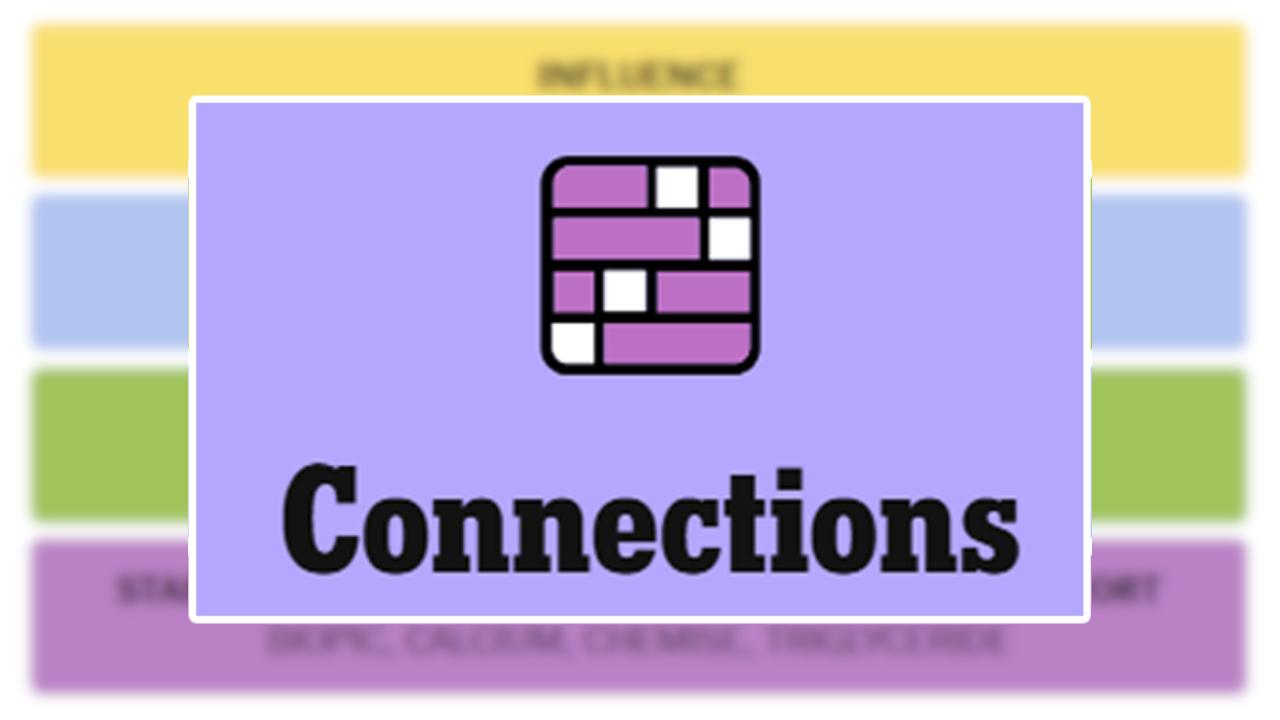A young woman’s raised hand in a lecture hall.
In most workplaces, and across nearly every college or university in the country, accessibility is built on the concept of reasonable accommodation. The idea is straightforward: if someone with a disability discloses their condition, they can request “accommodations” for modified work schedules, note-taking assistance, accessible course materials, or assistive technology, so long as those changes do not cause undue hardship.
It is a legal standard. But it is also, in practice, a limited one.
Because what “reasonable accommodation” often assumes is that people must first identify themselves as different, advocate for their needs, and enter into a system where inclusion is conditional — not designed in, but granted.
Now imagine a different model. One that does not wait for a diagnosis or a request. One that empowers the user from the start, not through permission, but through design.
That is what Apple has done.
On this year’s Global Accessibility Awareness Day, Apple announced a sweeping update to its accessibility features — including a new Magnifier for Mac, enhanced hearing tools like Live Listen and Live Captions, and expanded Braille and Vision Pro support. But beyond product updates, Apple sent a bigger signal: accessibility is not a favor or exception. It is foundational.
Sophie’s Story
In Apple’s newly released video introducing Magnifier for Mac, we meet Sophie, a college student with low vision. She wears cool-looking eyeframes that hold her strong prescription lenses. She dresses stylishly, a sweater with bold colorz and wonderfully artsy jewelry that reflects her personality.
The video places us in a college lecture hall. Her professor is guiding the class through “the journey of Odysseus,” focusing on his character arc — how he changes, adapts, and ultimately returns home transformed. It is a timeless story of growth and resilience, and Sophie is fully present for it.
Sophie uses her iPhone to zoom in on the chalkboard — not just to see, but to understand. Then she opens her Mac. The same content appears on her screen. With Magnifier for Mac, she adjusts brightness, font properties, contrast, and zoom level — all in real time. What begins as visual clarity becomes cognitive clarity. She is not just improving how she sees. She is enhancing how she learns.
And that distinction is critical. This is no longer about accommodation. It is about personalization.
All Learners Learn Differently
Sophie’s use of technology may have begun as a response to her low vision, but what she is really doing is tailoring her learning style to how she best processes information. And that is something all of us can relate to.
Some people learn best visually with charts, images, or organized notes. Others are auditory learners with lectures, podcasts, and conversation help ideas stick. Still others learn through motion and touch.
Some need simplicity. Some need stimulation. Some need silence. Others need tools that reduce fatigue or distractions. And most of us learn differently depending on the day.
What makes Apple’s approach so powerful is that it does not ask users to prove or explain these needs. It simply equips them to shape their experience. Sophie is not using a magnifier because she has a problem. She is using it because it works for her. And that is true for anyone who wants to learn or work in ways that feel natural.
What Apple Did Differently
Apple did not wait for Sophie, or anyone, to ask. Instead, it built tools into the system that everyone can access from the start.
This reflects a growing shift in how leaders think about accessibility — moving away from reactive, compliance-driven models toward proactive, inclusive innovation. As Robert Ludke, author of Case Studies in Disability-Driven Innovation, explains:
The good CEOs want their people to be passionate, invested, and committed to making the company better. If you are a CEO and your employees are expending time and energy advocating to be more fully integrated into their jobs, you are running an underperforming organization. You are leaving market opportunity, revenue, and profits on the table. — Robert Ludke
Apple’s newly announced features are not reactive workarounds. They are built-in, empowering, and immediate.
iPhone and Apple Watch screen display showcase Accessibility Nutrition Label, Braille Access and … More
Key features include:
- Magnifier for Mac: A built-in tool that uses the iPhone’s camera to capture and stream live scenes to the Mac, allowing users to magnify, adjust contrast, and personalize the display in real time.
- Live Listen and Live Captions: Tools that stream real-time sound to AirPods and hearing devices and generate on-screen text to Apple Watch, enabling users to follow along visually, even in spontaneous or noisy environments.
- Braille Access: Multi-line Braille support on iPhone and iPad, elevating how blind users read, write, and participate.
- Vision Pro Enhancements: Object detection, zoom, and VoiceOver integration now support more dynamic awareness and interaction.
- App Store Accessibility Labels: Users can now preview an app’s accessibility offerings before downloading, supporting transparency and choice.
A Moment of Being Seen
Back in Sophie’s classroom, her professor pauses and asks, “Who has a strong opinion about this?”
Sophie raises her hand. “Yes, Sophie?” the professor responds.
That moment — casual to most — says everything. She is not stuck waiting for notes, asking for adjustments, or explaining her tools. She is ready. She is part of the room.
And I feel that moment in my bones.
In the past two days, I have watched Apple’s Magnifier for Mac video more times than I can count. I kept coming back, not just for what it shows, but for what it stirred in me.
I was that kid with profound hearing loss and noticeable hearing aids who struggled. I really struggled. Grade school was a battlefield of confusion, exhaustion, and isolation. There was no tech in the classroom, no captions, no personalization, and no way to participate on my terms.
So when I saw Sophie move so freely — adjusting her tools, engaging without delay — I bawled my eyes out.
She does not carry the silent weight of not seeing or keeping up. She is learning, contributing, showing up.
And in that moment, all the difficult memories from my own school years came rushing back. But they did not just haunt me, they reminded me how far we have come.
I wish this had existed when I was growing up. But I am grateful to be here now, to witness what is possible and to tell the next generation: Today is different. Today is full of tools that do not ask you to fight for access, they just hand it to you.
A New Standard for Leadership
Apple is not just releasing accessibility features. It is modeling what leadership looks like in tech, education, design, and making the human connection.
Sophie is not an exception. She is the new baseline. She represents a generation of learners, employees, and customers who expect systems to meet them where they are without friction or delay.
For leaders, the question is no longer, “What do we need to do to comply?”
The question is, “What can we do to empower?”
Because accessibility done right is not about accommodation.
It is about design.
It is about strategy.
And ultimately, it is about dignity.