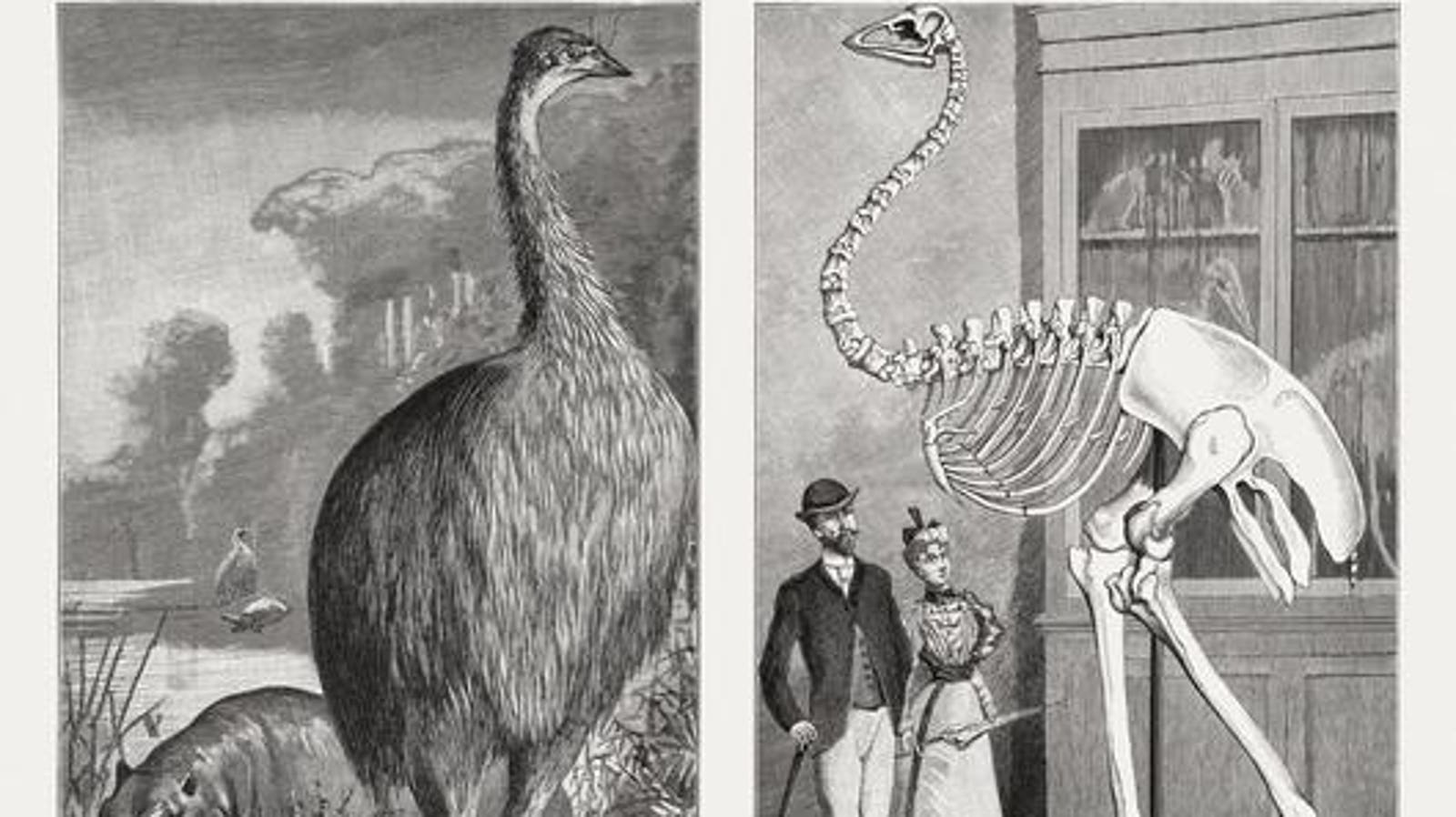A new update has landed for iOS 26, exactly 14 days after the new cycle began.
This post has the initial thoughts on the new release and I’ll be updating this post over the coming week and will make a final assessment on Tuesday, Oct. 7.
Apple iPhone 17 Pro and Pro Max: both are among the phones affected by the latest iOS update.
Getty Images
Who Is It For And How Do You Get It?
The new iOS 26 software cycle, including iOS 26.0.1, works for all iPhones from 2019 on. That’s the iPhone 11, iPhone 11 Pro and iPhone 1 Pro Max models and every phone since. As well as the iPhone 12 series, iPhone 13 and so on right up to the iPhone 17 series and iPhone Air, it also includes the second- and third-generation iPhone SE models.
To update, open the iPhone’s Settings app, click on General, then Software Update. Next, choose Download and Install, and the software will download from there. This is a smallish download, less than 1GB on my iPhone 17 Pro Max, 989.9MB, to be precise.
What It’s About
The new software landed with a bang in iOS 26, and it’s noticeable that most of the tweaks in this update, exactly two weeks after the big arrival, are concerned with iPhone 17, iPhone 17 Pro, iPhone 17 Pro Max and iPhone Air. In other words, the models that hadn’t had the extensive public testing earlier iPhones have.
As mentioned here, the exact bug squishes apply to a bug had been found where Wi-Fi and Bluetooth specifically on the iPhone 17 series and iPhone Air would occasionally disconnect. Though it didn’t apply to everyone, some users were unable to connect to a mobile network once they’d updated to iOS 26. A Camera issue for iPhone Air and iPhone 17 Pro left unexpected artefacts in some images has also been fixed. Finally, an issue where app icons with custom tints could appear blank has been addressed.
Apple iOS 26.0.1 Security
There’s one security issue here that we know about so far, it and since Apple released iOS 18.7.1 at the same time, we know it affected more iPhones than just the fall 2025 releases. The security flaw affects FontParser which handles fonts on the phone and which can cause problems.
Initial Reactions
CarPlay wasn’t mentioned in the list of fixes and some users have noted that the issue, where connection drops, is still happening. Several comments refer to better performance after installing iOS 26.0.1, and better battery life — enough to suggest updating on their own. Users who had had cellular connectivity issues (as distinct from Wi-Fi and Bluetooth) say things hadn’t improved.
Apple iOS 26 Initial Verdict: Update
So far, there are no new issues introduced with the latest update, it seems, and with users claiming better battery life, this is an easy ‘Update Now’ recommendation.
Final verdict next week.