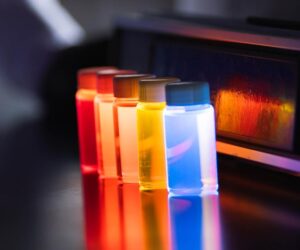Apple Music in iOS 26
Apple’s latest iOS 26 update for iPhone brings a slew of changes to system apps. It makes the Photos app usable again and includes new features within Messages, Wallet, Maps, and more. But with the storm of information, one of the apps that could’ve gone under the radar during Apple’s WWDC announcement is Apple Music. The Cupertino tech giant is supercharging Apple Music with new capabilities. To be specific, Apple is adding three new features to its Music app with iOS 26 and here’s why they matter.
1. Lyrics Translation
This feature helps you understand the words in your favorite non-English tracks. If you’re listening to Spanish country music or a French romantic song, you’ll now see the lyrics translated in real time. It’s built to make music more accessible and lyrics understandable, regardless of language barriers.
The translations appear in a smaller font than the usual lyrics font. I installed the iOS 26 Developer Beta 1 to check if it also translates Hindi songs (Hindi being my primary language) to English. Thankfully, it doesn’t. My Bollywood music retains its original lyrics while I can get Gasolina translated in real time.
2. Lyrics Pronunciation
Apple Music’s Lyrics Pronunciation does exactly what it says—it teaches you how to sing the lyrics correctly. I’m looking forward to understanding how it works so I can sing along to my favorite non-English and non-Hindi songs without butchering the chorus.
Under Settings > Apps > Music, Apple now offers a Lyrics menu. You can choose whether lyrics or pronunciation appears larger when both are displayed. I haven’t seen pronunciation in Music so far, but I expect it to roll out to more songs gradually.
3. Automix
Automix in Apple Music on iOS 26 can turn your playlists into a DJ-like continuous listening experience. It lives under Settings > Apps > Music > Song Transitions, which replaces the Crossfade toggle. Using time stretching and beat matching, Apple Music now transitions between songs like a DJ would. It can theoretically remove silences between song transitions and deliver a clean, flowing vibe to your playlist.
Automix is stated to transition songs “at the perfect moment, based on analytics of the key and tempo of the music.” You can still find and toggle Crossfade just below Automix.
All of these new Apple Music features will come to supported iPhones with the iOS 26 update.