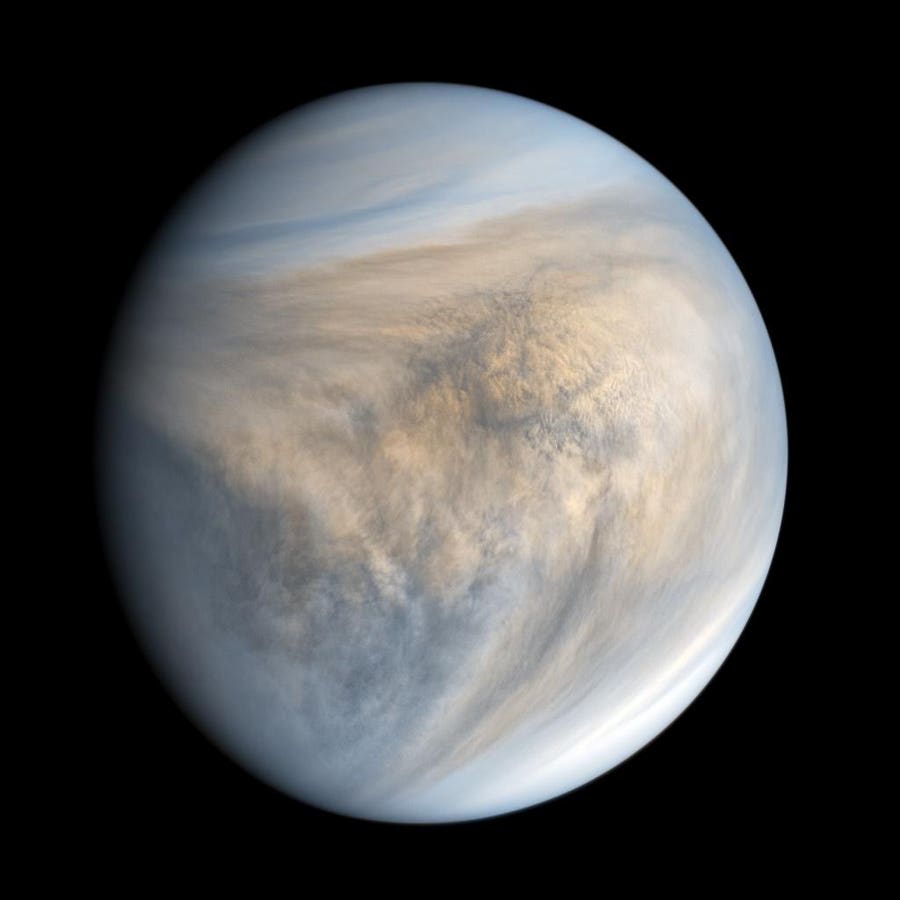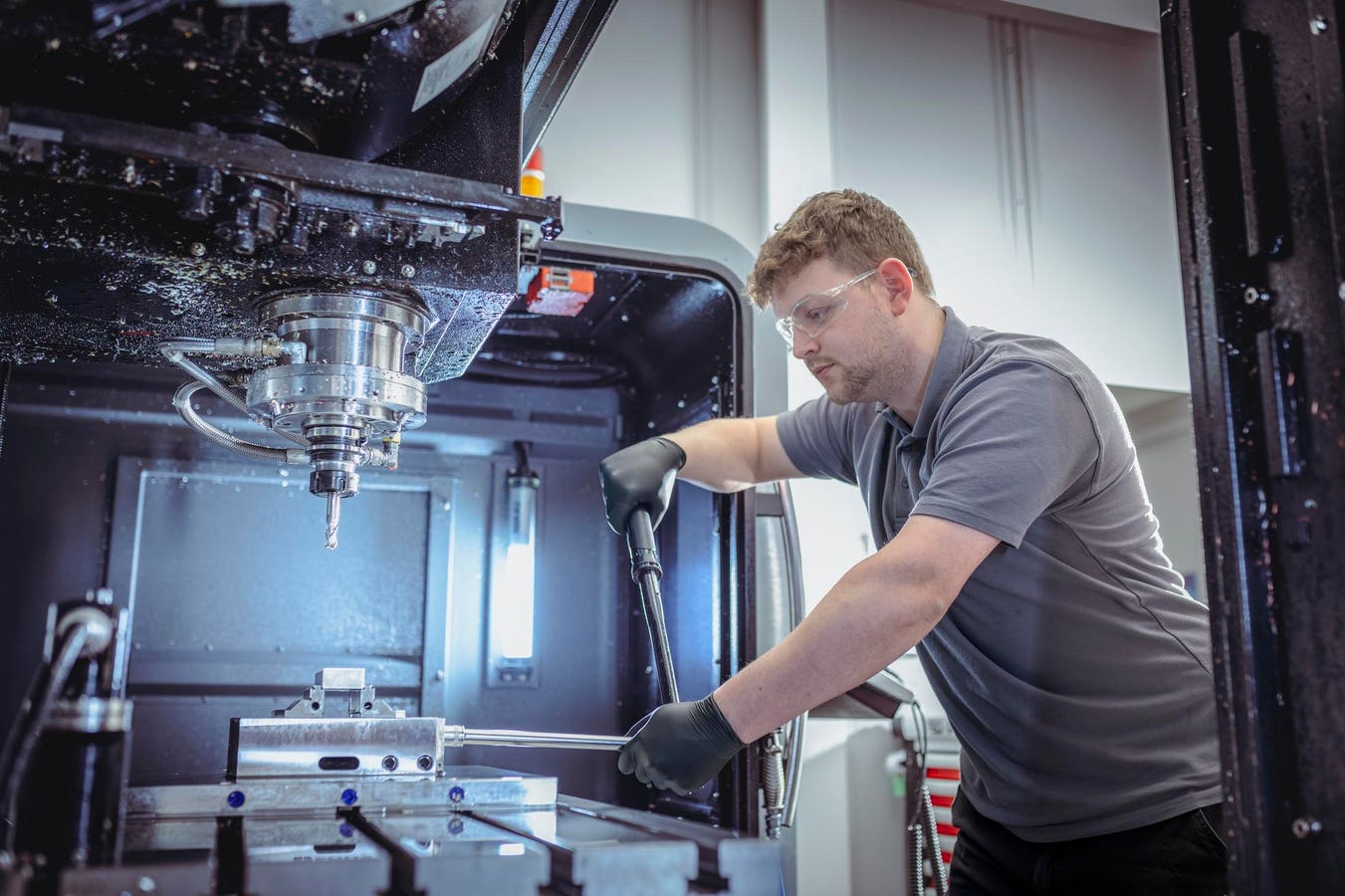Are your photos safe?
NurPhoto via Getty Images
You have been warned — you may think all the sensitive content on your iPhone is protected, such as your passwords and financial information, but it’s not. Users are being warned that attackers may need nothing more than your photos to hack your accounts or steal your money, maybe even your identity.
The Photos app on your iPhone is likely a treasure trove. Screenshots of passwords, recovery phrases, account statements, personally identifiable information. And yet unlike other sensitive apps on your iPhone, it’s not fully secured.
A new warning from a consumer advocacy group is now seeking to change this. MoneySuperMarket says it is now “urging consumers to take extra steps to protect their photo albums, which are increasingly being targeted by thieves looking for sensitive documents like passports, bank details and driving licences to commit identity fraud.”
Phone theft is one clear driver — a pandemic now out of control. It’s the data as much as the device that can be the real value for thieves. Apple and Google have added material protections to devices to secure sensitive data, but photos often slip the net.
The threat from photos is real. It was behind Kaspersky’s SparkKitty warning earlier this year, with trojan malware attacking both iPhone and Android devices to search photo albums for sensitive data and then send that to remote attackers.
This malware, Kaspersky says, “has a built-in optical character recognition (OCR) module that allows it to scan image galleries and steal screenshots containing cryptocurrency wallet recovery phrases or passwords.”
Lock your Photos app.
Apple iOS 26 / @UKZak
You likely have thousands even tens of thousands of photos in your iPhone, with more added each day. Photo albums can be as sensitive as much more locked down apps, and with the scourge of AI attacks using photos and videos to tailor personalized attacks, that’s now becoming worse, leading to warnings on what you post online.
Fortunately, with iOS 18 Apple added a perfect defense against this threat. You can now secure your Photos — and most other apps — behind your device lock security. That means to open the album you’ll see a quick FaceID check. It happens in an instant, but if it’s not you on your iPhone, they won’t get in. It’s as simple as that.
Locate the Photos app on your home screen and then press and long hold the icon. You’ll see the option to “Require Face ID.” Select that and the confirm the setting.
MoneySuperMarket also advises users to “move important files and photos of passports, drivers licences or bank statements off your phone, or store them in an encrypted cloud service with multi-factor authentication rather than keeping them in your camera roll.”
But if you protect the app using Apple’s updated security option, that also works.
While your passcode can also be used to open locked apps, make sure Stolen Device Protection is also enabled on your iPhone. “If your iPhone is not in a familiar location, you must authenticate using Face ID or Touch ID before you can open a locked app.” Settings > Privacy & Security > Stolen Device Protection.