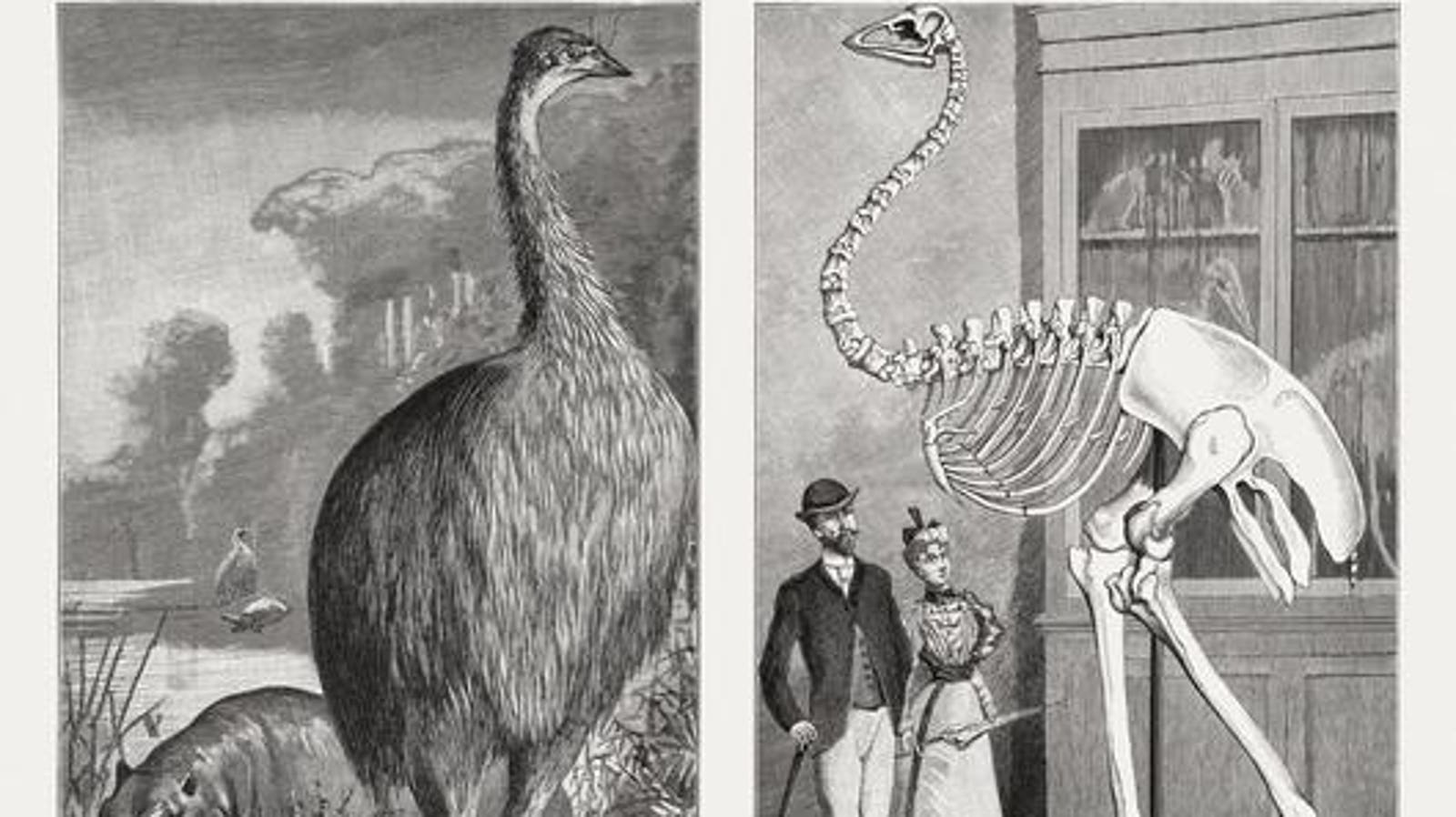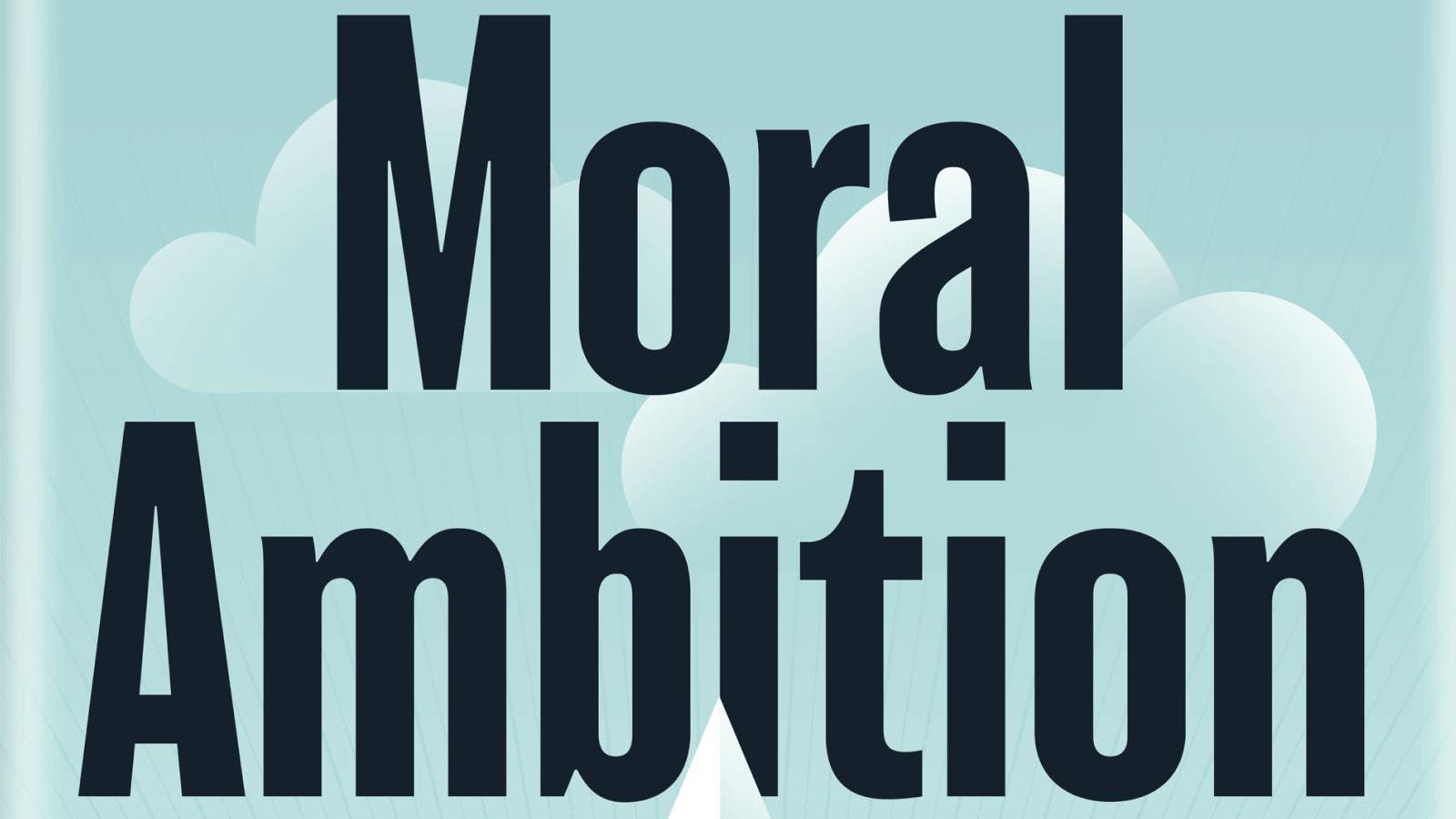Not long ago, autocomplete felt like magic. A few keystrokes, and your IDE would finish your thought. Now, developers run their day by watching an AI scaffold a backend, wire up a frontend, fill in test data, and push the code, all while they check their email or make coffee.
This isn’t just convenience. It’s a new mode of working that Andrej Karpathy has described as “vibe coding”: the practice of describing what you want and letting the machine do the work.
This evolution isn’t future hype. It’s already transforming how teams write, ship, and maintain code. But while these tools offer speed and efficiency, they’re not without risk. Understanding which platforms lead the way, and what trade-offs they demand, is now a core skill for modern developers.
The field of tools in this market is constantly evolving, but already some of the more popular tools are building significant customer bases.
Pair-Programming Assistants
The first wave of AI tools offered assistance, not autonomy. They lived inside your existing IDE and helped with autocompletion, refactors, tests, and summaries. Think of them as smart assistants who don’t get tired. These tools anticipate the next line, help draft tests, and summarize pull requests without leaving the IDE.
GitHub Copilot
Microsoft’s flagship assistant GitHub Copilot, powered by models from OpenAI and Microsoft, works natively in VS Code and JetBrains editors. It’s designed to feel like a part of your development environment, suggesting code, explaining snippets, and now even jumping into “agent mode” to help across files. It has been trained on natural language text and source code from publicly available sources, including code in public repositories on GitHub. For teams deeply integrated into the GitHub ecosystem, it makes adoption seamless. Licensing costs exist, especially at scale, but many find the productivity gains justify the price.
Amazon Q Developer
Amazon’s successor to CodeWhisperer embeds a generative agent in IDE, console, and command-line interface that reads and writes files, runs shell commands, and autocompletes IAM-aware code while you chat. Slash commands can spin up green-field projects or upgrade legacy Java, and built-in scanners generate unit tests and spot vulnerabilities before commit. Tight integration with AWS services makes it attractive for cloud-first teams. For others, the AWS bias can feel limiting.
Sourcegraph Cody
Sourcegraph Cody takes a repo-wide approach. By indexing every repository, it can suggest fixes, perform batch changes, and write across multiple files. Large organizations, including major banks and federal agencies, rely on it. It’s now enterprise-only, and its removal of free tiers drew criticism. Still, it remains one of the most powerful tools for working across large codebases.
Replit Ghostwriter and Replit Agent
Ghostwriter works inside Replit’s browser-based editor, offering code suggestions, explanations, and transformations that adapt to your current file. Users highlight a block or write a comment, and Ghostwriter produces runnable code or step-by-step modifications. Replit Agent expands this by allowing natural-language instructions or screenshots to trigger full-stack builds. While Ghostwriter supports pair-style programming, the Agent is built for rapid prototyping. This is particularly helpful for developers testing ideas or non-technical founders working toward proof-of-concept demos.
IDE-Native & Chat-First Assistants
The next set of tools isn’t just autocomplete on steroids. They’re agents that read your project, understand its structure, and act as part of a conversational interaction.
Cursor
Cursor provides its own take on multi-line autocomplete. Smart Rewrites predict and repair code as you type. You can also launch Agent mode, which reads the whole repo with retrieval models and executes cross-file tasks while keeping you in the loop. It executes terminal commands, fixes failing tests, and handles refactors. It’s powerful, particularly for solo devs and small teams who want control without setup. Everything stays inside a SOC 2-certified editor powered by custom models.
Claude Code
Anthropic’s CLI tool embeds the newly released Opus 4.1 model in your terminal, using agentic search to map million-line repositories and coordinate multi-file edits that run tests and Git commands for you. A real-time checklist reveals each planned step and pauses for approval before applying edits, providing some oversight on the autonomous tool. For security-focused teams, it offers peace of mind: no data retention, and full control over what it sees and does.
Google Gemini Code Assist
Formerly Duet AI, Google brings Gemini 2.5 to VS Code, JetBrains, Android Studio, and the CLI. It generates whole files, helps with tests, and debugs across huge context windows. Its transparency features such as citing sources and showing tool calls help developers stay in control. Free plans are generous, but enterprise features include private-repo customization and network isolation. Google states that no customer code is retained for training and lets teams exclude sensitive files on a per-workspace basis.
Tabnine
Tabnine appeals to privacy-conscious teams. It can be hosted locally or in a VPC, with zero code leaving your environment. Teams can fine-tune Tabnine’s model on their own code to get suggestions that match house style. It now supports chat and agent workflows, letting it plan, test, and document under strict controls.
Windsurf (formerly Codeium)
Recently making news due to Google’s swiping of its senior executives and organizational disruption, Windsurf, formerly known as Codeium and now part of Cognition, is an agent-powered IDE that ships with Cascade, a multi-step coding agent that “codes, fixes, and thinks ten steps ahead.” The tool reads full repositories, plans multi-step changes, and applies edits based on documentation and context. Official plugins bring this experience to nearly every major editor, while native builds for Mac, Windows, and Linux keep things fast. It’s gaining traction with teams looking for a Copilot alternative.
Prompt-to-App Builders
Sometimes, the goal isn’t to help a developer write code. It’s to help anyone launch a product with a single prompt.
Lovable
Formerly known as GPT Engineer, is now the fastest growing “unicorn” in this category. In just eight months since launch it crossed $100 million in revenue. Using the tool, a one-line prompt can yield a full-stack Next.js + Supabase project with auth, CI, and a live staging link. Chat Mode inspects files and logs, while Agent Mode builds, fixes, and even ships to production. For those who want control, Code Mode exposes every file, allowing manual tweaks and GitHub exports.
Base44
Recently acquired by Wix, Base44 is a “batteries-included” builder that turns one prompt into a fully hosted app including frontend, database, auth, Stripe payments, analytics, and CI, so nothing external needs wiring. Real-time collaborative editing means Product managers can edit copy while engineers adjust schema. A newly released templates catalog introduces clone-and-own full-stack apps that include data models, security, dashboards, and admin flows where one click copies the code to your workspace for final tailoring. Base44 calls this “liquid software,” a future where anyone can remix Gmail- or Jira-scale products and still own both the code and the data.
Bolt.new
Bolt.new runs in-browser, powered by StackBlitz WebContainers. A single prompt generates a full-stack app wired to Figma, Netlify, Supabase, and Stripe. Live previews and guided prompting make it approachable even for non-developers.
V0 by Vercel
Vercel’s text-to-UI builder focuses on UI. Describe a layout, and it generates production-ready React/Next.js code using shadcn/ui and Tailwind. Each change appears as a diff. You can copy the code, drop it into your repo, and deploy instantly.
These tools aren’t perfect. They often get you 80% of the way there, then stall. Finishing the last mile still requires judgment, cleanup, and sometimes a rewrite of potentially indecipherable code. But for hackathons, MVPs, or internal tools, they’re unmatched.
Self-Hosted & Open-Source Tools
Open-source and self-hosted tools offer another path. They’re ideal for orgs that need control, or tinkerers who want transparency. They feel less polished than SaaS rivals, yet they reward security-sensitive orgs and tinkerers with maximum privacy, transparency, and hackability.
Bolt.DIY
Open-source fork of Bolt.new that is the local version of Bolt.new. Run it on your machine or inside Docker. Pick your LLM per request: OpenAI, Claude, Ollama, Mistral, and more. It includes a terminal, diff viewer, and Git sync. It feels like an IDE, with Netlify deploy and export options.
Continue.dev
Continue.dev is an extension for VS Code and JetBrains. It supports any model and offers five modes: autocomplete, chat, edit, agent steps, and background agents. Nothing leaves your machines, and team configurations can be shared via Continue Hub. You can point it at any model from OpenAI and Azure to Ollama, Mistral, or LM Studio and chain community “rules” or MCP tools without vendor lock-in or usage caps.
Dyad
A free, local-first, open-source desktop app that creates full projects with Supabase auth, database, and server functions. Everything runs locally, using the GPU only when required. Swap models at will, preview changes in real time, and hand off to VS Code when ready. It’s popular among indie devs and privacy-focused engineers.
Aider
Unix lovers embrace Aider’s patch-based workflow: ask in plain English, receive a ready diff. Every change lands as a Git commit, keeping history clean. The tool is a terminal pair-programmer that maps the whole repo, chats with API-based or local models, then commits each edit with a readable message you can diff or undo. It speaks many languages and can lint or test after every change.
Sweep
Sweep is a JetBrains plugin that understands an entire codebase,can make complex multi-file changes, run tests, and catch errors from within the IDE. You can use it with next-edit autocomplete to “tab, tab, tab” your way to AI-powered changes. Pair it with strict CI and the bot happily triages small bugs nightly.
Where The Market is Heading
Vibe coding no longer means “autocomplete on steroids.” It now spans one-prompt app builders, deep-context agents, and local OSS copilots. These tools promise speed, and they deliver.
But autonomy has a cost. A single loose prompt can burn compute credits, loop indefinitely, or rewrite parts of your code you didn’t mean to touch. Some teams report rising costs from agents that ran too long. Others inherit AI-written pull requests that pass tests but violate team architecture. Quality drift creeps in when junior devs accept code that “works” without understanding it.
Guardrails matter. The best teams have rules that include the requirement to run static analysis on all code, especially AI-generated. Likewise, they pin budget alerts to chat so everyone sees rising costs, and require human approval for pull requests from agents. Another emerging practice is to mix models, using fast, cheap models for trivial edits and stronger ones for design work.
Used wisely, these tools let teams focus on architecture, user experience, and product direction. Misused, they can fill your repo with code that compiles but confuses. They won’t replace judgment. But they might just give you back your mornings.
Teams that make good use of these generative AI coding tools will clear grunt work so they can focus on architecture, product, and user joy. Those that skip the guardrails may inherit a codebase that feels generated by a mood ring. The choice, fittingly, is all about the vibe.