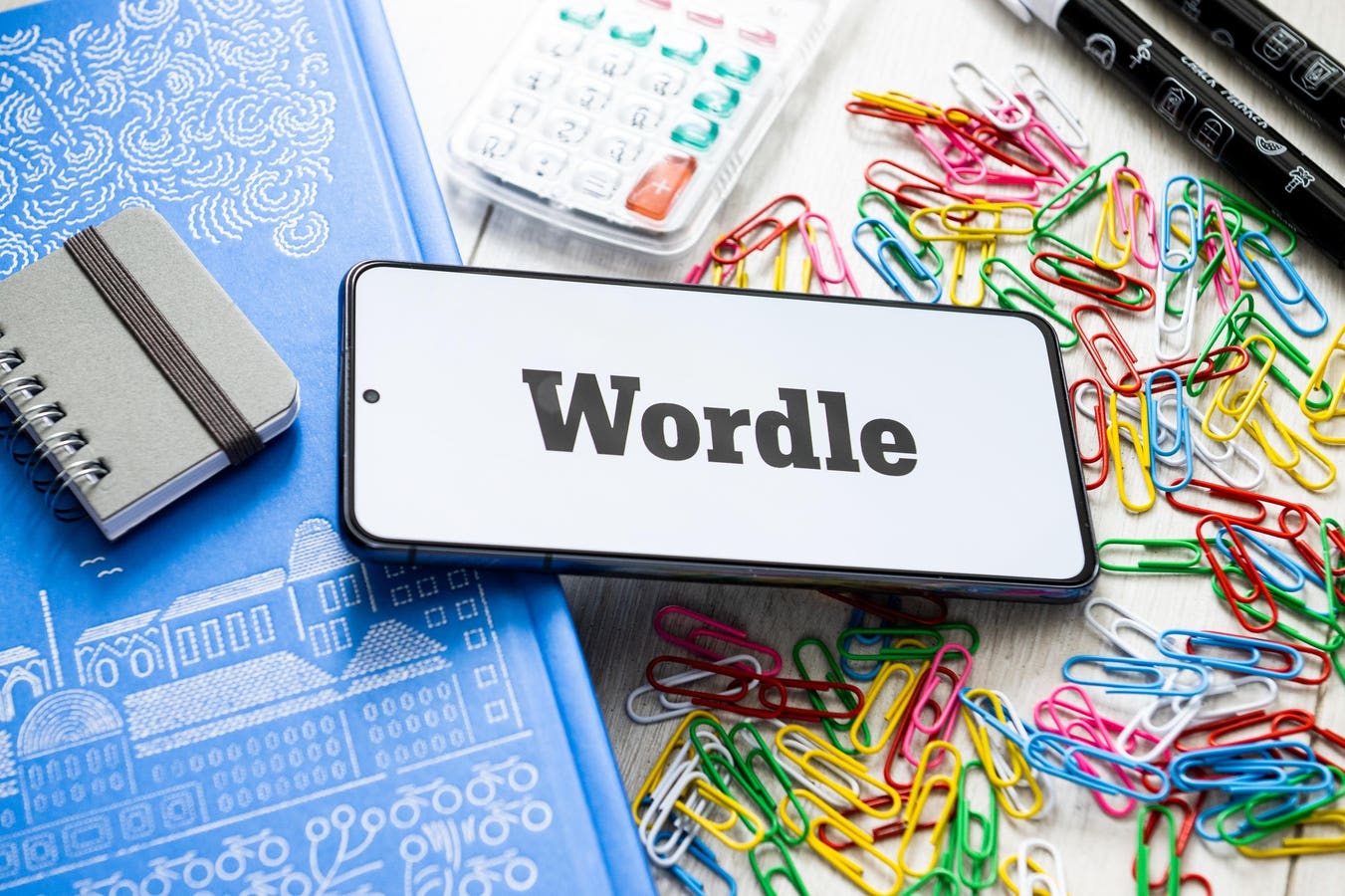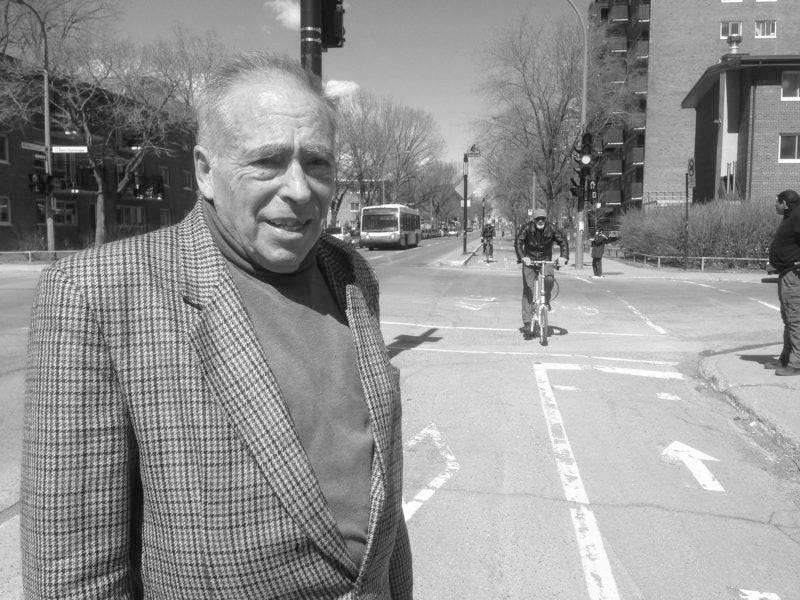Google is adding new generative AI tools to Google Photos, shifting the app away from its original … More
Key Takeaways
- Google Photos is introducing new free generative AI tools and a “Create” tab.
- “Remix” lets you convert photos into a range of pre-selected styles.
- Photo to Video converts still images into fun, semi-random video clips.
Google Photos could be at the start of a radical transformation. In a major update rolling out now, Google is introducing what could be the most significant Google Photos AI upgrade yet, allowing you to turn static images into animated video clips and stylized art with just a few taps.
Google’s Remix feature turns still images into fun videos with AI.
The Big Update: Photo To Video — Fun But Deliberately Nerfed
As I previously reported, Google Photos is introducing a game-changing new feature that transforms still photos into short video clips with a single tap. It’s a powerful, but significantly cut-down version of the photo-to-video features already available to paying Google AI Pro and Ultra subscribers in Gemini.
You can select any picture in your Google Photos library, choose between the vague “Subtle movement” or slot-machine-like “I’m feeling lucky” options, and wait for about a minute for the video animation to generate.
Play Puzzles & Games on Forbes
Google’s demos show once static people now celebrating by throwing handfuls of confetti in the air before it tumbles back down from above. These were both generated in “I’m feeling lucky,” mode. I presume additional video effects will be available at launch and more added in the future.
If you don’t like the results, you can hit the Regenerate button to try again, but that’s about it for user control. You can also tap on thumbs-up or thumbs-down icons to send feedback to Google.
It would be great to see a few more preset options available, beyond just subtle movements or a random effect. Even adding just a few more emotions would make these clips useful as fun reactions for messaging apps, etc, in place of emojis or pre-made GIFs.
The process takes up to a minute to complete, and you
The focus here is clearly on fun rather than unbridled creativity. Where Gemini utilizes Google’s powerful Veo3 video AI model to create animations of anything you want, Google Photos employs the older Veo 2 model, offering very little user control over what happens in the animation, except for repeatedly hitting the “Regenerate” button. Furthermore, Veo 2 cannot generate audio, one of the standout features of Veo 3.
Remix Your Photos — Too Little, Too Late?
First discovered in May of this year, the new “Remix” feature allows you to select a photo and transform it into a range of artistic styles, including cartoons, pencil sketches, and paintings.
Google Photos Remix feature lets you transform photos into a range of artistic styles.
As with the Photo to Video feature above, you can hit Regenerate to re-try any pictures you don’t like and tap one of the thumb icons to provide feedback.
Remix is clearly aimed at having fun and sharing moments in new ways, and there’s nothing wrong with that. The results are Google’s answer to the viral “Ghliblified” images and action figure pictures you’ve probably seen taking over social media.
However, unlike powerful tools like ChatGPT or Midjourney where you can simply type in any style imaginable, Remix forces you to pick from a small menu of pre-selected styles. The approach helps keep generated output safe for consumption, but also prevents any real creativity.
Google will need to update the library of styles frequently or the novelty will wear off quickly.
A New Direction For Google Photos — The Create Tab
To make Google Photos’ new generative tools easier to find, Google is introducing a new “Create” tab, accessible by clicking an icon at the bottom of the app on both Android and iOS. Here, you’ll be able to find all of Google Photos’ creative tools gathered in one place, effectively separating the newer creative side of Google Photos from its original library functions.
Google Photos introduces a new “Create” tab to house all of its new generative AI tools.
Personally, that’s not what I want from Google Photos; I use it as a place to store and revisit memories rather than as a tool to create new content. The app’s existing Animated slide shows and collages use AI to enhance memories, but these new tools alter them into something entirely new, creating video clips of events that never really happened.
Google Photos Now Creates, But Is It Safe?
Google appears to be exercising considerable caution with these new features, not least by severely limiting the scope of what can be created with these new Google Photos tools. However, the company acknowledges that the results may be “inaccurate or unexpected” and displays a warning before use, along with a link to its GenAI prohibited use policy. Furthermore, all images and videos generated by Google Photos using AI contain invisible SynthID watermarks that reveal their synthetic origins.
The Big Issue: US-Only Rollout Alienates Global Users
Photo to Video and Remix are now rolling out on Android and iOS, but are currently only available in the US. The Create tab will then roll out in August, but once again, only in the US.
This will be disappointing for international users, who may have to wait a considerable amount of time to access the new features. Remember, Google Photos users outside the US are still waiting for access to the AI-powered “Ask Photos” feature nine months after launch. Google Photos has a massive worldwide user base, with billions of photos and videos uploaded each week, and runs the risk of frustrating a colossal number of customers if non-US customers remain excluded from its best features.
Follow @paul_monckton on Instagram.