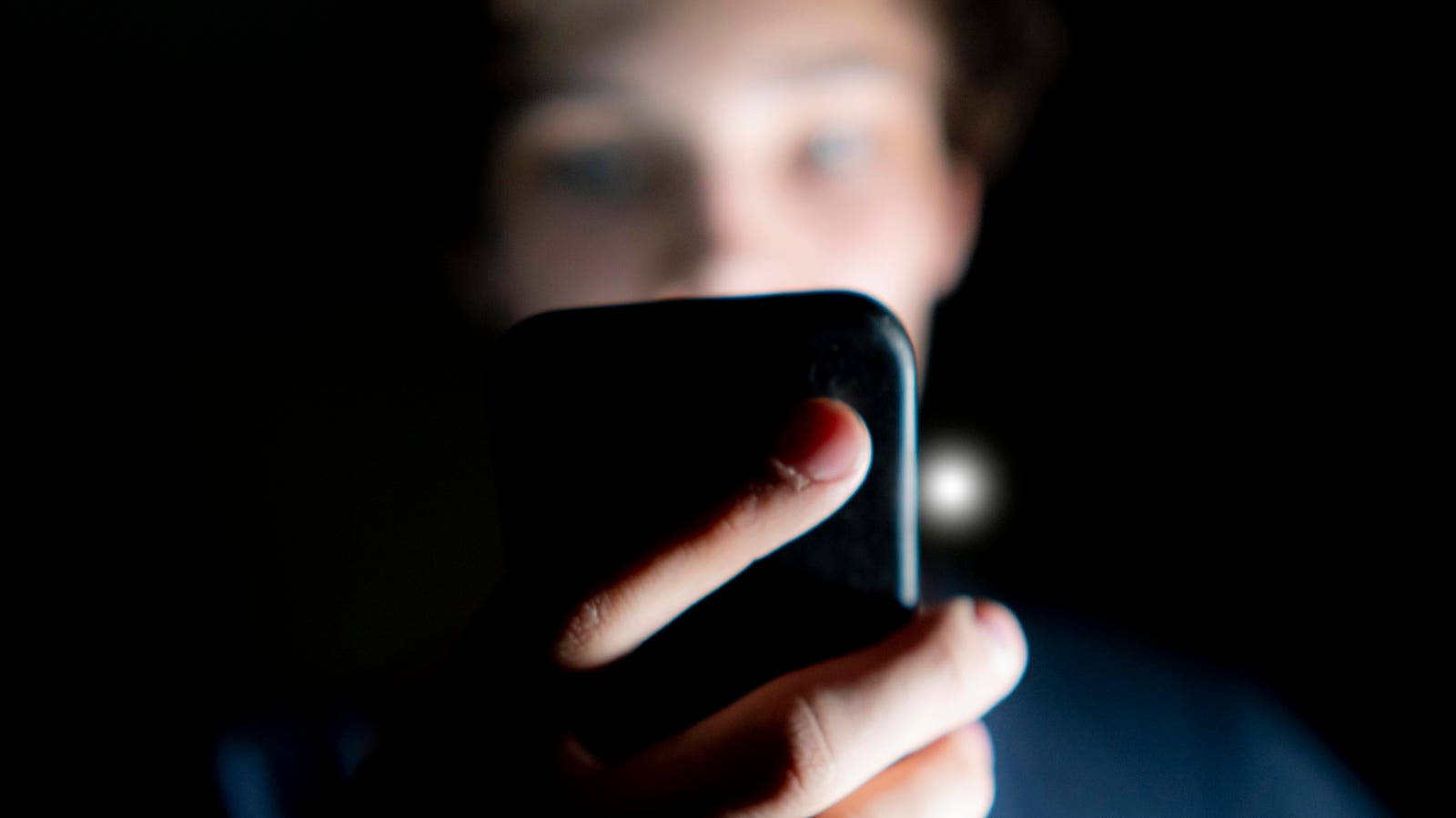Google Chrome 139 released – update now.
LightRocket via Getty Images
Was it really only a week ago, on July 29, that Google released a Chrome web browser security update that fixed a solitary but high-severity vulnerability? Buckle up, folks, like London buses, here comes another one: Google has just released Chrome version 139, and all 3.5 billion users are urged to make the update as soon as possible in light of eight security vulnerabilities that Google has also confirmed. Here’s what you need to know, and how to ensure your Chrome browser is secure from hack attacks as soon as possible.
Chrome 139 Released — 8 Security Reasons To Update Right Now
Google users are no strangers to security alerts, be they related to a massive surge in hack attacks against Google accounts, official warnings from Google of potential dangerous activity, or being urged to change Gmail passwords. But, I would argue, the most common Google security advisories are the ones that accompany Chrome web browser updates, with alarming regularity, and impact some 3.5 billion global users.
Srinivas Sista, from Google’s Chrome team, posted such an advisory on August 5, warning that a total of 12 security issues had been found that impacted the web browser, eight of which were disclosed by external security researchers and given official Common Vulnerabilities and Exposures categorisations.
Chrome 139 “will roll out over the coming days/weeks,” Sista said, but given the sheer number of CVEs listed, users would be advised to ensure they force an update as soon as possible to be protected from potential attacks.
The CVEs are confirmed as follows:
- CVE-2025-8576: Use after free in Extensions.
- CVE-2025-8577: Inappropriate implementation in Picture In Picture.
- CVE-2025-8578: Use after free in Cast.
- CVE-2025-8579: Inappropriate implementation in Gemini Live in Chrome.
- CVE-2025-8580: Inappropriate implementation in Filesystems. CVE-2025-8581:
- Inappropriate implementation in Extensions.
- CVE-2025-8582: Insufficient validation of untrusted input in DOM.
- CVE-2025-8583: Inappropriate implementation in Permissions.
You should, therefore, go to the Help|About Google Chrome option from your Google Chrome web browser settings menu, which will kickstart the update process. Be sure, however, to relaunch the browser when directed, as the security update will not be activated until you do.
Chrome 139 security update.
Google/Davey Winder