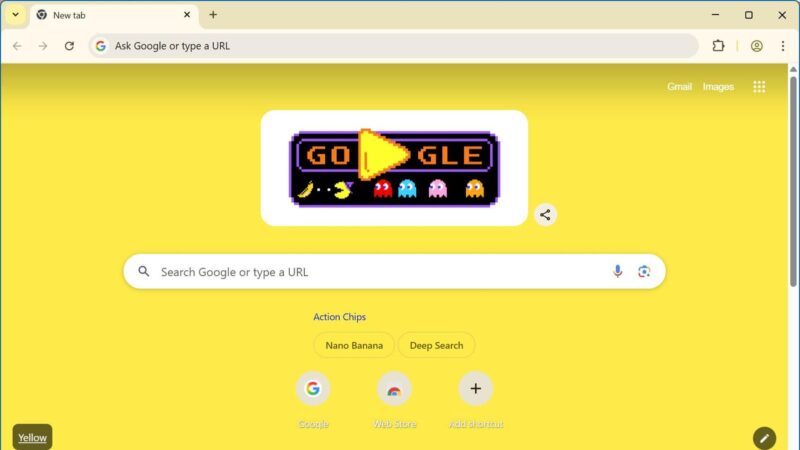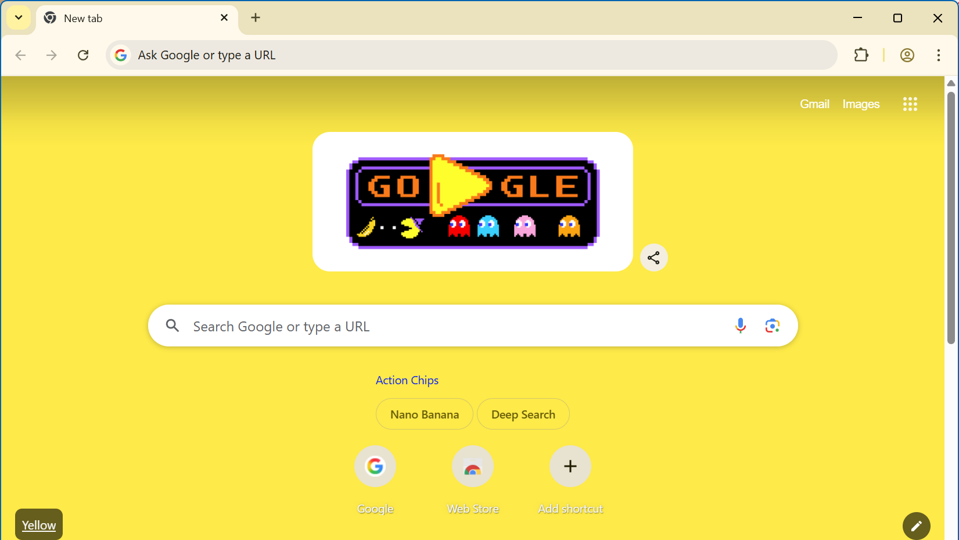
Google adds new Nano Banana and Deep Search buttons to Chrome’s new tab page.
PAUL MONCKTON
Key Takeaways
- Google Chrome is adding new “AI Action Chips” for Nano Banana and Deep Search.
- Two new buttons can be enabled in the Chrome Canary build, but are not yet fully functional.
- The change puts Google’s AI tools front and center in the browser’s new tab page.
Google Chrome Integrates New AI Feature Buttons
Google Chrome is adding prominent AI action buttons directly to its new tab page, putting two of the company’s most powerful AI features front and center.
A recent update to Google’s bleeding-edge Canary version of the Chrome browser adds a pair of AI action chips directly below the search box, As revealed by Windows Report. These new buttons offer direct access to popular Nano Banana and Deep Search features right from the new tab page.
The prominent placement of these AI features is a clear attempt by Google to put its home grown AI tools in front of users’ eyes even before they’ve had a chance to type “ChatGPT” into the search box.
Google adds Nano Banana and Deep Search AI action chips Chrome’s new tab page.
PAUL MONCKTON
Clicking the new Nano Banana button changes the initial search box text from “Ask Google” to “Create an image,” allowing users to generate an image simply by typing a text prompt or uploading reference images.
The Deep Search button switches the search box text to “Help me research,” giving you immediate access to Google’s Deep Research feature, which will search the web and generate an in-depth report based on your input.
Confusingly, Google uses the terms “Deep Search” and “Deep Research” interchangeably, though “Deep Research” is typically used within AI-based apps and “Deep Search” within Search functions. The underlying functionality remains the same.
Google Chrome AI Action Chips: Early Access and Future Development
These new tab page functions are still under development, and early testing in Chrome Canary reveals the buttons aren’t yet fully functional, resulting in instability and crashes. However, with the Canary build’s daily update schedule you can expect improvements to arrive rapidly.
The features haven’t yet been enabled for most users, but their underlying code is already visible in the Chromium open-source project. Tech-savvy users can enable them now by accessing the “NTP Next Features” flag in chrome://flags as shown below. However, keep in mind that they’re not fully functional at the time of writing.
Google Chrome’s experimental new AI action chips can be enabled in chrome://flags
PAUL MONCKTON
Google is increasingly incorporating AI tools like Nano Banana into more apps and services, and giving these features more prominence in Chrome is a vital step in the face of competition from AI-based browsers like Perplixty’s Comet, and ChatGPT Atlas. Google’s reimagining of Chrome with AI will help the world’s most popular browser retain its dominant position.
Follow @paul_monckton on Instagram.