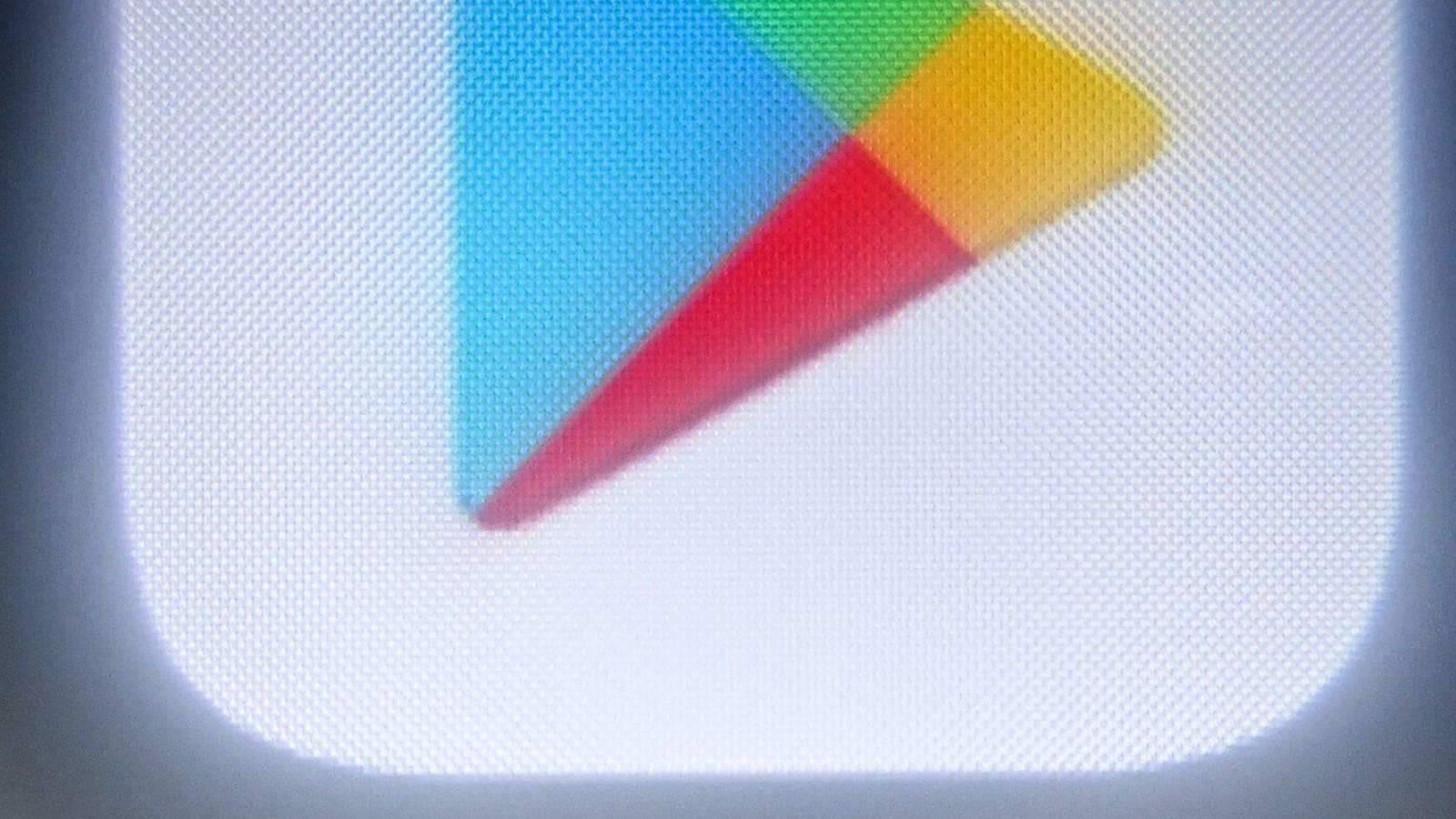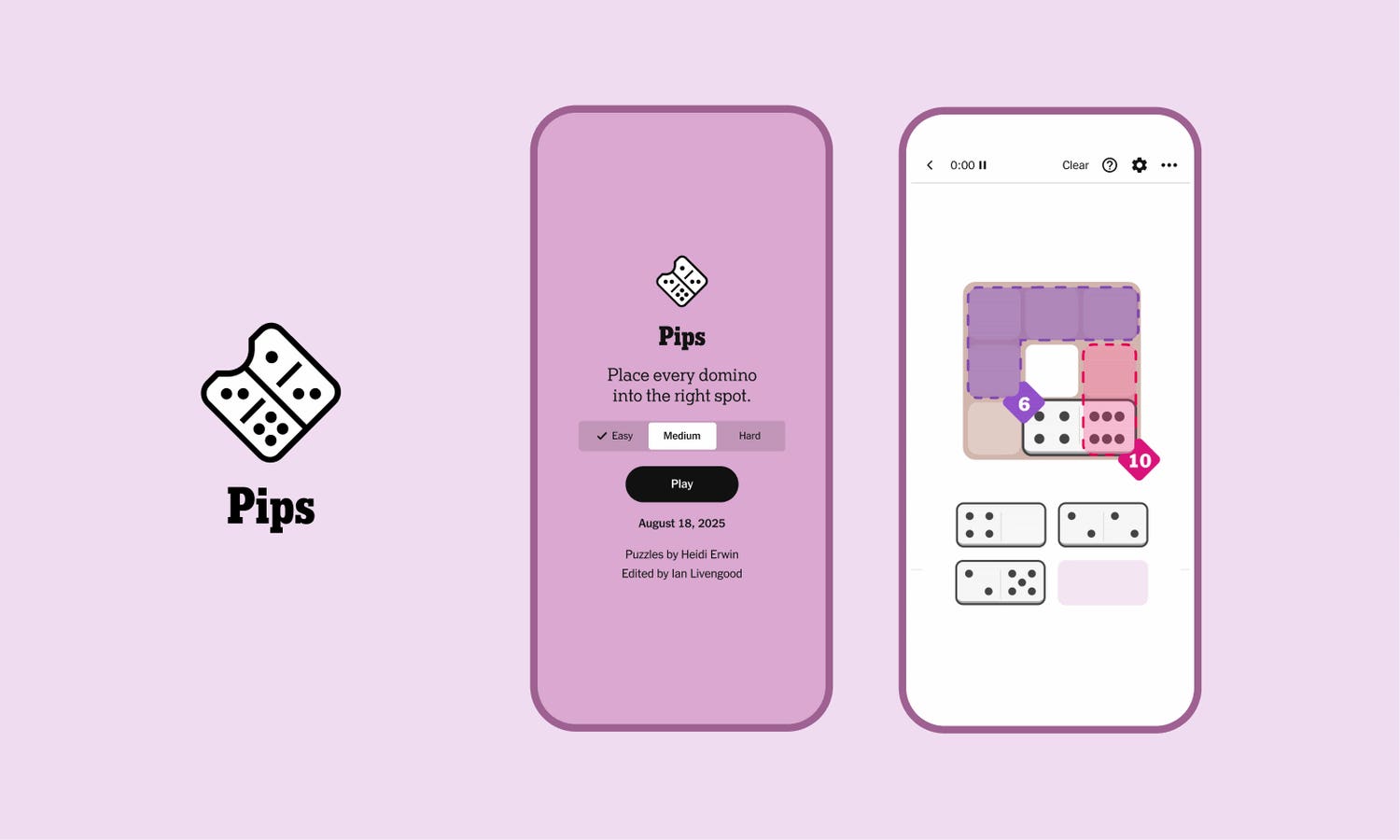It’s important to know the signs of a virus, so that you can act quickly to get rid of any malware … More
A virus is a type of malicious software, or malware, that can replicate itself and attach itself to other files or programs in order to spread. Other types of malware, such as Trojans or spyware, use different methods to proliferate. A virus can cause real problems with your PC, slowing its performance, delivering unwanted pop-ups or even stealing your personal or financial information. It’s pretty easy for your computer to become infected with a virus if, for example, you click on a link in a phishing email or a dodgy ad. So what are the warning signs that your computer is infected?
How Do You Know If Your Computer Has A Virus?
The clearest indication that your computer has a virus is, or course, an alert from your antivirus package. However, there are likely to be plenty of other signs too.
Your computer may perform more slowly than usual, overheat or start freezing or crashing, and the battery may drain more quickly than usual — all signs that your machine is performing tasks that you haven’t initiated. Pop-ups may start appearing, as may programs that you didn’t install. Files may go missing, or be corrupted, and files and folders that you don’t recognize may appear. You might also see changes to your browser home page, such as a switch to a different browser from usual.
Sign 1: Slow Performance
You may find that your computer is running more slowly than usual, taking a longer time than usual to load files and apps.
While there are other potential causes for a slow-running machine, particularly if it’s an old one, this may mean that your machine’s resources are being used by somebody else. Frequent crashing or freezing can have the same cause.
Sign 2: Pop-Ups
Pop-ups are a part of life, but if you start experiencing far more than usual, this may be a sign that your computer is harbouring a virus.
The aim is to get you to visit dodgy websites that could harvest your data, or prompt you to download more malware. The pop-ups can take a number of forms, from ads for antivirus to error messages or special offers. If you see one, don’t ever click on it.
Sign 3: Changes To Your Homepage
If your browser home page is altered to a different default website without you having made any changes, this is a strong sign that your computer has a virus.
You may also spot changes to your browser settings, such as its theme, privacy settings, tools, bookmarks or extensions.
Sign 4: Unknown Programs Appear
If programs that you didn’t install suddenly appear on your machine, this is a strong sign that they’ve been installed by somebody else.
These programs may appear legitimate — but be warned, there’s a good chance that they’re stealing your personal information, corrupting your files or giving hackers remote access to your computer.
Sign 5: Unauthorized Emails
One common activity of hackers is to try and spread the joy by infecting the computers of your friends and contacts too.
This is often done by sending out mass emails purportedly from you, and encouraging others to click on dodgy links. Similarly, your social media accounts may have posts that you didn’t make.
Sign 6: Your Security Software Is Disabled
Some viruses are able to disable your security tools, such as antivirus or firewalls, giving hackers free reign to access all your data and private information.
This is especially likely to be the case if trying to turn it back on doesn’t work.
Sign 7: A Fast-Draining Battery
While battery performance can decline over time, a sudden drop in battery life can be a sign that your computer has a virus.
Viruses use up resources on your machine and carry out their own, surreptitious activities, meaning your battery may run down faster than usual. The more a virus spreads, the worse the battery drain is likely to be.
Sign 8: Frequent Crashes
A frequently-crashing computer, or a screen that freezes regularly, can be a sign that something is amiss.
A computer virus often takes up a lot of space, and can overload your computer’s resources. Frequent error messages may indicate the same thing.
What Should You Do If Your Computer Has A Virus?
If you discover that your computer does have a virus, don’t panic — it should be possible to remove it. You should first run a full system scan with an anti-virus package to make sure that the machine really is infected.
Disconnect from the internet by turning off the wifi, and enter Safe Mode. Delete temporary files, as these could be the source of the virus, and install any software updates that you may have missed — these will contain security patches to protect you. And if all else fails, call in an IT professional, who will have more sophisticated tools and methods at their disposal. They may be able to help remove any viruses from your computer using a remote connection.
How Do You Prevent Computer Viruses?
While viruses can happen to anybody, there’s a lot you can do to minimize the chances of infection.
The first line of defense, obviously, is a good antivirus package that should detect and protect you from any threats. You should make sure all your accounts have strong passwords, and use two-factor authentication where possible. Don’t click on links you’re not 100% certain about, and perhaps install an ad blocker to help. Never download content that you don’t fully trust, and avoid suspicious links and attachments. You should also make sure that you keep all your software up to date, so that you’re getting any security updates. You could also consider using a virtual private network (VPN).
Bottom Line
Having your computer infected with a virus can have a devastating effect, hitting your machine’s performance, exposing your data, possibly including your financial information and more. It’s important to know the signs, so that you can act quickly to get rid of any malware and stay safe in future.