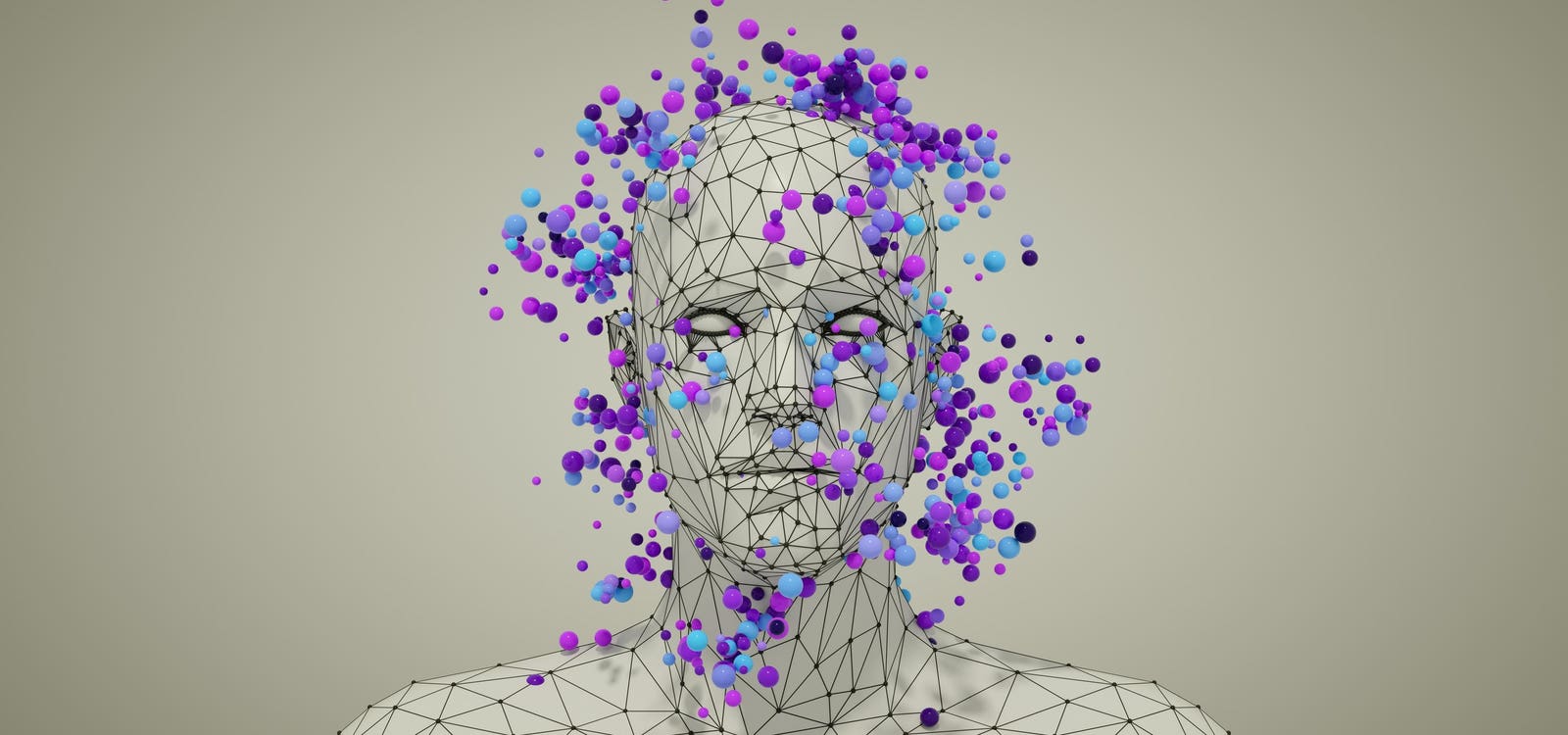Since upgrading to iOS 18.4, have you noticed a black dot at the top of your iPhone? You’re not … More
Update May 11: This article, originally published on May 9, has been updated to include information about what to do if the iPhone dot is lit.
Since upgrading to iOS 18.4, have you noticed a black dot at the top of your iPhone? You’re not alone — and rest assured, it’s nothing to worry about. The new black dot is part of Apple’s iOS 18.4 update.
In a post on Reddit, also reported by Unilad, one user posted a picture of the mystery dot, which had appeared on their iPhone 16 after upgrading to iOS 18.4, to the right of the Dynamic Island.
Many people thought it was a bug since upgrading to iOS 18, with others joking about the new black dot. “Your Dynamic Island had a baby. Congrats!!!” one Reddit user wrote.
“They changed it so now when there’s an active activity on the dynamic island the privacy indicator moves to the side,” another Reddit user replied. And they’re right.
iOS 18.4 Privacy Indicator Dot
The dot — or privacy indicator — is an intentional feature added by Apple in iOS 18.4, but the dots have been there in general since iOS 14. The orange dot on your iPhone reveals that the camera is in use, in case an app or service is using it without your knowledge.
The dot can also appear if someone has activated the camera intentionally during a cyberattack, for example using spyware. Meanwhile, the green dot will light up when your iPhone microphone is in use, so don’t be surprised if this happens when you are on a call.
In iOS 18.4, a black outline has been added to the orange and green dots to make them more obvious. This was reported on Mar.21 by Apple-focused website MacRumors. “The small dots that show up on the iPhone’s menu bar when the camera or microphone is in use have been moved to the left and are now more apparent thanks to a black background,” the site writes.
Black iPhone Dot — What To Do If The Indicator Is Lit
So now you know what the black dot is on your iPhone. So what should you do if you see a black dot (or indeed, an orange or green indicator) on your iPhone?
First of all, check that you aren’t using your iPhone mic or camera in an obvious way. For example, you might be on the phone or using FaceTime and notice the dot is lit. That’s fine and is just your iPhone working in its normal way.
If that isn’t the case, check apps that have access to your camera or mic in your Settings > Privacy & Security and go through each of them to see if anything is obvious there. While you are doing so, revoke access to any apps that shouldn’t need to use these two things. A take-out app shouldn’t need this level of access, for example.
Check apps that have access to your camera or mic in your Settings, Privacy & Security and go … More
If you have done this and the orange or green light is still lit, there is a chance someone has taken control of your camera or mic by different means. Don’t panic, unless you are a journalist, government worker, dissident or business operating in certain sectors, you are unlikely to be a target.
However, if you are a possible target for spyware — which sees adversaries take control of your device including the camera and mic — there are apps such as iVerify which claim they can help detect this.
Another thing you can do to disrupt spyware temporarily is, turn your device off and on again. If you do discover or strongly suspect spyware, however, the best thing to do is stop using your iPhone altogether and contact an organization such as Amnesty International for help.
iOS 18 Black iPhone Dot Is A Feature, Not A Bug
So there you have it. The black dot on your iPhone after upgrading to iOS 18.4 is not a bug at all. It’s a privacy enhancement that helps keep your iPhone safe.
If you haven’t upgraded your iPhone yet, now is the time to do it, because iOS 18.4 and the latest version iOS 18.4.1 include important security features too. Go to Settings > General > Security Update and upgrade your iPhone when you can.