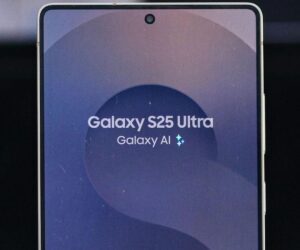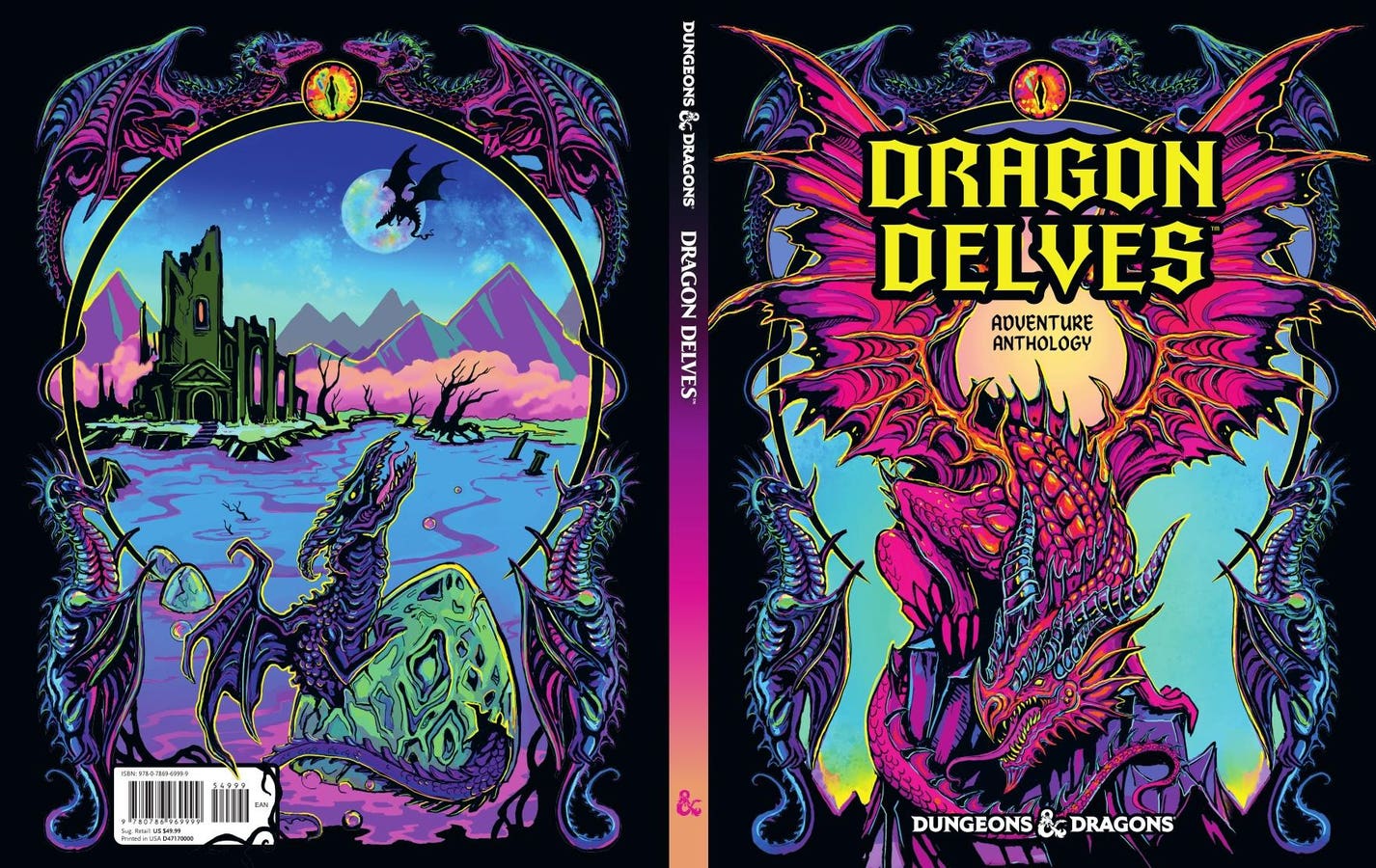Emergency update now available.
Following on from Microsoft’s warning that its most recent security update was failing for some users and breaking Windows, the company has just released an emergency out-of-band update. This is the second such fix within the last two weeks.
Microsoft had already confirmed it was “investigating reports of the May 13, 2025 Windows security update (KB5058405) failing to install on some Windows 11, version 22H2 and 23H2 devices.” Affected users will be warned “your PC/Device needs to be repaired,” and that “the operating system couldn’t be loaded because a required file is missing or contains errors.” You will see error code 0xc0000098.
Microsoft has released the out-of-band (OOB) update KB5062170, which it says is available through its Update Catalog. The update resolves the ACPI.sys driver issue, which is the critical Advanced Configuration and Power Interface driver “that enables Windows to manage hardware resources and power states.” Users are warned “there are also reports of this same error occurring with a different file name.”
This has impacted some physical setups, but primarily hits virtual environments “including Azure Virtual Machines, Azure Virtual Desktop [and] on-premises virtual machines hosted on Citrix or Hyper-V.” That means enterprise rather than home users.
This issue and fix impacts Windows 11 users, which balances out the other emergency update following May’s security fixes which only hit Windows 10 users. That was more widespread, resulting in a BitLocker Recovery screen. “Windows 10 might repeatedly display the BitLocker recovery screen at startup,” the company warned, as it confirmed that other out-of-band update was being made available.
Microsoft also advises “this [new] out-of-band update contains all of the improvements and fixes included in the May 2025 Windows non-security preview update, in addition to this issue’s resolution. Since this is a cumulative update, you do not need to apply any previous update before installing KB5062170, as it supersedes all previous updates for affected versions.” Once installed, you will need to restart your device.