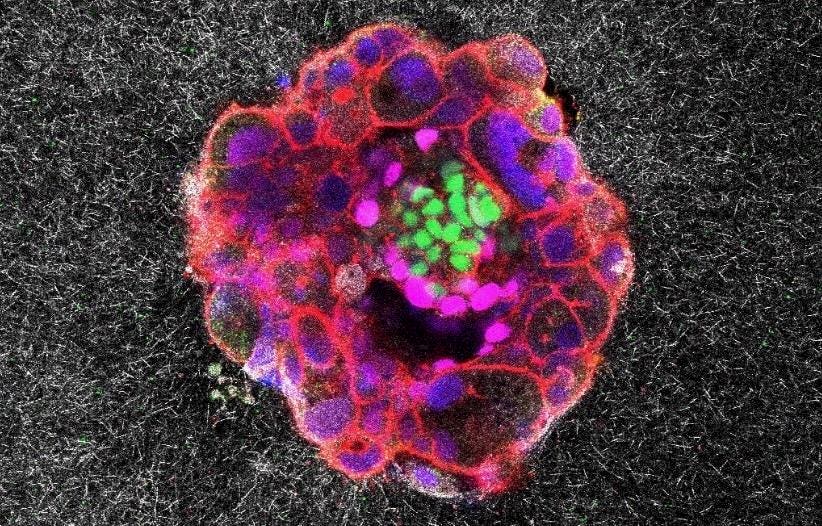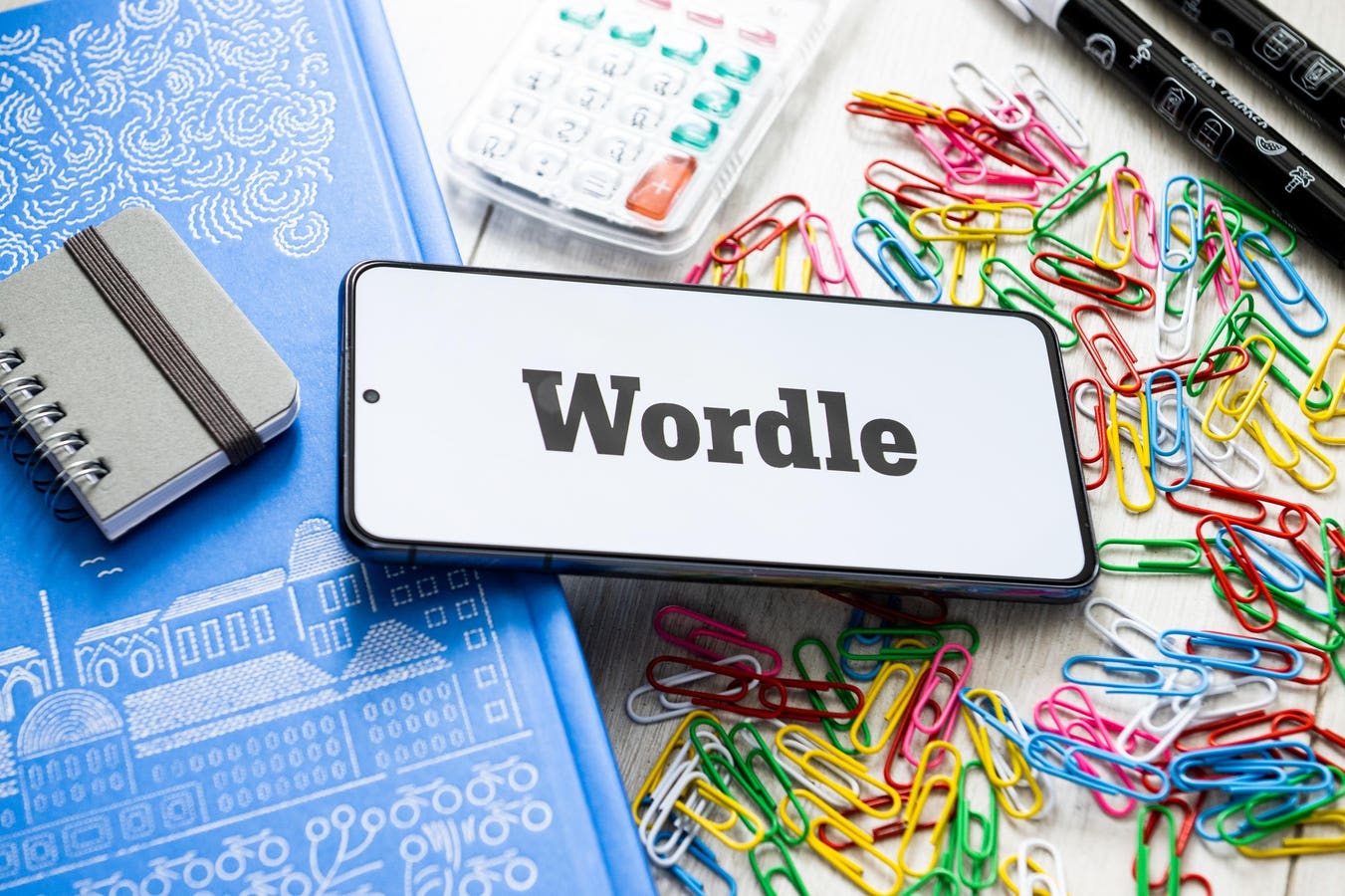You need to take this offer now
Update: Republished on April 12 with a critical new fix from Microsoft and news that a highly controversial Windows upgrade is back.
There are now almost exactly six months until the end of Windows 10. Microsoft’s most popular OS essentially retires on October 14, with critical security updates ending for all but those with extended, paid-for extensions. Microsoft has issued it’s most alarming warning yet as the consequences and has confirmed its free upgrade offer.
“Don’t wait until the last minute,” the Windows-maker has just warned the 750 million users sticking with Windows 10 for now at least. Microsoft has been clear with If your PC hardware is eligible for the free Windows 11 upgrade, then do that now. If it’s not eligible, do not try to upgrade your PC — instead look at recycling or landfill.
The pace of upgrades to Windows 11 has been accelerating in recent months, and that trend has continued into April. But the latest data shows more than half (53%) of users continue to persist with Windows 10. Rudimentary math suggests that’s 750 million Windows 10 users, of which around 240 million do not have the hardware to upgrade. The other 500 million need to take that free Windows 11 upgrade offer.
It’s entirely possible that we will see a burst of Windows 11 upgrades in the weeks leading up to October 14, with users running Windows 10 until the last possible minute. Then we’ll know how many are keeping going, ignoring the security risks, and how many have opted for the $30 (or more expensive enterprise) support extensions.
What’s fairly certain, though, is that Microsoft’s latest upgrade announcement is unlikely to be the pull for many users from Windows 10 to Windows 11. Recall is back. The controversial screenshotting upgrade that promises to remember everything you do on your PC, even if you can’t. This was highly contentious when it was first announced, and while privacy protections and opt-outs have been added, it’s still a concern.
This is initially an Insider preview before a wider release, and it needs a hardware upgrade. As Microsoft says, “with the AI capabilities of Copilot+ PCs, it’s now possible to quickly find and get back to any app, website, image, or document just by describing its content.” Bear in mind, that if you’re communicating or sharing anything with someone who has Recall enabled, even if you’re not recording it all, the might be.
But the more immediate nightmare is the Windows 10 security one. Users who stubbornly do nothing and run an unsupported OS. On that note, the latest Windows zero-day confirmed in this week’s Patch Tuesday should give you all the motivation you need not to be in that group. Predictably, CVE-2025-29824 has now made CISA’s rogues’ gallery of known exploited vulnerabilities, with a mandated (for federal employees at least) update deadline of April 29.
Windows 10 Vs Windows 11 to April 2025
This is a “use-after-free vulnerability that allows an authorized attacker to elevate privileges locally” and which Microsoft warns is being exploited in multiple countries around the world, including the U.S. Confusingly, Microsoft’s advisory accompanying Patch Tuesday’s updates seemed to suggest Windows 10 users were missing out on this critical fix. But that’s only for those with outdated versions of the OS.
As Windows Latest told me, “Microsoft put out a confusing advisory that implied that the patch for CVE-2025-29824 isn’t available for Windows 10. The advisory dashboard clearly states that ‘The security update for Windows 10 for x64-based Systems and Windows 10 for 32-bit Systems are not immediately available… That only applies to Windows 10 LTSB 2015, and all supported and newer versions of Windows 10, including Pro Edition have been patched.”
But it’s not all good news. Windows Latest has discovered that Microsoft’s latest Windows 10 update “begins testing the removal of one basic feature from the operating system: clock with seconds in the Calendar… I don’t think we’ll go back to how things were originally because Windows 10 isn’t the focus at Microsoft anymore, and it probably won’t consider the feedback.”
It might seem like nothing, but it’s maybe a taste of things to come.
More worryingly, Windows Latest also warns that “it looks like KB5002700 is completely botched up because it not only breaks Outlook Calendar but also crashes Word and Excel when you try to create a new document or spreadsheet.” This only applies to Office 2016, but “people on Windows 10 typically use it.”
Microsoft has now released a fix for this issue. This update, Microsoft says, “fixes the known issue in KB 5002700 that causes Microsoft Word, Microsoft Excel, and Microsoft Outlook to stop responding.To restore the full Office 2016 suite to a working state, you must have both updates KB 5002700 and KB 5002623 installed.”
The update file, which needs to be manually downloaded, is available from Microsoft’s Download Center. Microsoft advises that “if you’re not sure which platform (32-bit or 64-bit) you’re running, see Am I running 32-bit or 64-bit Office? Additionally, see more information about how to download Microsoft support files.”
If you find you need to uninstall the update, Microsoft advises as follows:
- “Go to Start, enter Control Panel in the search box, and then press Enter.
- Enter Installed Updates in the Control Panel search box.
- Select View installed updates in the search results.
- In the list of updates, locate and select KB5002623, and then select Uninstall.”