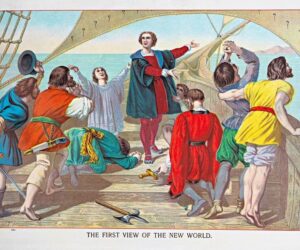Do not leave your PC at risk.
NurPhoto via Getty Images
Microsoft needs to put the last few weeks to rest. The end of Windows 10 was quickly followed by multiple Windows 11 fails and emergency updates, before Windows 10 users received warnings their PCs were at risk. While those warnings were wrong, there is a real warning for millions of users who now have 48 hours to act.
Ahead of Windows 10’s Oct. 14 end-of-life, multiple countdowns warned users to update before deadline day. But in reality the deadline itself did not matter. All those Windows 10 users were eligible for October’s security fixes — the last generally available, and so PCs have been protected until now. But that suddenly changes this coming week.
Patch Tuesday will likely bring a raft more Windows 10 security fixes, but only for users who have enrolled for Microsoft’s free extended security updates (ESU). The latest data suggests at the time of writing that 40% of the overall Windows users base are still using Windows 10. That’s an alarming 560 million using a retired operating system.
Microsoft has made it clear you can enroll for the ESU updates at any point before they expire on Oct. 13, 2026. At whatever point you do enroll, you will receive cumulative updates to ensure you’re protected. And the updates remain essentially free.
Windows 10 Vs Windows 11
StatCounter
But if you don’t do so in time for next week’s fixes, then Microsoft warns “devices will be more vulnerable and susceptible to viruses and malware before enrollment.” We don’t yet know what vulnerabilities have been identified and will be fixed, but Windows’ track record should worry any users contemplating running PCs that have fallen off support.
The ESU is available for free if you have a fully licensed Windows 10 PC and a Microsoft Account, which you need to regularly log into. You also need to save your PC settings to OneDrive. If you want to avoid jumping through some of these hoops, you can buy the ESU for $30 plus taxes. You also have a slightly simpler ride if you live in the EU.
You can access the ESU from the Windows Update settings. If that fully licensed Windows 10 PC carries the right hardware, it’s likely eligible for a Windows 11 upgrade. That’s more secure than relying on the Windows 10 ESU. And that ESU should be seen as secure care and maintenance, not a full extension.
Whatever you do, my strong advice is not to go into next week without enrolling in the ESU at a minimum. If you have an enterprise PC, then there are different, more expensive but longer-term options available to you as well.