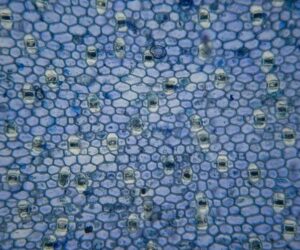Do not install this update
NurPhoto via Getty Images
So, you missed Microsoft’s Oct. 14 deadline to upgrade before the end of Windows 10. Perhaps your PC does not have the 4GB of RAM or TPM 2.0 needed to run Windows 11. But now you can upgrade anyway. But doing so comes with a warning.
“I believe Microsoft clearly want people to dump Windows 10,” Mayank Parmar from Windows Latest tells me, “even if that means installing Windows 11 on unsupported PCs.” In his latest tests, Parmar says “all known bypasses still work.”
“I have a Windows 10 PC,” Parmar reports, “which runs very well on just 2GB of RAM. However, the Windows Update page shows that my PC doesn’t meet the minimum requirements.” Even so, he tested three of the most reliable methods to install Windows 11 on unsupported hardware. We used our Windows 10 PC with 2GB RAM, which doesn’t have TPM 2.0 support.” And all three worked.
“It’s interesting how the workarounds still work,” Parmar says, given that we’ve seen a continual game of cat and mouse for the last year or so with workarounds and bypasses blocked before coming back before being blocked again.
The three bypasses tested — a command line instruction, an open-source tool called Rufus and a registry edit — are described in detail in Parmar’s report. You do need to be fairly green-fingered to tackle any of them and the risk is that most users will not tackle any. The threat is that users won’t enroll for extended security updates either.
There is a more serious warning as well. “Doing any of these comes with inherent risks,” Parmar. says. “The main risk is stability and compatibility issues that could come from unsupported Drivers, lower performance, or app crashes.”
But there’s worse. “Doing so will void your warranty on the device you’re using. Then there might be some inherent security risks from firmware attacks due to the absence of Secure Boot and TPM 2.0, which was the whole point of why Microsoft decided to stick with these requirements.” And that’s the crux.
Yes, you can bypass Microsoft’s hurdles. And yes, Microsoft clearly wants users to upgrade from Windows 10. But if doing so involves a bypass which leaves you exposed to security risks because you don’t have the right hardware to support Windows 11, then you shouldn’t do so. You’re better with Windows 10 and the ESU for now.