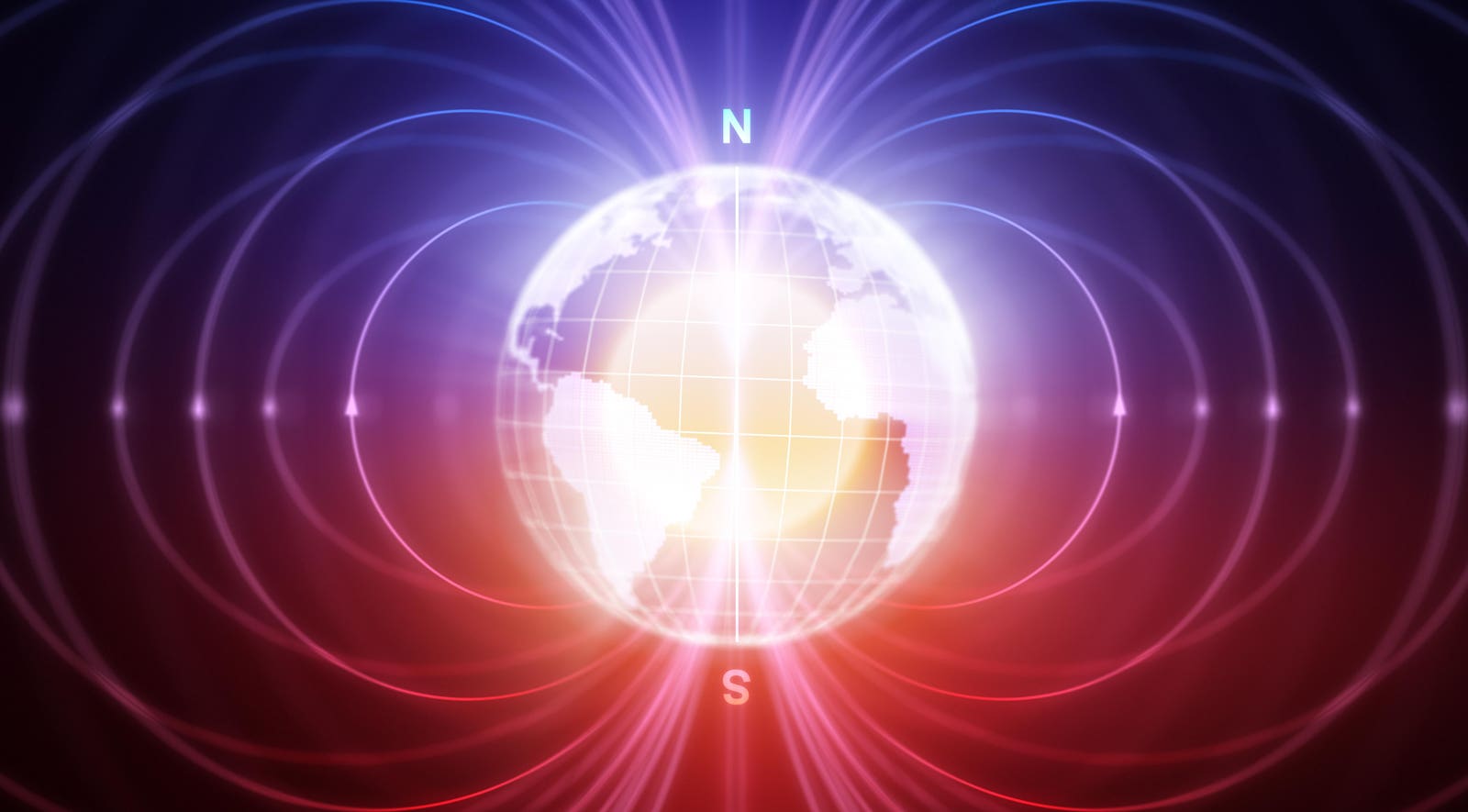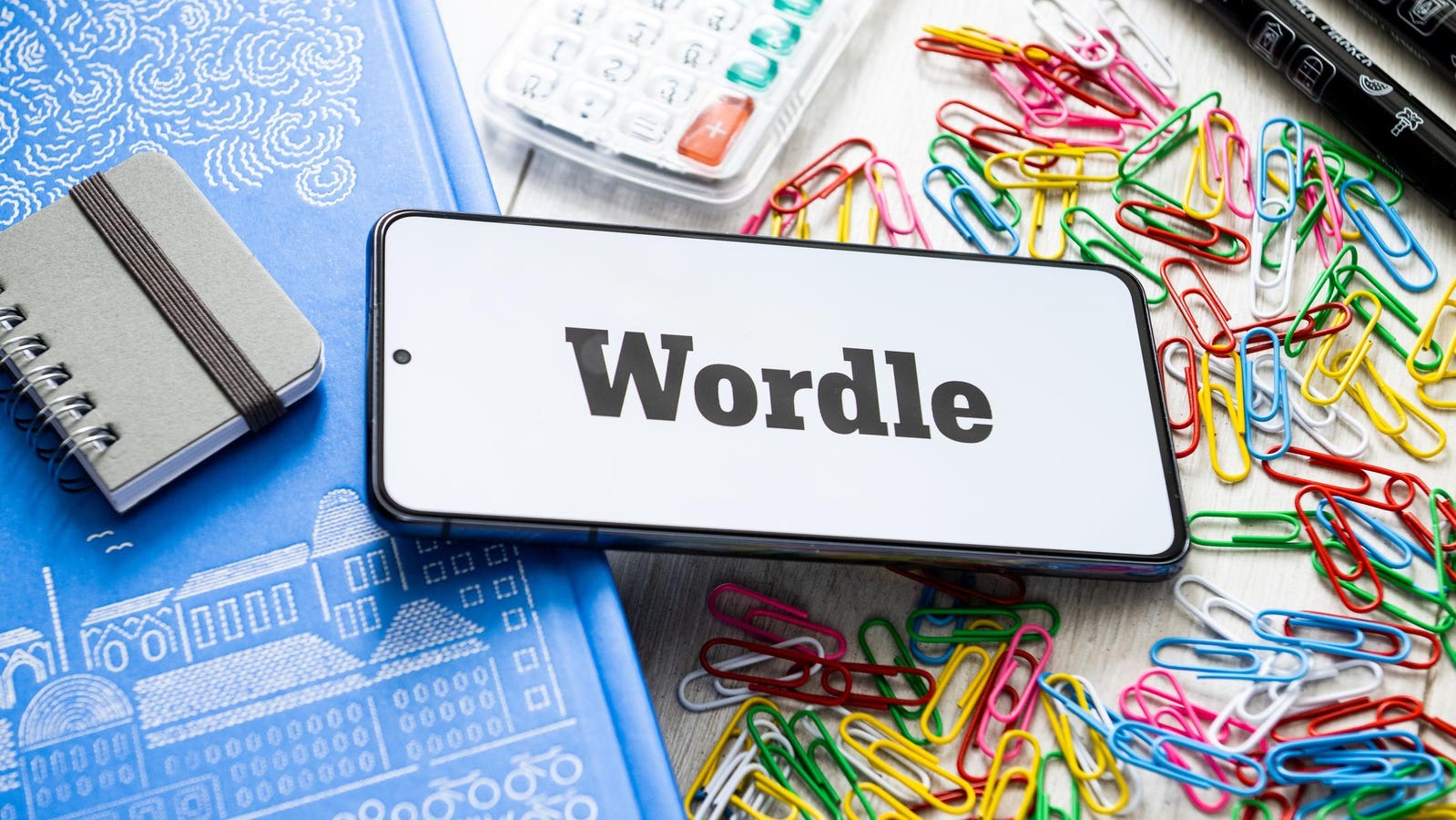Google is testing an important new search feature for Google Photos.
Google is finally testing a long-awaited new search feature that will take much of the frustration out of managing a large Google Photos library.
March 29 update below with details of more unreleased features found in the Google Photos Android app. This article was originally published on March 28
According to a recent Android Authority report, following an investigation by AssembleDebug, the latest version of the Google Photos app contains experimental code that will enable a number of interface tweaks and, finally, the ability to search for a specific album from within the Albums view.
This is a feature people have been requesting for a very long time.
Google Photos Update — A Long-Awaited Album Search Feature
The feature is not yet functional in the app, but a future search option for albums would save a lot of time if you have dozens (or hundreds!) of albums. This is especially true if you don’t know the full name of the album or when it was last modified.
Currently, if you need to find a specific album in your collection, you can speed up the process by sorting your albums in one of three ways:
- Last modified — sort by when the last change was made to the album
- Album title — sort alphabetically by the name of the album
- Most recent photo — sort in date order of the most recent photo in each album
Alternatively, you can perform a general search in your library, and albums with names matching your search term will appear in the results (along with everything else it finds).
However, neither of these approaches will help you when you want to search for an album as part of the “add to album” process. Currently, when you select “add to album,” you must then scroll through a long list of all your albums to locate the album where you want to store the photo. Worse still, in this particular scenario, you can’t even sort the list.
Google Photos Album Search — Why This Matters
The new search function would allow you to simply start typing the name of the album you want and then add your photo directly to it. This would address a core usability issue, making it easier to organize your photos with fewer taps.
As it’s not yet functional, we don’t know yet how powerful the search function will be. It could be a basic search for text in the album name or, preferably, a sophisticated AI-powered “Ask Photos” style option that lets you perform vague searches like “Show me that album with all the cute cat pics.” Google certainly has the ability to offer the latter, but any search function would be better than what we have now. I hope the search function will work during the “add to album” process, as users often request this specific detail.
Note that this new search feature is currently being tested, so it may change before it rolls out to the public — or Google may decide not to implement it at all, although that would be a great disappointment.
March 29 Update: Google is also testing some quality-of-life updates to the photo viewer built into the Google Photos app
Google Photos — New Photo Viewer Controls
Google is also testing an update to the built-in photo viewer in the latest version of the Google Photos app that should help speed up organizing your pictures into albums.
By swapping out the Google Lens icon at the bottom of the screen for a new “Add to” button. By tapping this button, you can quickly add the photo you’re currently viewing to an album or move it to the Archive or your Locked folder.
Google is testing changes to the Google Photos photo viewer that will make it easier to organize … More
In the current layout, you must access these “Add to” tools by swiping up on the picture you’re viewing and then swiping horizontally through a carousel of options to find the function you want. Not only does this method require many more taps and swipes, but it also makes the functions harder to find.
Google Photos — Google Lens Harder To Find
The obvious negative impact of this change is that Google Lens becomes harder to access while viewing a photo.
More recent innovations like Circle to Search and Gemini’s Ask About Screen option will make up for this to some extent, but Google will likely take user response into account before making a final decision on the changes.
Follow @paul_monckton on Instagram.