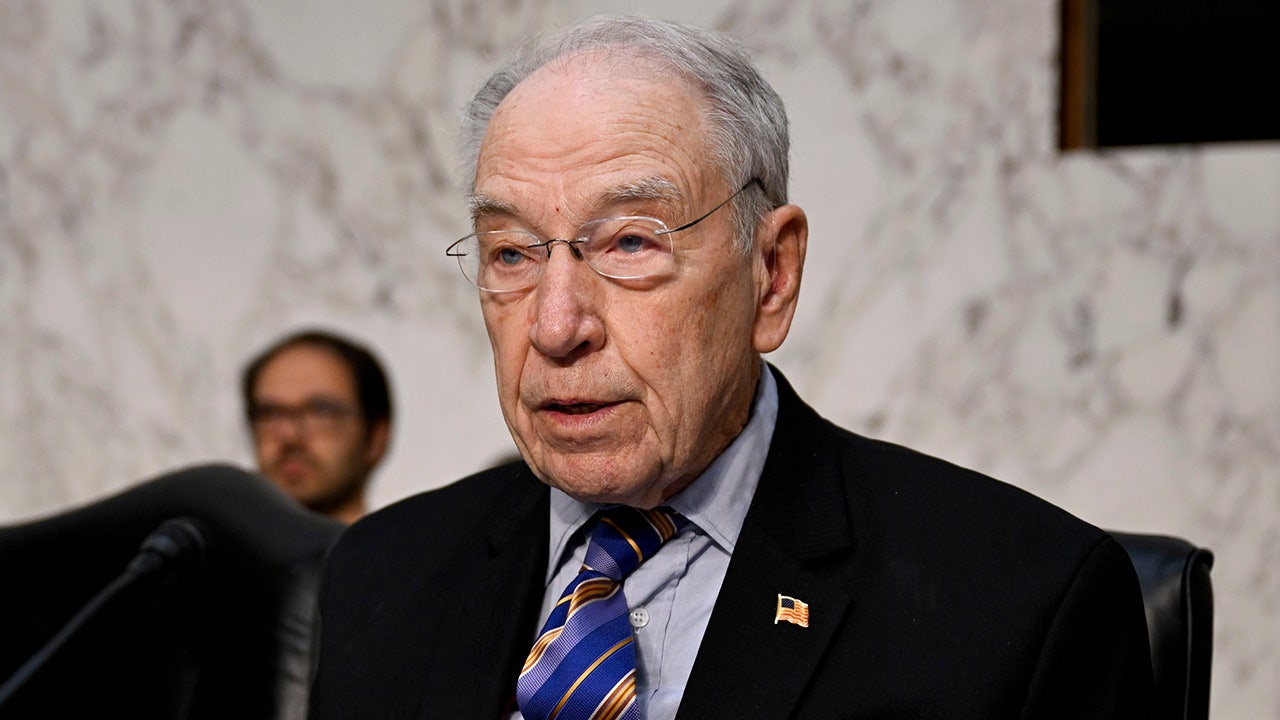NEWYou can now listen to Fox News articles!
While Google has steadily strengthened its privacy and security stance, many users may not have noticed the gradual rollout of new privacy resources. Now Google is making it easier than ever to take control of your personal information online.
Originally launched in 2022, the “Results About You” tool helps you find and request the removal of your personal information from Google Search results. However, the tool was previously hard to find within both the web interface and mobile app. With the latest redesign, Google has made this feature more visible, accessible and better integrated into its ecosystem.
Join the FREE “CyberGuy Report”: Get my expert tech tips, critical security alerts and exclusive deals, plus instant access to my free “Ultimate Scam Survival Guide” when you sign up!

Google search engine on a smartphone (Kurt “CyberGuy” Knutsson)
Key improvements to Google’s privacy tool
Google’s recent updates focus on two main areas: improved accessibility and enhanced monitoring options.
1. Better accessibility
Previously, the removal tool was buried within Google’s interface. Now, you can request removal of personal information directly from the three-dot menu next to any search result. Here’s how:
- Search for your name or personal information on Google.com.
- Click the three-dot menu next to the search result you want removed.
- Select Remove result.
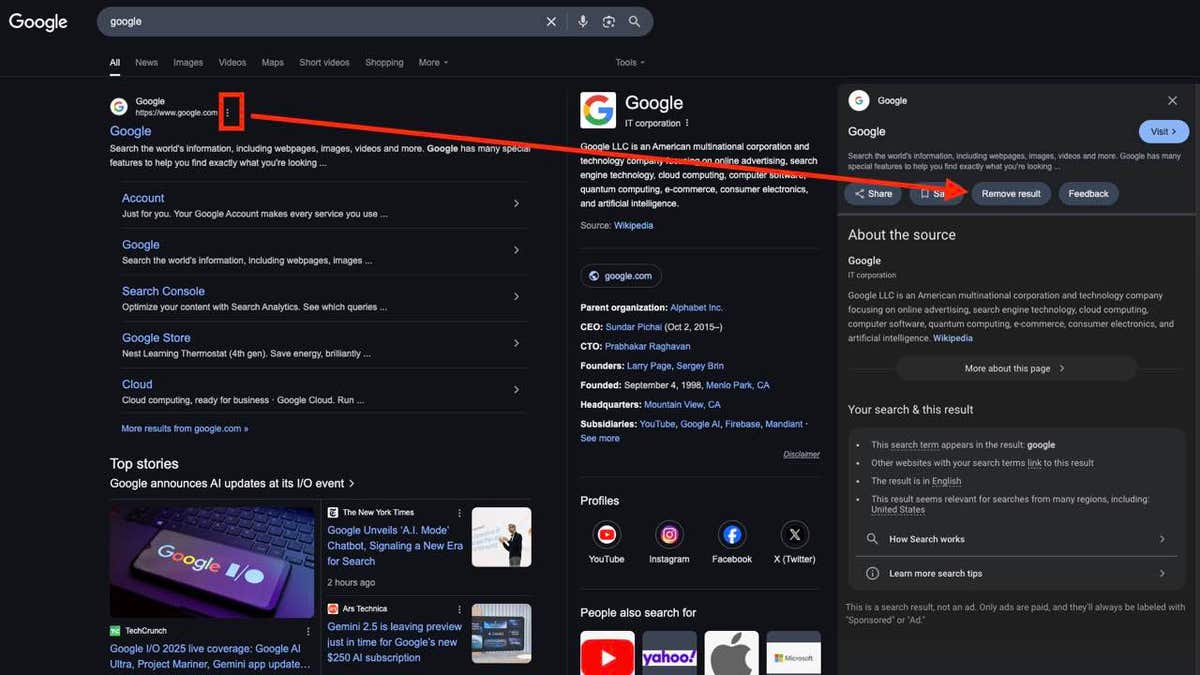
Google’s removal tool (Kurt “CyberGuy” Knutsson)
- Choose the reason for removal, such as “It shows my personal info and I don’t want it there.”
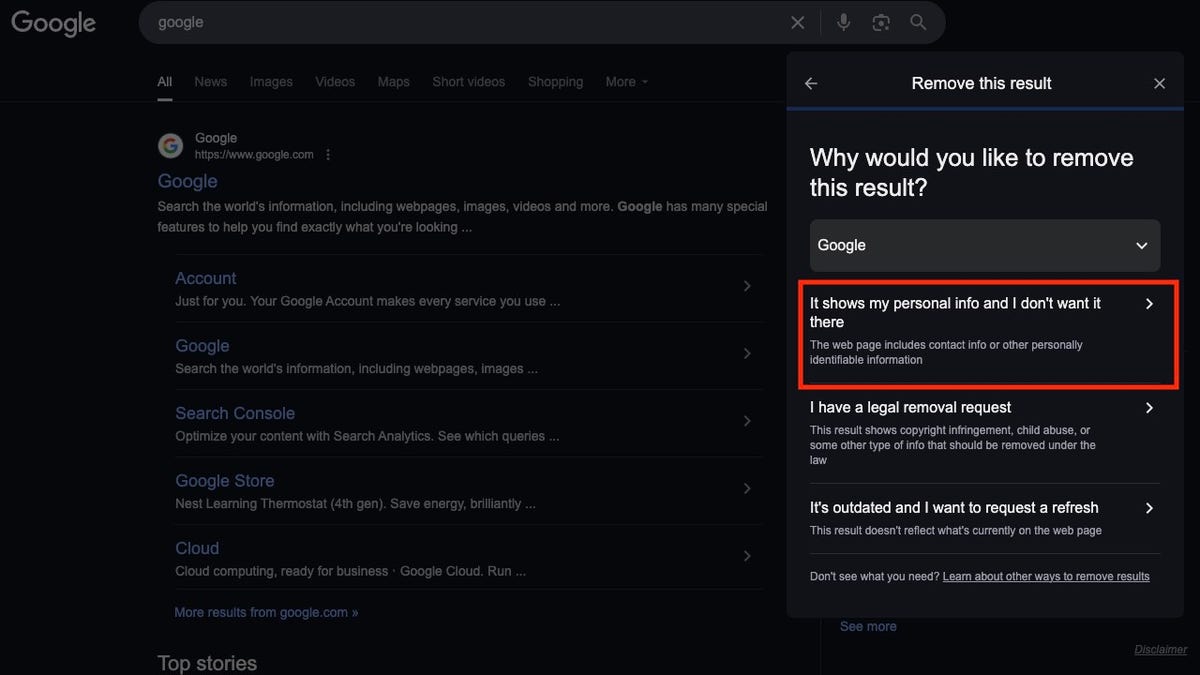
Google’s removal tool (Kurt “CyberGuy” Knutsson)
- Select the type of personal info included and follow the prompts.
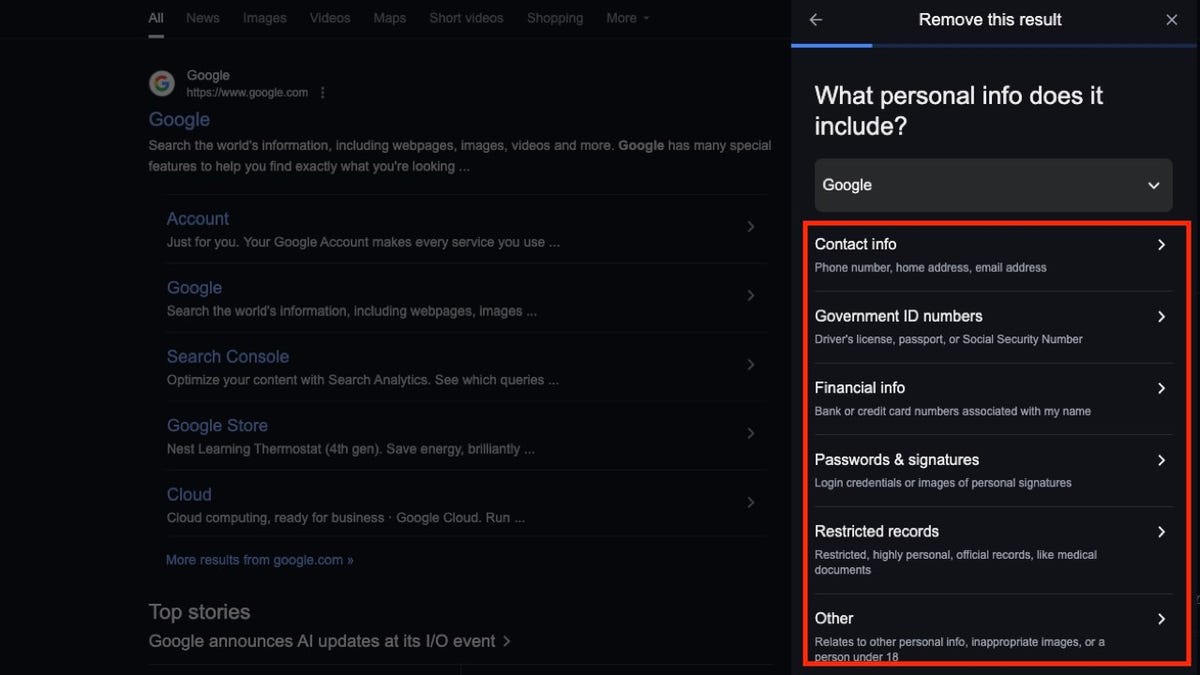
Google’s removal tool (Kurt “CyberGuy” Knutsson)
- Other removal options include legal reasons (such as copyright or illegal activity) or outdated information (content that is no longer accurate).
Note: Removal from Google Search does not remove the information from the original website. You may need to contact the website owner for complete removal.
DATA REMOVAL DOES WHAT VPNS DON’T: HERE’S WHY YOU NEED BOTH
2) Enhanced monitoring options
With “Results about you,” you can set up alerts to let you know if information about you shows up on the internet. You can choose to have notifications sent to your email or as an alert through the Google app. To access Google’s “Results About You” directly, you can follow the steps below.
In the Google app:
- Log into your Google account.
- Open Menu and click your profile picture or initial.
- Under the Menu, click Results about you.
On mobile or desktop web browser:
- Open your web browser on your phone or desktop and go here.
- Click the Get started button.
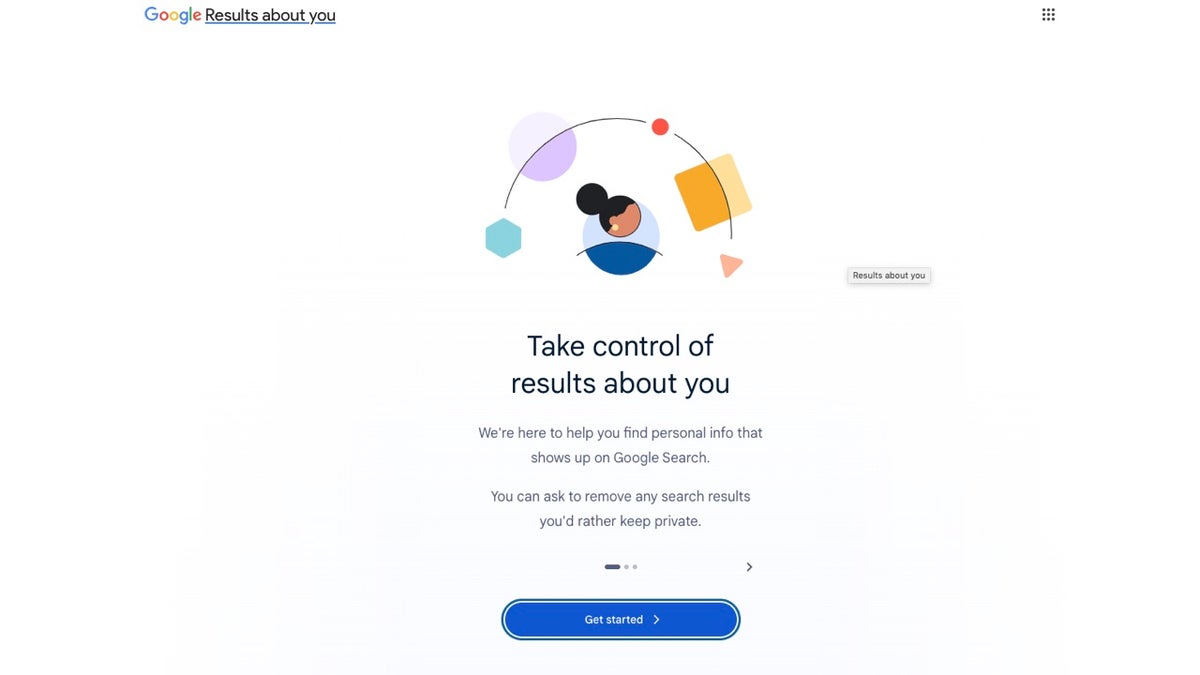
Enhanced monitoring option (Kurt “CyberGuy” Knutsson)
- Enter your name and click the Continue button.
- Enter at least one piece of contact information (home address, phone number or email address) then click Continue.
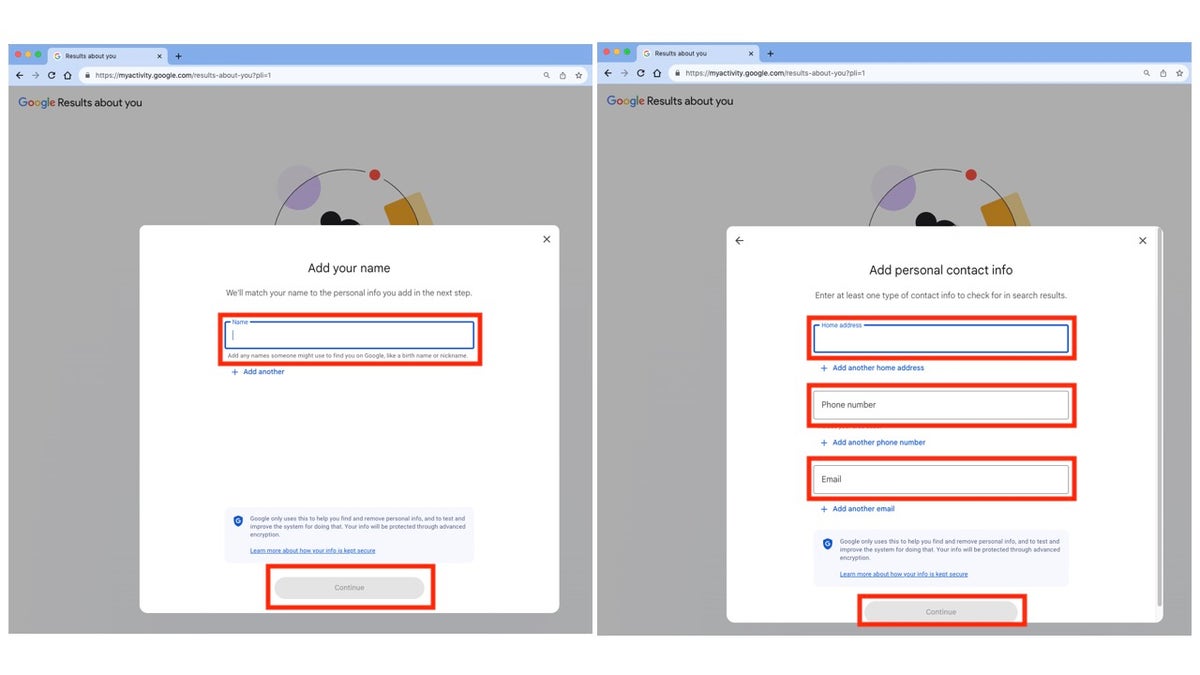
Enhanced monitoring option (Kurt “CyberGuy” Knutsson)
In the “Confirm the details” dialogue:
- Confirm the correct information to monitor.
- Toggle the way you’d like to receive the alerts (email or Google app).
- Check the box to confirm that the information you provided is yours.
- Click the Save button.
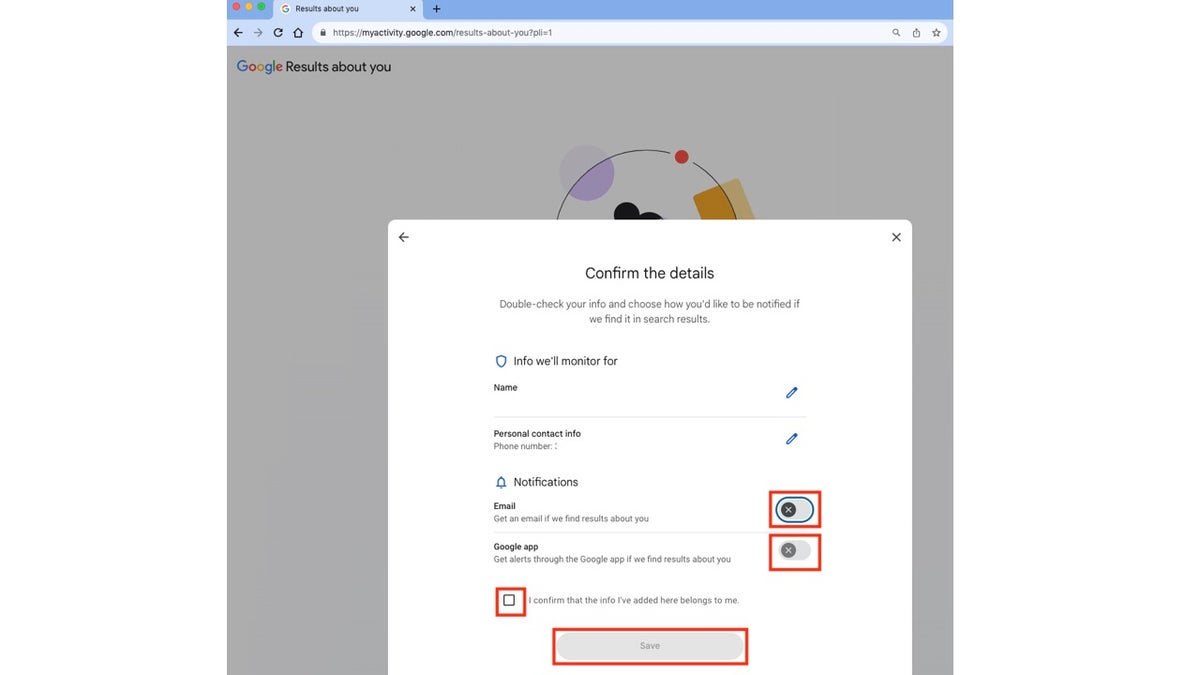
Enhanced monitoring option (Kurt “CyberGuy” Knutsson)
Privacy note: While giving another tech company your personal information seems counterintuitive, Google states that the information you provide for this tool will not be used to personalize your experience or for advertising purposes. However, always review Google’s privacy policy for the latest details.
QR CODES ARE CHOPPING AWAY AT YOUR PRIVACY
Additional considerations
- Review process: Google reviews all removal requests to ensure they meet policy requirements; not all requests are guaranteed approval.
- Availability: As of now, this feature is available in the U.S., U.K., Canada, Australia, Brazil, France, India, Indonesia, Ireland, Mexico, South Africa, Spain, Sweden and Thailand.
Easy alternative to Google’s tool: Data removal service
While Google’s tool is a powerful starting point, it only affects what appears in Google Search. For broader removal, especially from data broker sites, you might consider investing in a personal data removal service, which contacts data brokers on your behalf to request removal of your personal information.
While no service promises to remove all your data from the internet, having a removal service is great if you want to constantly monitor and automate the process of removing your information from hundreds of sites continuously over a longer period of time. Check out my top picks for data removal services here.
Get a free scan to find out if your personal information is already out on the web.
Kurt’s key takeaways
Google has made it easier and more visible to manage your personal information in search results, with better accessibility and monitoring. However, true removal of your information from the internet may require contacting website owners or using third-party data removal services. As privacy threats like identity theft and scams grow, using these tools is an important step in protecting yourself online.
Have you ever googled yourself online? Have you taken any steps to protect your online privacy? What concerns do you still have? Let us know by writing us at Cyberguy.com/Contact.
For more of my tech tips and security alerts, subscribe to my free CyberGuy Report Newsletter by heading to Cyberguy.com/Newsletter.
Ask Kurt a question or let us know what stories you’d like us to cover.
Follow Kurt on his social channels:
Answers to the most-asked CyberGuy questions:
New from Kurt:
Copyright 2025 CyberGuy.com. All rights reserved.