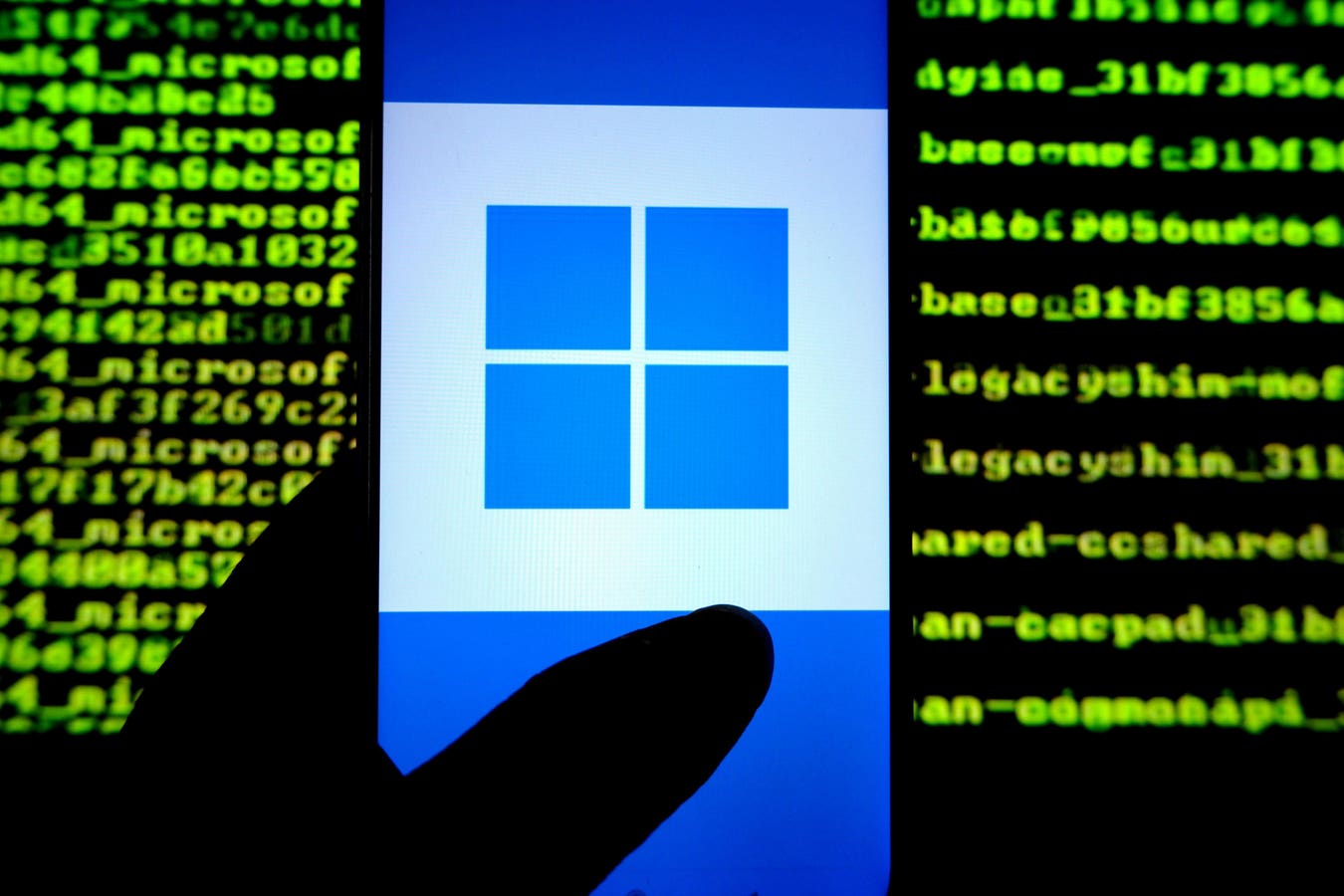Protect your Gmail account now.
You’d be forgiven for thinking that all hope is lost if you are among the 1.8 billion active Gmail users in 2025. After all, headline after headline warns of yet another sophisticated attack attempting to compromise Gmail accounts. Mea culpa, I’m as responsible as anyone for writing such articles, this is another, and there’s a reason for that: Gmail is the most popular free email platform on the planet and is constantly under attack from those who would separate you from your Gmail account to gain access to the valuable data within. That’s just a fact. Another is that, in the overall scheme of things, a minuscule minority of Gmail account holders ever actually lose control to a hacker. Nobody posts online to say their Gmail hasn’t been hacked, after all. I cover the attack methodologies with two distinct purposes in mind: to spread awareness of the threat and to advise users on how to protect themselves from attack. This article focuses firmly on the latter, and it’s remarkably easy to do if you act now, before the hackers can strike.
Putting The Gmail Account Attack Surface In Perspective
All email platforms and accounts are targets for cybercriminals, including state-sponsored actors with spying in mind and ransomware groups seeking an easy way into a network. Gmail itself, as I have said many times before, is actually a pretty safe place to be. From ground-breaking large language models trained on phishing, malware and spam emails working hard in the background, to new rules covering strict sender authentication protocols that have had an incredible impact on the amount of potentially malicious spam received by Gmail account holders. Yet attacks do happen, on a daily basis, and Gmail account holders do find themselves compromised. Here’s the thing: you need to be proactive with your security protections, to work alongside the defenses that Google already has in place, to ensure that your email does not fall into the hands of hackers.
Gmail Account Attack Defense Step One — The Google Security Checkup
The Google Security Checkup is number one on the Gmail account hacker defense list as it represents the most efficient way to ensure that a number of security protections are in place by checking what you already have and don’t have activated. Everything from two-factor authentication status to email forwarding activations and safe browsing controls is covered. Best of all, it is automatic, as soon as you land on the security checkup page, all the details have already been compiled and are waiting for you in an easy-to-use checklist format.
Take the Google Account Security Checkup now.
Gmail Account Attack Defense Step Two — Advanced Protection Program
‘I’m sticking with making it as easy as possible to protect your Gmail account by rolling as many defenses up in one strategic action, and recommending you enroll in Google’s Advanced Protection Program. There are myriad reasons for making this recommendation, but essentially it’s down to Google ensuring additional checks are made that help prevent even the most determined hackers from gaining access to your Gmail account. This includes everything from additional blocks on potentially harmful downloads, restricting most non-Google apps from accessing data from your Gmail account, and imposing additional steps into the account recovery process to prevent sophisticated attackers from using this method of taking control.
Google’s Advanced Protection Program is a must for Gmail users.
Gmail Account Attack Defense Step Three — Use A Passkey
This one really should be a non-brainer: stop using passwords and switch to a passkey to protect your Gmail account. “Google research has shown that security keys provide a stronger protection against automated bots, bulk phishing attacks, and targeted attacks than SMS, app-based one-time passwords, and other forms of traditional two-factor authentication,” Google’s Gmail spokesperson, Ross Richendrfer, told me. And he’s not wrong, switching to a passkey really does make your Gmail account infinitely more robust against the most common hack attack tactics. Better yet, you can use your passkey in combination with the Advanced Protection Program. Whenever you sign into a device for the first time with your Google account you will need your passkey. A hacker, even one with your username and password, can’t sign in unless they have your passkey, which means access to the device it is on and your biometrics to open it. “Passkeys give high-risk users the option to rely on the ease and security that comes with using personal devices they already own,” Shuvo Chatterjee, the product lead of Google’s Advanced Protection Program, said.
Create a Gmail Account passkey.