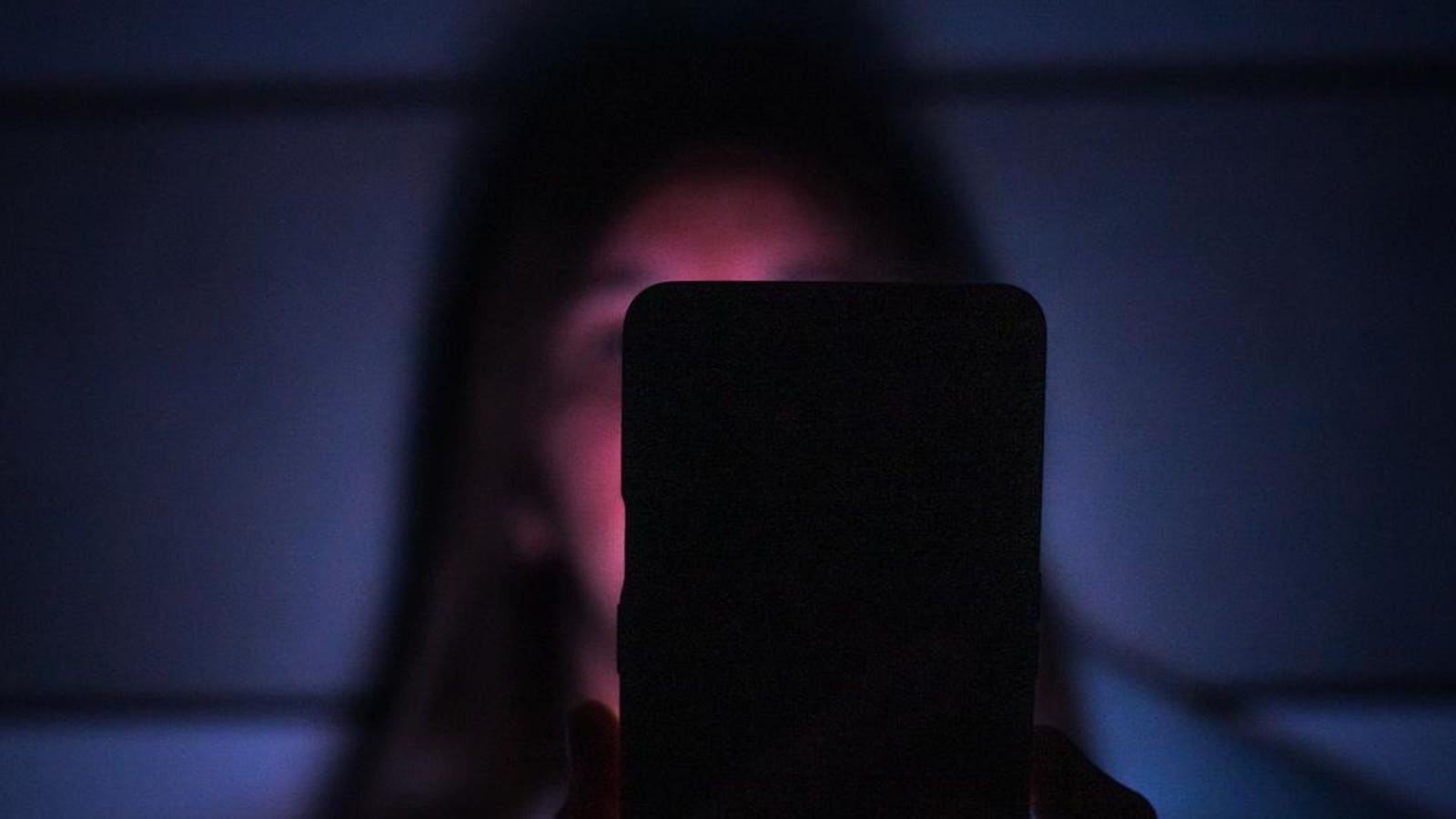Say goodbye to manually cleaning up cloud storage with the latest update to MacPaw’s CleanMyMac. The … More
Ukrainian software developer MacPaw has been developing utilities for Mac and iOS users for some years now. Today sees the launch of a new feature for MacPaw’s CleanMyMac utility that expands the software’s capability beyond simply cleaning up local devices. Now CleanMyMac can take care of files stored in the cloud.
Cloud Cleanup is a new feature available in CleanMyMac that gives users complete control and secure access over connected cloud accounts, including iCloud, Google Drive, and OneDrive.
This new feature is the latest part of MacPaw’s popular utility that has been helping Mac users track down and remove unnecessary files clogging up their hard drive or SSD. With CleanMyMac, space can be freed up, sync times improved and storage costs reduced.
Users can also dive deeper into each cloud account using two views. The first is a scrollable list … More
“Managing cloud storage can be confusing and costly, especially when unused files just sit there, piling up without users even realizing it. When storage limits are reached, it can slow down syncing and backups, impacting overall performance without users realizing the cause,” says Oleksandr Kosovan, CEO and founder of MacPaw.
“Our millions of users, who have long trusted CleanMyMac to keep their devices clean and running, have been asking for this kind of support. With Cloud Cleanup, we’re giving them a smart, simple way to take control of their storage across many services, all in one place.”
Intuitive Cloud Management
Managing cloud storage can often involve jumping between different services and platforms, manually sorting files by size or date, before individually deleting unwanted files. Cloud Cleanup is built on the same principles as CleanMyMac.
You can now unsync cloud storage accounts with Cloud Cleanup, the latest feature available with the … More
Working entirely on-device without saving or accessing any files stored in the cloud, users are shown a clean, tile-based dashboard with key insights for each connected cloud storage account. Information includes how much space is being used and the percentage of a user’s files that are exclusively stored in the cloud.
Users can also dive deeper into each cloud account using two views. The first is a scrollable list that automatically surfaces old and unused files. The second is a visual map that clusters files and folders by size to make them easier to review and delete.
Cloud Cleanup provides two core tools for cleaning up cloud storage accounts. The first method is called Remove. This helps users free up space in their cloud accounts by identifying and then removing any unnecessary files.
The new Cloud Cleanup feature in the latest version of CleanMyMac should make organising cloud … More
Unsync is a feature that desynchronizes and removes local copies of files stored in the cloud, letting users reclaim storage on their Mac. Smart alerts notify the user when action is needed, such as when unused files are detected or the user is reaching the limit of their storage space.
Seamless Integration And Compatibility
Cloud Cleanup works with leading cloud storage platforms like Google Drive and OneDrive through their desktop apps when users are signed into the connected accounts. It also works with iCloud when the user is signed into their Apple account.
This multi-provider approach to managing cloud storage means CleanMyMac can now offer compatibility with popular cloud services. MacPaw also says it plans to add even more cloud storage services and platforms in the future.
Pricing and Availability:
CleanMyMac will be available in Basic and Plus plans from July 29, 2025. Cloud Cleanup will only be available as part of the Plus tier. The Basic plan is available from $xx per month for one Mac or as a one-time purchase for $xxx. The Plus plan costs from $xx per month for one Mac and can be purchased as a one-time subscription for $xxx.