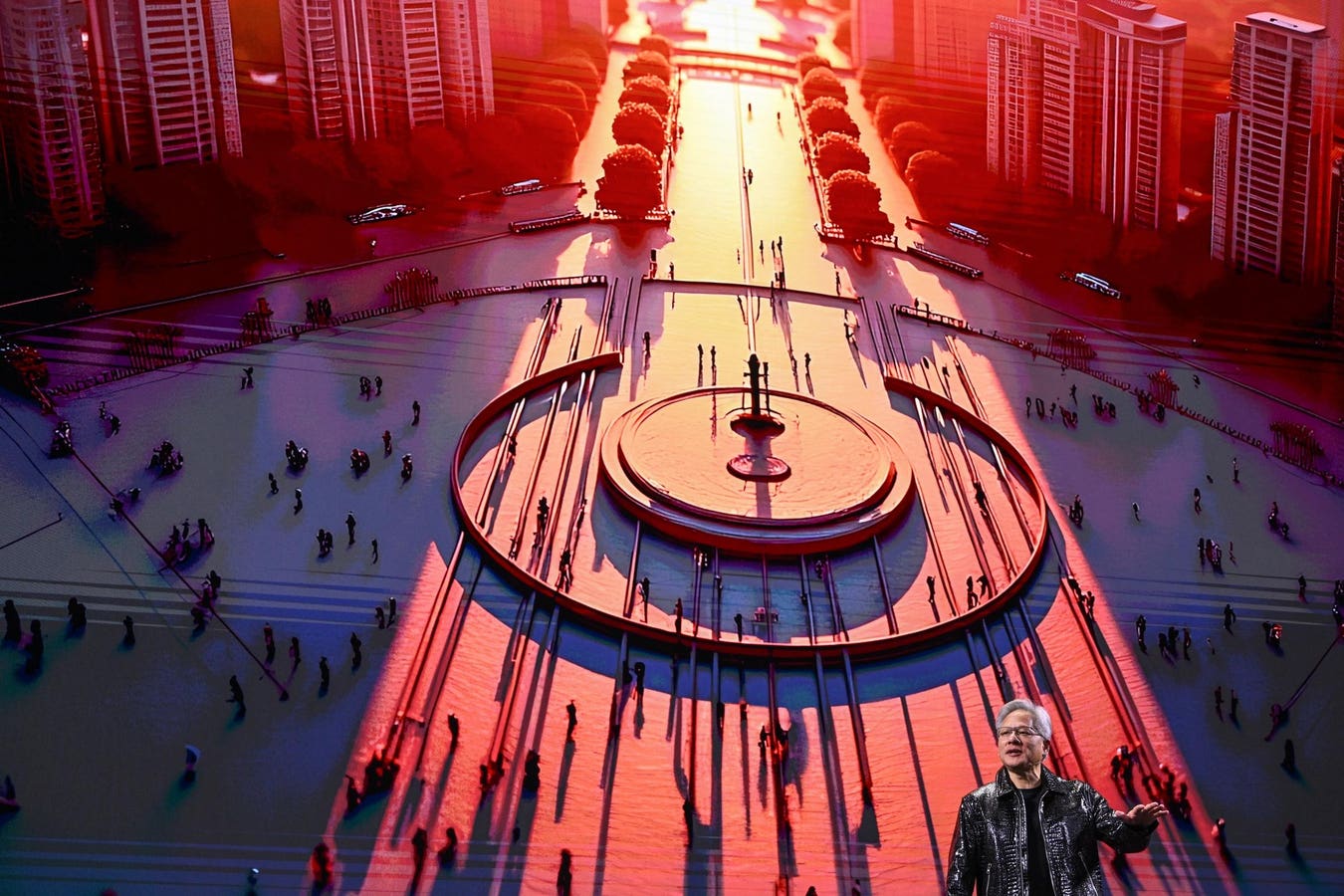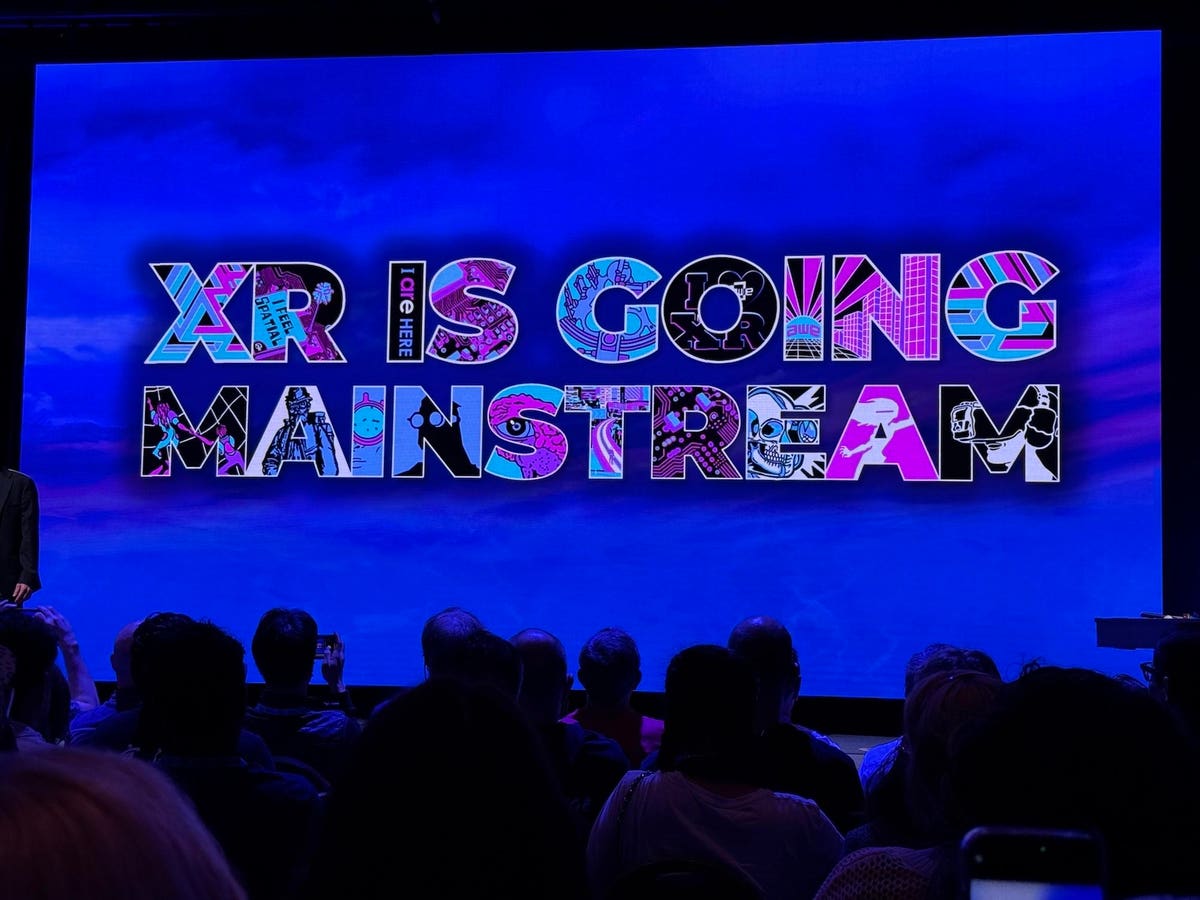Andrius Buinovskis is Head of Product at NordLayer, a toggle-ready network security platform for business.
Enterprise browsers are often mentioned in discussions regarding upcoming cybersecurity trends. As businesses navigate the evolving cyber threat landscape, it’s becoming more evident that despite their functionalities for everyday use, traditional browsers are growing insufficient for the modern workforce. Trends like applications moving online and using personal devices for work will keep enterprise leaders on their toes and highlight security gaps created by traditional browsers.
The research and advisory company Gartner predicts that the enterprise browser market will continue to grow. By 2030, it will become the leading platform for productivity, handling partially managed and unmanaged devices and ensuring a smooth hybrid work model. Gartner outlines that the main factors driving enterprise browser adoption are the benefits of greater collaboration, centralized management, threat prevention and detection, and visibility and response.
Long-term benefits of the switch aside, traditional browsers are not equipped to handle many of the cyber threats that companies face today. Most of these risks are tied to changing trends and work models and will only grow as time passes, leaving network and user attack vectors vulnerable.
How Traditional Browsers Fall Short In Enterprises
Traditional browsers are designed with the average consumer in mind. Consequently, they lack many of the features that contemporary enterprises require. Some of the key disadvantages include the following:
• Insufficient Security Features: Traditional browsers have essential security features but do not offer more complex integrated solutions. As a result, they cannot protect employees from constantly evolving threats like malware, phishing and other cyber risks.
• No Control Over Data Interactions: Companies are unable to restrict employees from downloading files or sharing sensitive information on a traditional browser; any of these actions can make users vulnerable to insider and outsider threats.
• No Centralized Management: Security teams cannot centrally manage browser security settings and policies, making their enforcement difficult.
• Limited Ability To Integrate With Other Security Solutions: Traditional browsers aren’t designed to be used as an additional measure in a comprehensive security suite. In order to integrate with other security solutions, traditional browsers require additional EDR and XDR systems, which do most of the heavy lifting.
How Enterprise Browsers Address Modern Cybersecurity Challenges
As workplace trends shift, so do the cyber threats associated with them. Cybercriminals always look for weaknesses to exploit, closely monitoring trends to adapt their attack strategies. The rise of web-based software-as-a-service (SaaS) applications and the bring your own device (BYOD) policy are some of the current trends where the enhanced security of enterprise browsers helps to reduce the possibility of cyberattacks.
1. Switching To Web-Based SaaS Applications
Popular work applications, like Adobe Creative Cloud and Microsoft 365, are moving to the web. Going online allows solution providers to offer users more collaboration options and the ability to access the app from different devices, as well as removes the need to download and install updates, providing more convenience.
However, this shift to an online working environment makes employees more vulnerable to attacks. Some applications have weak authentication mechanisms that expose users to popular password-stealing tactics like brute-force attacks or credential stuffing. Bad actors can also use these platforms for phishing attacks and other social engineering activities.
For companies heavily using web-based apps, the added layer of security provided by enterprise browsers will become necessary. Additionally, if a company only relies on SaaS providers for security and does not have in-house safety measures, an enterprise browser is one of the easiest ways to start adopting security features.
2. BYOD Adoption
With some employees working remotely, using personal devices has become common practice. In fact, two-thirds of surveyed organizations estimate that at least 50% of devices on their network are unmanaged. Freelancers and other external service providers also use personal devices, such as laptops and phones, contributing to the growing number of unmanaged equipment entering the enterprise’s network.
Every home network and device creates a new point of vulnerability. As a result, the company’s attack surface expands—alongside the entry points created by confirmed equipment, enterprises must also watch out for unmanaged devices.
Unmanaged devices pose a significant risk to network security because they can be easily compromised, endangering the company when accessing its resources. The company’s cybersecurity professionals cannot ensure that security apps on personal employee hardware are updated on time. Additionally, external service providers usually do not have access to the business’s security tools, like a VPN. As a result, the sensitive company data they are accessing is left entirely unprotected.
In cases where using a personal device is unavoidable, installing a browser is an easier way to safeguard the enterprise’s resources without downloading and maintaining numerous apps. Furthermore, installing agent-based solutions on personal devices might be too intrusive and unacceptable for remote workers and violate privacy regulations. The enterprise browser security features operate only in the browser and do not extend to personal data applications.
How To Ensure A Smooth Transition To An Enterprise Browser
Despite enterprise browsers’ ability to address many security challenges emerging from the current trends, no change is easy. Companies seeking to venture out and leave their traditional browsers behind must make some time and space for adjustments. Here are some recommendations to ensure a smoother transition process:
• Establish policies for different groups. Enterprise browsers allow different permissions for users based on their roles. For example, employees who handle sensitive data can have stricter restrictions, minimizing the possibility of that data being leaked.
• Help employees adapt to the change. Employees can be reluctant to change their old habits, and introducing a new tool or platform can be challenging. Introducing users to the browser by highlighting its key benefits, like additional security features without workflow disruption, can help them embrace the change.
• Ensure integration with existing security tools. If installing the browser isn’t enough and the company is already securing the environment in broader attack vectors, security teams must test the browser beforehand, confirming that it blends with other security solutions like a VPN, firewall and endpoint detection. Testing the browser ensures that there are no gaps in security coverage.
Forbes Technology Council is an invitation-only community for world-class CIOs, CTOs and technology executives. Do I qualify?